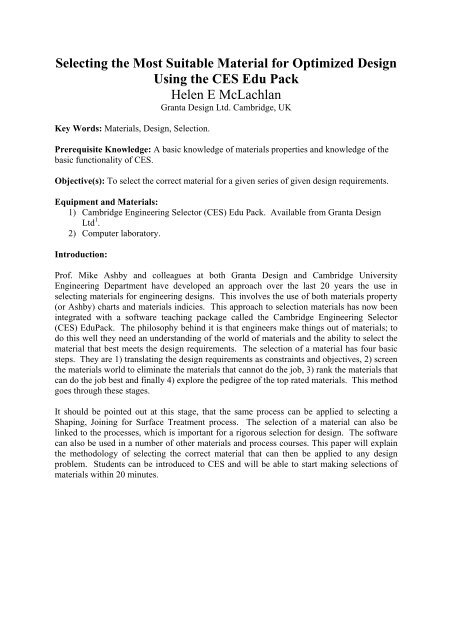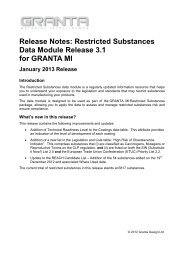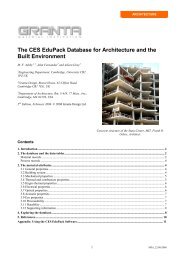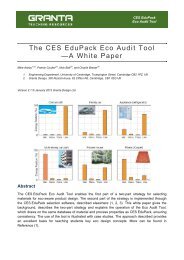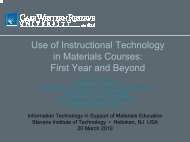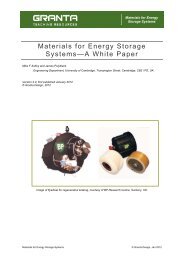Selecting the Correct Material for Optimised Design - Granta Design
Selecting the Correct Material for Optimised Design - Granta Design
Selecting the Correct Material for Optimised Design - Granta Design
You also want an ePaper? Increase the reach of your titles
YUMPU automatically turns print PDFs into web optimized ePapers that Google loves.
<strong>Selecting</strong> <strong>the</strong> Most Suitable <strong>Material</strong> <strong>for</strong> Optimized <strong>Design</strong>Using <strong>the</strong> CES Edu PackHelen E McLachlan<strong>Granta</strong> <strong>Design</strong> Ltd. Cambridge, UKKey Words: <strong>Material</strong>s, <strong>Design</strong>, Selection.Prerequisite Knowledge: A basic knowledge of materials properties and knowledge of <strong>the</strong>basic functionality of CES.Objective(s): To select <strong>the</strong> correct material <strong>for</strong> a given series of given design requirements.Equipment and <strong>Material</strong>s:1) Cambridge Engineering Selector (CES) Edu Pack. Available from <strong>Granta</strong> <strong>Design</strong>Ltd 1 .2) Computer laboratory.Introduction:Prof. Mike Ashby and colleagues at both <strong>Granta</strong> <strong>Design</strong> and Cambridge UniversityEngineering Department have developed an approach over <strong>the</strong> last 20 years <strong>the</strong> use inselecting materials <strong>for</strong> engineering designs. This involves <strong>the</strong> use of both materials property(or Ashby) charts and materials indicies. This approach to selection materials has now beenintegrated with a software teaching package called <strong>the</strong> Cambridge Engineering Selector(CES) EduPack. The philosophy behind it is that engineers make things out of materials; todo this well <strong>the</strong>y need an understanding of <strong>the</strong> world of materials and <strong>the</strong> ability to select <strong>the</strong>material that best meets <strong>the</strong> design requirements. The selection of a material has four basicsteps. They are 1) translating <strong>the</strong> design requirements as constraints and objectives, 2) screen<strong>the</strong> materials world to eliminate <strong>the</strong> materials that cannot do <strong>the</strong> job, 3) rank <strong>the</strong> materials thatcan do <strong>the</strong> job best and finally 4) explore <strong>the</strong> pedigree of <strong>the</strong> top rated materials. This methodgoes through <strong>the</strong>se stages.It should be pointed out at this stage, that <strong>the</strong> same process can be applied to selecting aShaping, Joining <strong>for</strong> Surface Treatment process. The selection of a material can also belinked to <strong>the</strong> processes, which is important <strong>for</strong> a rigorous selection <strong>for</strong> design. The softwarecan also be used in a number of o<strong>the</strong>r materials and process courses. This paper will explain<strong>the</strong> methodology of selecting <strong>the</strong> correct material that can <strong>the</strong>n be applied to any designproblem. Students can be introduced to CES and will be able to start making selections ofmaterials within 20 minutes.
Kingdom Family Class MemberAttributes<strong>Material</strong>s• Ceramics• Polymers• Metals• Natural• Foams• CompositesSteelsCu-alloysAl-alloysTi-alloysNi-alloysZn-alloys10002000300040005000600070008000DensityMechanical props.Thermal props.Electrical props.Optical props.Corrosion props.Supportingin<strong>for</strong>mation-- specific-- generalStructuredin<strong>for</strong>mationUnstructuredin<strong>for</strong>mationA material recordFigure 1: The World of <strong>Material</strong>s.Procedure:The starting point is <strong>the</strong> universe of materials, which contains families of Ceramics,Polymers, Metals, Natural <strong>Material</strong>s, Foams and Composites. Each family contains classes,sub-classes and members (fig.1). A member is characterised by a set of attributes such asmechanical and <strong>the</strong>rmal properties and relevant supporting in<strong>for</strong>mation, <strong>for</strong> example designguidelines which includes in<strong>for</strong>mation on a materials strengths and weaknesses. From <strong>the</strong>seattributes it is possible to plot a material property chart or an Ashby Plot. Student interest in<strong>the</strong> world of materials is stimulated by encouragement to use <strong>the</strong> plots generated in <strong>the</strong> CESEduPack software to explore <strong>the</strong> world of materials. For example, ceramics and metals havesimilar tensile strength, what properties make <strong>the</strong>m so different? An easy introduction guidewhich helps students to have a working knowledge of CES is available 2 and contains around15 step by step exercises to help get started. Once <strong>the</strong>se exercises are complete a studentsshould be able to apply <strong>the</strong>ir own design requirements into <strong>the</strong> software to choose <strong>the</strong> correctmaterial.The next stage is to set <strong>the</strong> design problem, whe<strong>the</strong>r you are simply looking <strong>for</strong> <strong>the</strong> correctmaterial <strong>for</strong> a beam loaded in bending or <strong>for</strong> a more complicated design <strong>the</strong> procedure is <strong>the</strong>same. The selection exercise begins with an analysis of <strong>the</strong> design requirements. What is <strong>the</strong>function of <strong>the</strong> component? For example, a heat sink is designed to remove heat. Theserequirements are translated into constraints. For <strong>the</strong> heat sink <strong>the</strong> students would need toidentify that <strong>the</strong> material must operate at a high enough temperature and that while <strong>the</strong>material needs to be a good <strong>the</strong>rmal conductor, it must also be an electrical insulator. Thestudents <strong>the</strong>n need to consider o<strong>the</strong>r factors that may influence <strong>the</strong> design decision, you maywant to minimise cost. Finally, <strong>the</strong> free variables are identified, in this case <strong>the</strong> choice ofmaterial and perhaps <strong>the</strong> shape. The CES selection software allows <strong>the</strong> student to eliminatematerials that fail to meet <strong>the</strong> constraints. This can be achieved in a number of differentways. An example of which is to use <strong>the</strong> software to draw an Ashby plot, an example isgiven in figure 2. Even without prior knowledge of what would be an acceptable value ofsay <strong>the</strong>rmal conductivity, students can identify <strong>the</strong> area of <strong>the</strong> plot where <strong>the</strong> materials havehigh values. The visual representation helps <strong>the</strong> students to identify <strong>the</strong> differences between<strong>the</strong> different classes of materials.
Figure 2: A <strong>Material</strong>s Property Chart of Thermal Conductivity plotted with ElectricalResistivity.Constraints can <strong>the</strong>n be added by choosing an area of <strong>the</strong> chart that contains materials with<strong>the</strong> properties that you are interested. The simplist way of doing this is a drawing a boxaround <strong>the</strong> area of interest (say high <strong>the</strong>rmal conductivity). A more complex way would beto apply materials indicies. For a thourough explanation of <strong>the</strong>se see reference 3. Constraintscan also be added by using a Limit Stage where you can define set values of any of <strong>the</strong>attributes available in a materials property sheet.Once <strong>the</strong> constraints have been added <strong>the</strong> students <strong>the</strong>n need to rank <strong>the</strong> materials that remainby <strong>the</strong> ability to meet <strong>the</strong> objective that was defined in <strong>the</strong> design problem. This is usually tofind <strong>the</strong> cheapest material but it may be <strong>the</strong> lightest or <strong>the</strong> best <strong>the</strong>rmal conductor. If <strong>the</strong>re area small number of materials that meet <strong>the</strong> criteria and offer a solution, <strong>the</strong> students can <strong>the</strong>ninvestigate <strong>the</strong> materials in more detail. If <strong>the</strong>re are two objectives in conflict, trade-offmethods allow a compromise to be found. Once <strong>the</strong> students have settled on one or twomaterials <strong>the</strong>y can start to think about <strong>the</strong> manufacture of <strong>the</strong> design. Would <strong>the</strong> design beeasy to make in this material? Would <strong>the</strong> process be economic? By applying <strong>the</strong> samemethod to selecting a process <strong>the</strong> students can use CES to complete <strong>the</strong> design process. Morein<strong>for</strong>mation regarding this method can be found in <strong>Material</strong>s Selection in Mechanical <strong>Design</strong>,MF Ashby 3 .Comments:The needs of a course in design <strong>for</strong> Industrial <strong>Design</strong> Students will differ from those takingan Aeronautical Engineering Degree and within those courses <strong>the</strong> needs of a freshmanstudent will be different to a senior student. The CES system is split into three levels of
database which makes <strong>the</strong> world of materials accessible to this wide range of students.Levels 1 and 2 are introductory and include 67 materials and 60 processes. The differencehere is <strong>the</strong> number of attributes in <strong>the</strong> records. In level 3 <strong>the</strong>re are over 3,000 materials and200 processes. The level 3 database is <strong>the</strong> commercial level materials and process universedatabase that is used in industry across <strong>the</strong> world. There is also a range of teaching materialsavailable to accompany <strong>the</strong> CES software system. These are available to license holders todownload and include a series of lecture presentations, handouts and suggested projects thatrange from simple one week homework style projects to problems suitable <strong>for</strong> a senior designproject. There are various packages available which make <strong>the</strong> EduPack suitable <strong>for</strong> use inmany engineering disciplines including Mechanical, <strong>Material</strong>s, Aerospace, Polymer,Environmental and Chemical Engineering and Engineering Technology and Industrial<strong>Design</strong>.References:1) Cambridge Engineering Selector, available <strong>for</strong>m <strong>Granta</strong> <strong>Design</strong> Ltd.Http://www.grantadesign.com2) Getting Started Guide. http://www.grantadesign.com/userarea/tutorial.htm3) Ashby, MF (1999) “<strong>Material</strong>s Selection in Mechanical <strong>Design</strong>”, 2 nd Edition,Butterworth Heinemann, Ox<strong>for</strong>d, UK.Bibliography:Ashby, MF (1999) “<strong>Material</strong>s Selection in Mechanical <strong>Design</strong>”, 2 nd Edition, ButterworthHeinemann, Ox<strong>for</strong>d, UK.