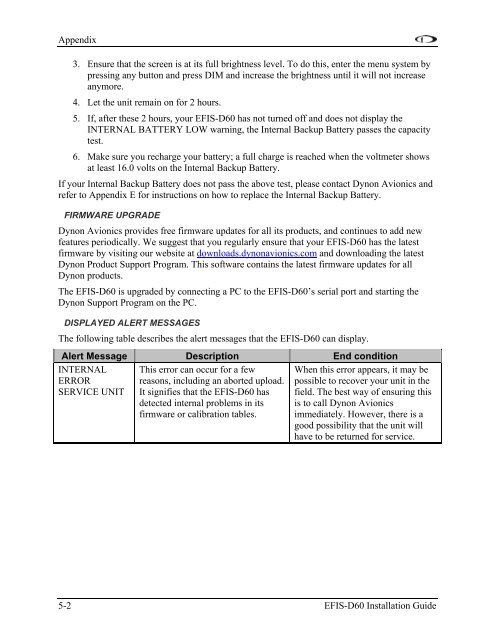EFIS-D60 Installation Guide - Dynon Avionics
EFIS-D60 Installation Guide - Dynon Avionics
EFIS-D60 Installation Guide - Dynon Avionics
Create successful ePaper yourself
Turn your PDF publications into a flip-book with our unique Google optimized e-Paper software.
Appendix3. Ensure that the screen is at its full brightness level. To do this, enter the menu system bypressing any button and press DIM and increase the brightness until it will not increaseanymore.4. Let the unit remain on for 2 hours.5. If, after these 2 hours, your <strong>EFIS</strong>-<strong>D60</strong> has not turned off and does not display theINTERNAL BATTERY LOW warning, the Internal Backup Battery passes the capacitytest.6. Make sure you recharge your battery; a full charge is reached when the voltmeter showsat least 16.0 volts on the Internal Backup Battery.If your Internal Backup Battery does not pass the above test, please contact <strong>Dynon</strong> <strong>Avionics</strong> andrefer to Appendix E for instructions on how to replace the Internal Backup Battery.FIRMWARE UPGRADE<strong>Dynon</strong> <strong>Avionics</strong> provides free firmware updates for all its products, and continues to add newfeatures periodically. We suggest that you regularly ensure that your <strong>EFIS</strong>-<strong>D60</strong> has the latestfirmware by visiting our website at downloads.dynonavionics.com and downloading the latest<strong>Dynon</strong> Product Support Program. This software contains the latest firmware updates for all<strong>Dynon</strong> products.The <strong>EFIS</strong>-<strong>D60</strong> is upgraded by connecting a PC to the <strong>EFIS</strong>-<strong>D60</strong>’s serial port and starting the<strong>Dynon</strong> Support Program on the PC.DISPLAYED ALERT MESSAGESThe following table describes the alert messages that the <strong>EFIS</strong>-<strong>D60</strong> can display.Alert Message Description End conditionINTERNALERRORSERVICE UNITThis error can occur for a fewreasons, including an aborted upload.It signifies that the <strong>EFIS</strong>-<strong>D60</strong> hasdetected internal problems in itsfirmware or calibration tables.When this error appears, it may bepossible to recover your unit in thefield. The best way of ensuring thisis to call <strong>Dynon</strong> <strong>Avionics</strong>immediately. However, there is agood possibility that the unit willhave to be returned for service.5-2 <strong>EFIS</strong>-<strong>D60</strong> <strong>Installation</strong> <strong>Guide</strong>