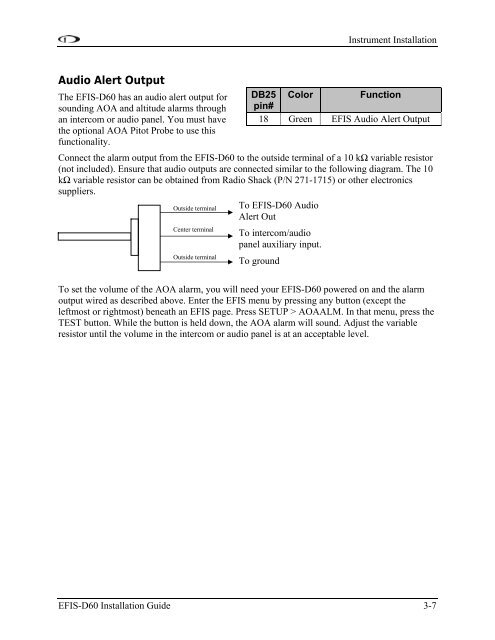EFIS-D60 Installation Guide - Dynon Avionics
EFIS-D60 Installation Guide - Dynon Avionics
EFIS-D60 Installation Guide - Dynon Avionics
Create successful ePaper yourself
Turn your PDF publications into a flip-book with our unique Google optimized e-Paper software.
Instrument <strong>Installation</strong>Audio Alert OutputThe <strong>EFIS</strong>-<strong>D60</strong> has an audio alert output for DB25 Color Functionsounding AOA and altitude alarms through pin#an intercom or audio panel. You must havethe optional AOA Pitot Probe to use thisfunctionality.18 Green <strong>EFIS</strong> Audio Alert OutputConnect the alarm output from the <strong>EFIS</strong>-<strong>D60</strong> to the outside terminal of a 10 kΩ variable resistor(not included). Ensure that audio outputs are connected similar to the following diagram. The 10kΩ variable resistor can be obtained from Radio Shack (P/N 271-1715) or other electronicssuppliers.Outside terminal To <strong>EFIS</strong>-<strong>D60</strong> AudioAlert OutCenter terminalOutside terminalTo intercom/audiopanel auxiliary input.To groundTo set the volume of the AOA alarm, you will need your <strong>EFIS</strong>-<strong>D60</strong> powered on and the alarmoutput wired as described above. Enter the <strong>EFIS</strong> menu by pressing any button (except theleftmost or rightmost) beneath an <strong>EFIS</strong> page. Press SETUP > AOAALM. In that menu, press theTEST button. While the button is held down, the AOA alarm will sound. Adjust the variableresistor until the volume in the intercom or audio panel is at an acceptable level.<strong>EFIS</strong>-<strong>D60</strong> <strong>Installation</strong> <strong>Guide</strong> 3-7