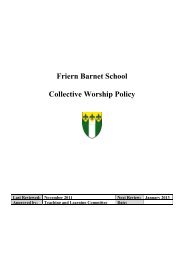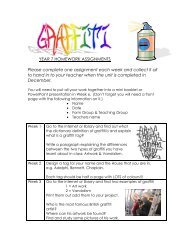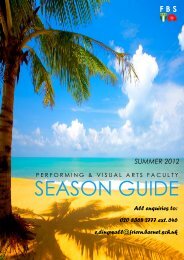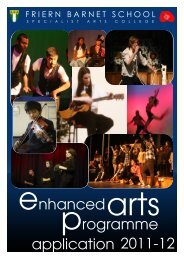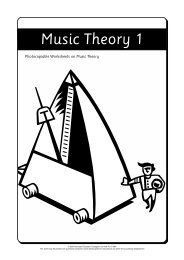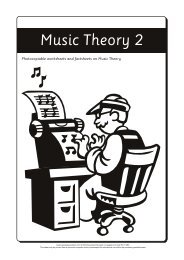Years 10 & 11 How To Apply for Work Experience Write A Letter ...
Years 10 & 11 How To Apply for Work Experience Write A Letter ...
Years 10 & 11 How To Apply for Work Experience Write A Letter ...
Create successful ePaper yourself
Turn your PDF publications into a flip-book with our unique Google optimized e-Paper software.
Completing ApplicationsMost employers, colleges, training organisations etc, produce their ownapplication <strong>for</strong>m, which you will need to complete when applying <strong>for</strong> a job,course or training programme.This is your first opportunity to create a good impression and meet thestandards and criteria set by the company, college or trainingorganisation. Remember you only get one chance to make and initial goodimpression.The time taken to complete an application <strong>for</strong>m can be rewarded with aninterview, there<strong>for</strong>e allow yourself plenty of time to complete the <strong>for</strong>m.• Read the whole <strong>for</strong>m carefully be<strong>for</strong>e completing it• Make a rough copy and ask someone to check it• <strong>Write</strong> neatly and use black ink or biro• Follow instructions exactly, it may ask <strong>for</strong> BLOCK CAPITALSin some sections• Answer the questions fully, using sentences where possible• <strong>Write</strong> your address in full, not <strong>for</strong>getting your postcode• Make sure you list all courses and qualifications. Listexaminations taken or about to be taken. Enter estimatedgrades if known• Complete the section on previous employment by enteringpart-time jobs, paid or voluntary, and your work experienceplacement• Include the things you enjoy doing in your spare time in theinterests and activities section• Use the opportunity to sell yourself in the section which asks<strong>for</strong> further in<strong>for</strong>mation. Try to relate your strengths to theskills and qualities that the employer will be looking <strong>for</strong>• Check that your application is accurate and has no spellingmistakes• Keep a copy of your application <strong>for</strong>m <strong>for</strong> future reference• Use your Achievement File and Action Plan to help youcomplete the <strong>for</strong>m• Return your application <strong>for</strong>m promptly – there is often aclosing date <strong>for</strong> receipt of applications• Don`t leave blank spaces, write ‘not applicable’ (N/A <strong>for</strong>short) or none to questions that do not apply to you