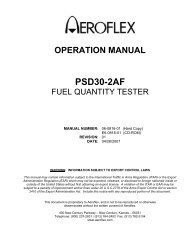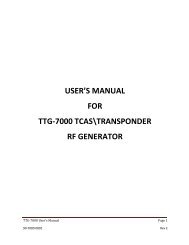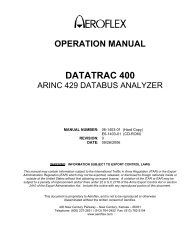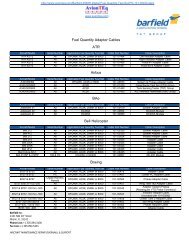view D60253 operations manual - AvionTEq
view D60253 operations manual - AvionTEq
view D60253 operations manual - AvionTEq
- No tags were found...
You also want an ePaper? Increase the reach of your titles
YUMPU automatically turns print PDFs into web optimized ePapers that Google loves.
Penny+6i/esAvionics SystemsDivision3.1.1 OPERATING LIMITSWhen the CCADTS is initially powered up, and after it hassuccessfully completed its internal checks, it will displaythe 'Enter Operating Limits' page. This presents theopportunity to define the maximum operating envelope for theCCADTS during subsequent tests.The unit is supplied with a set of default maximum limits.These may be retained by pressing ES when the cursor isalong-side each parameter. If the value is desired to bechanged, this should be done by typing the new limit followedby ES, until all parameters have been defined.The cursor will flash alongside the parameter to be entered.The default values are displayed. These may be accepted bypressing ES on the keyboard, or alternative values entered bypressing the appropriate keys, followed by ES.When all values have been entered the user is given theopportunity to re-start the alteration procedure by pressingAP. If all values are as required, continue by pressing ES.The display now changes to the main menu as follows.Page 9PUB. 12119 May 1989