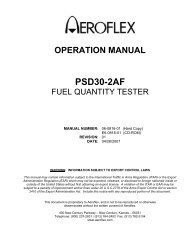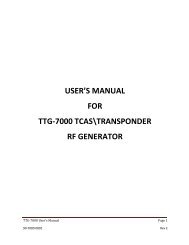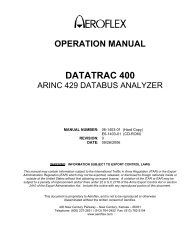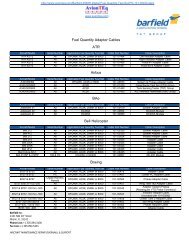view D60253 operations manual - AvionTEq
view D60253 operations manual - AvionTEq
view D60253 operations manual - AvionTEq
- No tags were found...
Create successful ePaper yourself
Turn your PDF publications into a flip-book with our unique Google optimized e-Paper software.
Penny+6i1esp-..',,"~~ j;.~;r.:."';~-':-~U-~'ff{!d'4~~~nr:D~).W~'""4,'1'1·. i /Avionics SystemsDivision4.7 MAIN MENU KEY 7 - User ControlOption number 7 enters the User Control, via keyboardfacility, enabling the user to pressurise the system, eitherin one of four parameters or in all parameters. Uponselection of this mode, a sub menu is displayed.The user control via keyboard mode uses the same screenformat for all operating modes. The screen is divided intotwo parts. The top half displays the user selected targetvalues of pressure. The bottom half displays the measuredpressures currently in the system. As is usual, two promptlines are displayed at the bottom of the screen and anerror/status line below these, on the bottom line.The status line indicates error conditions as well asconditions such as "PRESSURE ACHIEVED". This PressureAchieved flag is displayed when the measured pressure isequal to the set (or target) pressure. The measured pressureis allowed to drift 10 feet and/or 1 knot from the setpressure at which point the pressure achieved flag will goout until pressure is re-achieved.Target values may always be altered at any stage of controlby pressing AP, and accepted by pressing ES. After parameteralteration, the control mode is initiated by pressing ES.Page 32PUB. 12119 May 1989