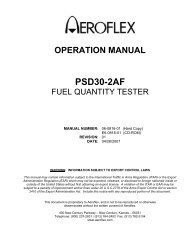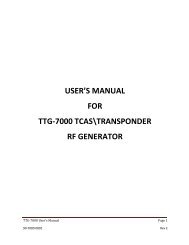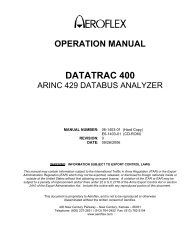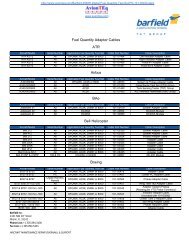view D60253 operations manual - AvionTEq
view D60253 operations manual - AvionTEq
view D60253 operations manual - AvionTEq
- No tags were found...
You also want an ePaper? Increase the reach of your titles
YUMPU automatically turns print PDFs into web optimized ePapers that Google loves.
PennyfGiles/~:m~~~~i\£i~g'f-~":i:iiI;i~~~·I?~i'.j'$'l~.~):.l:z!}~X!#:o;'i-.r.;:i,\,!:·~f1;~: 7Avionics SystemsDivisionHowever to carry out a full leak check and provide indicationof leak rates then selection of option number 6 enters theleak check routine and displays the following:Upon entry to this routine the pressures currently in thesystem are displayed with the cursor flashing alongside theparameter to be entered. The current value may be acceptedby pressing ES or changed by pressing the appropriate keysfollowed by ES to enter the value. The cursor will now moveto the set indicated airspeed required which is entered inthe same way. If both pressures are as required pressing ESwill commence the leak check routine. If pressures otherthan those currently in the system have been selected thedisplay will update until those pressures are achieved.To abort the Leak Check routine and return to the mainpress, CL twice in quick succession.menu,Page 26PUB. 12119 May 1989