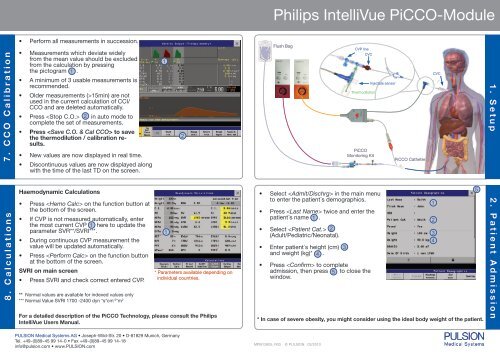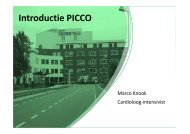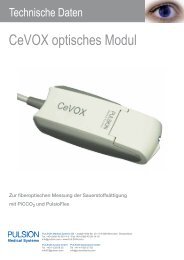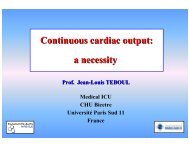Philips IntelliVue PiCCO-Module - PULSION Medical Systems SE
Philips IntelliVue PiCCO-Module - PULSION Medical Systems SE
Philips IntelliVue PiCCO-Module - PULSION Medical Systems SE
You also want an ePaper? Increase the reach of your titles
YUMPU automatically turns print PDFs into web optimized ePapers that Google loves.
8 . C a l c u l a t i o n s 7 . C C O C a l i b r a t i o n<br />
• Perform all measurements in succession.<br />
• Measurements which deviate widely<br />
from the mean value should be excluded<br />
from the calculation by pressing<br />
the pictogram 1 .<br />
• A minimum of 3 usable measurements is<br />
recommended.<br />
• Older measurements (>15min) are not<br />
used in the current calculation of CCI/<br />
CCO and are deleted automatically.<br />
• Press 2 in auto mode to<br />
complete the set of measurements.<br />
• Press to save<br />
the thermodilution / calibration results.<br />
• New values are now displayed in real time.<br />
• Discontinuous values are now displayed along<br />
with the time of the last TD on the screen.<br />
Haemodynamic Calculations<br />
• Press on the function button at<br />
the bottom of the screen.<br />
• If CVP is not measured automatically, enter<br />
the most current CVP 1 here to update the<br />
parameter SVR**/SVRI***.<br />
• During continuous CVP measurement the<br />
value will be updated automatically.<br />
• Press on the function button<br />
at the bottom of the screen.<br />
SVRI on main screen<br />
• Press SVRI and check correct entered CVP.<br />
** Normal values are available for indexed values only<br />
*** Normal Value SVRI 1700 -2400 dyn *s*cm -5 *m 2<br />
For a detailed description of the <strong>PiCCO</strong> Technology, please consult the <strong>Philips</strong><br />
<strong>IntelliVue</strong> Users Manual.<br />
<strong>PULSION</strong> <strong>Medical</strong> <strong>Systems</strong> AG • Joseph-Wild-Str. 20 • D-81829 Munich, Germany<br />
Tel. +49-(0)89-45 99 14-0 • Fax +49-(0)89-45 99 14-18<br />
info@pulsion.com • www.<strong>PULSION</strong>.com<br />
*<br />
1<br />
1<br />
2<br />
* *<br />
* Parameters available depending on<br />
individual countries.<br />
<strong>Philips</strong> <strong>IntelliVue</strong> <strong>PiCCO</strong>-<strong>Module</strong><br />
Flush Bag<br />
• Select in the main menu<br />
to enter the patient´s demographics.<br />
• Press twice and enter the<br />
patient´s name 1 .<br />
• Select 2<br />
(Adult/Pediatric/Neonatal).<br />
• Enter patient´s height (cm) 3<br />
and weight (kg)* 4 .<br />
• Press to complete<br />
admission, then press<br />
window.<br />
5 to close the<br />
MPI812805_R03 © <strong>PULSION</strong> 03/2010<br />
CVP line<br />
CVC<br />
Thermodilution<br />
<strong>PiCCO</strong><br />
Monitoring Kit<br />
<strong>PiCCO</strong> Catheter<br />
* In case of severe obesity, you might consider using the ideal body weight of the patient.<br />
1<br />
CVC<br />
Injectate sensor 1 . S e t u p<br />
2<br />
3<br />
4<br />
5<br />
2 . P a t i e n t A d m i s s i o n
<strong>Philips</strong> <strong>IntelliVue</strong> <strong>PiCCO</strong>-<strong>Module</strong><br />
4 . S e t t i n g s 3 . Z e r o A d j u s t m e n t<br />
Perform zero adjustment of the <strong>PiCCO</strong> catheter as usual<br />
• Open three way stop-cock of the arterial pressure transducer<br />
to the atmosphere.<br />
• For zero adjustment press on the monitor.<br />
• Repeat zero adjustment once per shift or when necessary.<br />
Select a <strong>PiCCO</strong> screen<br />
• Press and select the appropriate screen<br />
out of the list.<br />
Configuration<br />
• Press A on the module.<br />
• Press , select 1 to start<br />
an automated set of measurements*. Up to 6 measurements<br />
can be carried out if required without pressing<br />
start again.<br />
• Press in the window 2 .<br />
CCO alarm limits<br />
• Ensure the correct setting 3 :<br />
•<br />
Indexed values (CCI) or absolute values (CCO)**.<br />
Define and enter alarm range***.<br />
• Select the correct source for CCO 4 :<br />
Standard: ABP = Arterial Blood Pressure.<br />
* Available with software release F.xx<br />
** Normal values are available for indexed values only<br />
*** Normal range CCI 3-5l/min/m 2<br />
<strong>PULSION</strong> <strong>Medical</strong> <strong>Systems</strong> AG • Joseph-Wild-Str. 20 • D-81829 Munich, Germany<br />
Tel. +49-(0)89-45 99 14-0 • Fax +49-(0)89-45 99 14-18<br />
info@pulsion.com • www.<strong>PULSION</strong>.com<br />
A B<br />
2<br />
3<br />
4<br />
1<br />
Quick Setup Guide<br />
• Press B on <strong>PiCCO</strong> <strong>Module</strong><br />
or / on the monitor.<br />
The C.O. window will appear.<br />
• To adjust Injectate Volume, press<br />
1 .<br />
• The recommended injectate volume will<br />
appear 2 when the height and weight<br />
of the patient have been entered in the<br />
screen.<br />
• Confirm the recommended amount or<br />
enter individual amount of injectate 3 .<br />
• Wait for the message 4 to appear and press<br />
5 to start a series of<br />
measurements.<br />
• Please follow the instructions 1<br />
•<br />
- In the measuring mode , the monitor<br />
will guide you through the procedure.<br />
- The standard mode requires you to press<br />
for each measurement.<br />
When appears<br />
perform a quick smooth bolus injection.<br />
Quality<br />
• Thermodilution (TD) curve should overlap 2<br />
the upper dotted line<br />
∆T>0.2°C).<br />
3 (change in<br />
• If the TD curve is below the dotted line more<br />
and/or colder injectate is required.<br />
• Perform at least three initial measurements.<br />
• If EVLWI (=ETVI) >10ml/kg body weight use<br />
iced injectate (