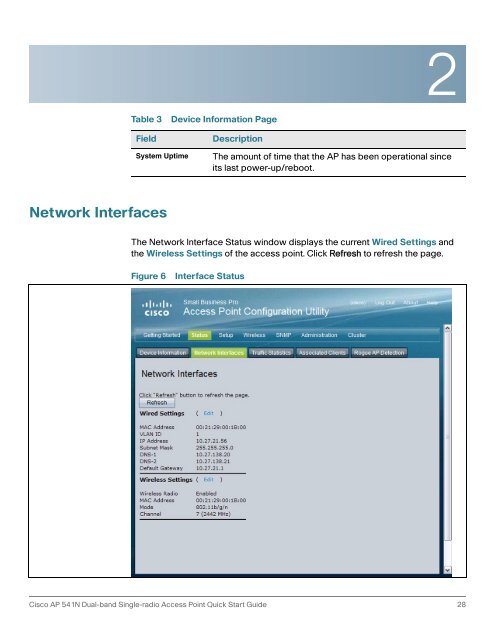Cisco AP541N Dual-band Single-radio Access Point Administration ...
Cisco AP541N Dual-band Single-radio Access Point Administration ... Cisco AP541N Dual-band Single-radio Access Point Administration ...
2StatusDevice InformationDevice InformationFrom the Device Information page, you can view hardware and productinformation.Figure 5Device InformationTable 3 describes the fields shown on the Device Information page.Table 3FieldDevice Information PageDescriptionProduct IdentifierHardware VersionSoftware VersionSerial NumberDevice NameDevice DescriptionIdentifies the AP hardware model.Identifies the AP hardware version.Shows version information for the software installed on theAP. As new versions of the WLAN AP software becomeavailable, you can upgrade the software.Shows the AP serial number.Generic name to identify the type of hardware.Provides information about the product hardware.27 Cisco AP 541N Dual-band Single-radio Access Point Quick Start Guide
2Table 3FieldDevice Information PageDescriptionSystem UptimeThe amount of time that the AP has been operational sinceits last power-up/reboot.Network InterfacesThe Network Interface Status window displays the current Wired Settings andthe Wireless Settings of the access point. Click Refresh to refresh the page.Figure 6Interface StatusCisco AP 541N Dual-band Single-radio Access Point Quick Start Guide 28
- Page 1 and 2: ADMINISTRATIONGUIDECisco Small Busi
- Page 3 and 4: ContentsNetwork Interfaces 28Wired
- Page 5 and 6: ContentsNavigating to an Access Poi
- Page 7 and 8: PrefaceTable 1 describes the typogr
- Page 9 and 10: 1Getting StartedThe Cisco Access Po
- Page 11 and 12: Getting StartedConnecting the Acces
- Page 13 and 14: Getting StartedConnecting the Acces
- Page 15 and 16: Getting StartedConnecting the Acces
- Page 17 and 18: Getting StartedConnecting the Acces
- Page 19 and 20: Getting StartedConnecting the Acces
- Page 21 and 22: Getting StartedTroubleshooting Your
- Page 23 and 24: Getting StartedConfiguring the Acce
- Page 25 and 26: Getting StartedWireless Client Requ
- Page 27 and 28: Getting StartedConfiguring Security
- Page 29: 2StatusThe Status page provides inf
- Page 33 and 34: StatusTraffic Statistics2Figure 7Vi
- Page 35 and 36: StatusAssociated Clients2Associated
- Page 37 and 38: StatusRogue AP Detection2Link Integ
- Page 39 and 40: StatusRogue AP Detection2Table 6Fie
- Page 41 and 42: StatusRogue AP Detection2Table 6Fie
- Page 43 and 44: 3SetupLAN SettingsThe default wired
- Page 45 and 46: 3Table 7 describes the fields to vi
- Page 47 and 48: SetupConfiguring 802.1X Authenticat
- Page 49 and 50: SetupEnabling the Network Time Prot
- Page 51 and 52: SetupEnabling the Network Time Prot
- Page 53 and 54: SetupEnabling the Network Time Prot
- Page 55 and 56: 4WirelessModifying Wireless Radio S
- Page 57 and 58: 4Table 10FieldModeRadio Settings Fi
- Page 59 and 60: WirelessModifying Virtual Access Po
- Page 61 and 62: WirelessModifying Virtual Access Po
- Page 63 and 64: WirelessModifying Virtual Access Po
- Page 65 and 66: WirelessModifying Virtual Access Po
- Page 67 and 68: WirelessModifying Virtual Access Po
- Page 69 and 70: WirelessModifying Virtual Access Po
- Page 71 and 72: WirelessModifying Virtual Access Po
- Page 73 and 74: WirelessModifying Virtual Access Po
- Page 75 and 76: WirelessModifying Virtual Access Po
- Page 77 and 78: WirelessModifying Virtual Access Po
- Page 79 and 80: WirelessClient Connection Control4C
2Table 3FieldDevice Information PageDescriptionSystem UptimeThe amount of time that the AP has been operational sinceits last power-up/reboot.Network InterfacesThe Network Interface Status window displays the current Wired Settings andthe Wireless Settings of the access point. Click Refresh to refresh the page.Figure 6Interface Status<strong>Cisco</strong> AP 541N <strong>Dual</strong>-<strong>band</strong> <strong>Single</strong>-<strong>radio</strong> <strong>Access</strong> <strong>Point</strong> Quick Start Guide 28