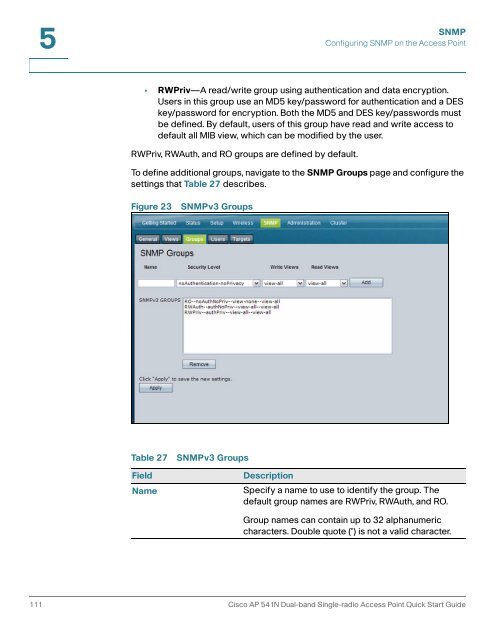Cisco AP541N Dual-band Single-radio Access Point Administration ...
Cisco AP541N Dual-band Single-radio Access Point Administration ... Cisco AP541N Dual-band Single-radio Access Point Administration ...
5SNMPConfiguring SNMP on the Access Point• RWPriv—A read/write group using authentication and data encryption.Users in this group use an MD5 key/password for authentication and a DESkey/password for encryption. Both the MD5 and DES key/passwords mustbe defined. By default, users of this group have read and write access todefault all MIB view, which can be modified by the user.RWPriv, RWAuth, and RO groups are defined by default.To define additional groups, navigate to the SNMP Groups page and configure thesettings that Table 27 describes.Figure 23SNMPv3 GroupsTable 27FieldNameSNMPv3 GroupsDescriptionSpecify a name to use to identify the group. Thedefault group names are RWPriv, RWAuth, and RO.Group names can contain up to 32 alphanumericcharacters. Double quote (") is not a valid character.111 Cisco AP 541N Dual-band Single-radio Access Point Quick Start Guide
SNMPConfiguring SNMP on the Access Point5Table 27SNMPv3 GroupsFieldSecurity LevelDescriptionSelect one of the following security levels for thegroup:noAuthentication-noPrivacy—No authentication andno data encryption (no security).Authentication-noPrivacy—Authentication, but no dataencryption. With this security level, users send SNMPmessages that use an MD5 key/password forauthentication, but not a DES key/password forencryption.Authentication-Privacy—Authentication and dataencryption. With this security level, users send an MD5key/password for authentication and a DES key/password for encryption.Write ViewsFor groups that require authentication, encryption, orboth, you must define the MD5 and DES key/passwords on the SNMPv3 Users page.Select the write access to management objects (MIBs)for the group:write-all—The group can create, alter, and delete MIBs.Read Viewswrite-none—The group is not allowed to create, alter, ordelete MIBS.Select the read access to management objects (MIBs)for the group:view-all—The group is allowed to view and read allMIBs.SNMPv3 Groupsview-none—The group cannot view or read MIBs.This field shows the default groups and the groupsthat you have defined on the access point. To removea group, select the group and click Remove.NOTEAfter you configure the SNMPv3 Groups settings, you must click Apply to apply thechanges and to save the settings.Cisco AP 541N Dual-band Single-radio Access Point Quick Start Guide 112
- Page 63 and 64: WirelessModifying Virtual Access Po
- Page 65 and 66: WirelessModifying Virtual Access Po
- Page 67 and 68: WirelessModifying Virtual Access Po
- Page 69 and 70: WirelessModifying Virtual Access Po
- Page 71 and 72: WirelessModifying Virtual Access Po
- Page 73 and 74: WirelessModifying Virtual Access Po
- Page 75 and 76: WirelessModifying Virtual Access Po
- Page 77 and 78: WirelessModifying Virtual Access Po
- Page 79 and 80: WirelessClient Connection Control4C
- Page 81 and 82: WirelessClient Connection Control4T
- Page 83 and 84: WirelessModifying Advanced Settings
- Page 85 and 86: WirelessModifying Advanced Settings
- Page 87 and 88: WirelessModifying Advanced Settings
- Page 89 and 90: WirelessModifying Advanced Settings
- Page 91 and 92: WirelessModifying Advanced Settings
- Page 93 and 94: WirelessModifying Advanced Settings
- Page 95 and 96: WirelessConfiguring the Wireless Di
- Page 97 and 98: WirelessConfiguring the Wireless Di
- Page 99 and 100: WirelessBandwidth Utilization4Bandw
- Page 101 and 102: WirelessConfiguring Quality of Serv
- Page 103 and 104: WirelessConfiguring Quality of Serv
- Page 105 and 106: WirelessConfiguring Quality of Serv
- Page 107 and 108: 5SNMPConfiguring SNMP on the Access
- Page 109 and 110: 5Table 25FieldSNMP Settings (Contin
- Page 111 and 112: SNMPConfiguring SNMP on the Access
- Page 113: SNMPConfiguring SNMP on the Access
- Page 117 and 118: SNMPConfiguring SNMP on the Access
- Page 119 and 120: SNMPSNMP Targets5NOTEAfter you conf
- Page 121 and 122: 6AdministrationAdministratorUse thi
- Page 123 and 124: 6Access Point ConfigurationThe acce
- Page 125 and 126: AdministrationAccess Point Configur
- Page 127 and 128: AdministrationSoftware Upgrade6The
- Page 129 and 130: AdministrationSoftware Upgrade6The
- Page 131 and 132: AdministrationEvent Logs6Click Refr
- Page 133 and 134: AdministrationEvent Logs6Configurin
- Page 135 and 136: AdministrationConfiguring the Web S
- Page 137 and 138: AdministrationCreating an Administr
- Page 139 and 140: 7Clustering Multiple Access PointsT
- Page 141 and 142: 7Figure 33Cluster Information and M
- Page 143 and 144: Clustering Multiple Access PointsMa
- Page 145 and 146: Clustering Multiple Access PointsMa
- Page 147 and 148: Clustering Multiple Access PointsMa
- Page 149 and 150: Clustering Multiple Access PointsCo
- Page 151 and 152: Clustering Multiple Access PointsCo
- Page 153 and 154: Clustering Multiple Access PointsVi
- Page 155 and 156: Clustering Multiple Access PointsVi
- Page 157 and 158: Clustering Multiple Access PointsVi
- Page 159 and 160: 8Configuration ExamplesThis chapter
- Page 161 and 162: 8VAP Configuration from the Web Int
- Page 163 and 164: Configuration ExamplesConfiguring W
5SNMPConfiguring SNMP on the <strong>Access</strong> <strong>Point</strong>• RWPriv—A read/write group using authentication and data encryption.Users in this group use an MD5 key/password for authentication and a DESkey/password for encryption. Both the MD5 and DES key/passwords mustbe defined. By default, users of this group have read and write access todefault all MIB view, which can be modified by the user.RWPriv, RWAuth, and RO groups are defined by default.To define additional groups, navigate to the SNMP Groups page and configure thesettings that Table 27 describes.Figure 23SNMPv3 GroupsTable 27FieldNameSNMPv3 GroupsDescriptionSpecify a name to use to identify the group. Thedefault group names are RWPriv, RWAuth, and RO.Group names can contain up to 32 alphanumericcharacters. Double quote (") is not a valid character.111 <strong>Cisco</strong> AP 541N <strong>Dual</strong>-<strong>band</strong> <strong>Single</strong>-<strong>radio</strong> <strong>Access</strong> <strong>Point</strong> Quick Start Guide