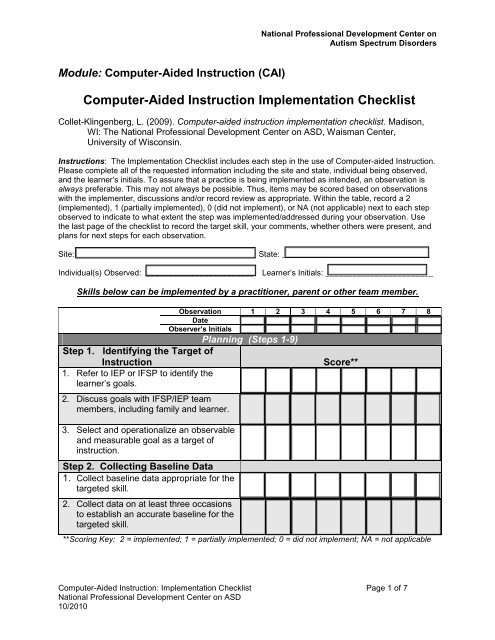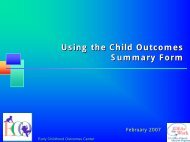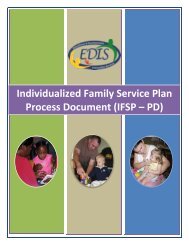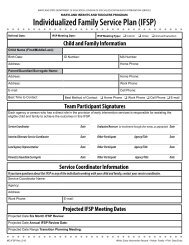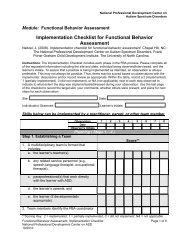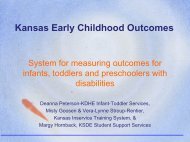Computer-Aided Instruction Implementation Checklist - National ...
Computer-Aided Instruction Implementation Checklist - National ...
Computer-Aided Instruction Implementation Checklist - National ...
Create successful ePaper yourself
Turn your PDF publications into a flip-book with our unique Google optimized e-Paper software.
<strong>National</strong> Professional Development Center onAutism Spectrum DisordersModule: <strong>Computer</strong>-<strong>Aided</strong> <strong>Instruction</strong> (CAI)<strong>Computer</strong>-<strong>Aided</strong> <strong>Instruction</strong> <strong>Implementation</strong> <strong>Checklist</strong>Collet-Klingenberg, L. (2009). <strong>Computer</strong>-aided instruction implementation checklist. Madison,WI: The <strong>National</strong> Professional Development Center on ASD, Waisman Center,University of Wisconsin.<strong>Instruction</strong>s: The <strong>Implementation</strong> <strong>Checklist</strong> includes each step in the use of <strong>Computer</strong>-aided <strong>Instruction</strong>.Please complete all of the requested information including the site and state, individual being observed,and the learner’s initials. To assure that a practice is being implemented as intended, an observation isalways preferable. This may not always be possible. Thus, items may be scored based on observationswith the implementer, discussions and/or record review as appropriate. Within the table, record a 2(implemented), 1 (partially implemented), 0 (did not implement), or NA (not applicable) next to each stepobserved to indicate to what extent the step was implemented/addressed during your observation. Usethe last page of the checklist to record the target skill, your comments, whether others were present, andplans for next steps for each observation.Site: ________________________________________ State: _________________________________Individual(s) Observed: ________________________ Learner’s Initials: ________________________Skills below can be implemented by a practitioner, parent or other team member.Observation 1 2 3 4 5 6 7 8DateObserver’s InitialsPlanning (Steps 1-9)Step 1. Identifying the Target of<strong>Instruction</strong>Score**1. Refer to IEP or IFSP to identify thelearner’s goals.2. Discuss goals with IFSP/IEP teammembers, including family and learner.3. Select and operationalize an observableand measurable goal as a target ofinstruction.Step 2. Collecting Baseline Data1. Collect baseline data appropriate for thetargeted skill.2. Collect data on at least three occasionsto establish an accurate baseline for thetargeted skill.**Scoring Key: 2 = implemented; 1 = partially implemented; 0 = did not implement; NA = not applicable<strong>Computer</strong>-<strong>Aided</strong> <strong>Instruction</strong>: <strong>Implementation</strong> <strong>Checklist</strong> Page 1 of 7<strong>National</strong> Professional Development Center on ASD10/2010
<strong>National</strong> Professional Development Center onAutism Spectrum DisordersModule: <strong>Computer</strong>-<strong>Aided</strong> <strong>Instruction</strong> (CAI)Step 3. Identifying TechnologySupport1. Identify technology support personnel inthe school/program building.2. Identify technology support personnelwithin the district.3. Review district policies concerning theuse of computer technology.Step 4. Identifying Available<strong>Computer</strong>s for Use1. Gather information about generalcomputer specifications.2. Check schedules for computeravailability for classroom, in mediacenters, or libraries.3. Develop a schedule for the learner’suse of available computers and sharewith others.Step 5. Identifying AppropriateSoftware1. Check available software on existingaccessible computers.2. Ask school/program staff about theiruse of software.3. Ask learners and their families aboutpreferred software.4. Inquire about appropriate software fromvendors and retail stores, if necessary.Observation 1 2 3 4 5 6 7 8DateObserver’s InitialsScore**5. Scan preview options and returnpolicies prior to purchase.** Scoring Key: 2 = implemented; 1 = partially implemented; 0 = did not implement; NA = not applicable<strong>Computer</strong>-<strong>Aided</strong> <strong>Instruction</strong>: <strong>Implementation</strong> <strong>Checklist</strong> Page 2 of 7<strong>National</strong> Professional Development Center on ASD10/2010
<strong>National</strong> Professional Development Center onAutism Spectrum DisordersModule: <strong>Computer</strong>-<strong>Aided</strong> <strong>Instruction</strong> (CAI)Step 6. Selecting and InstallingSoftware1. Select software that:a. explicitly teaches the target skills orbehavior.b. is age appropriate.c. is compatible with the computeridentified in Step 4.d. is user-friendly.2. Install software and make it accessiblefor learners.Step 7. Learning Software1. Try out the program before introducingto the learner.2. Select a starting point that is a goodmatch with the learner’s interests andabilities.Step 8. Completing a Task Analysisof Steps for Using Software1. Complete an analysis of the steps foraccessing the designated softwarewithin CAI, and provide it to the learner.2. Create a trouble-shooting guide for thecomputer software and provide it to thelearner.Step 9. Teaching Software to OthersWho Support the Learner1. Introduce the software to those whowork with the learner at school and athome.Observation 1 2 3 4 5 6 7 8DateObserver’s InitialsScore**2. Link the use of the software to thetargeted skill.** Scoring Key: 2 = implemented; 1 = partially implemented; 0 = did not implement; NA = not applicable<strong>Computer</strong>-<strong>Aided</strong> <strong>Instruction</strong>: <strong>Implementation</strong> <strong>Checklist</strong> Page 3 of 7<strong>National</strong> Professional Development Center on ASD10/2010
<strong>National</strong> Professional Development Center onAutism Spectrum DisordersModule: <strong>Computer</strong>-<strong>Aided</strong> <strong>Instruction</strong> (CAI)Observation 1 2 3 4 5 6 7 8DateObserver’s InitialsStep 9. Teaching software to OthersWho Support the Learner(cont.)Score**3. Provide support persons with the taskanalysis for computer use.4. Provide support persons with sufficienttime to try out the program and askquestions.Intervention (Steps 10-13)Step 10. Teaching Learner Basic<strong>Computer</strong> Skills, ifNecessary1. Provide opportunities for learners topractice basic computer skills.2. If necessary, identify artificial reinforcersto pair with computer use to promotelearner engagement and to teach basiccomputer skills.Step 11. Introducing Learner toSoftware1. Explain to the learner how the programwill help him/her learn and practice thetargeted skills.2. Model the task analysis for accessingthe program.3. Demonstrate basic program functions, ifnecessary.4. Give the learner time to interact with theprogram while providing feedback andassistance.** Scoring Key: 2 = implemented; 1 = partially implemented; 0 = did not implement; NA = not applicable<strong>Computer</strong>-<strong>Aided</strong> <strong>Instruction</strong>: <strong>Implementation</strong> <strong>Checklist</strong> Page 4 of 7<strong>National</strong> Professional Development Center on ASD10/2010
<strong>National</strong> Professional Development Center onAutism Spectrum DisordersModule: <strong>Computer</strong>-<strong>Aided</strong> <strong>Instruction</strong> (CAI)Observation 1 2 3 4 5 6 7 8DateObserver’s InitialsStep 12. Providing Learner withMultiple Opportunities toUse <strong>Computer</strong>Score**1. Schedule regular times for the learner touse the CAI.2. Identify other opportunities at schooland at home for the learner to use thecomputer and program during free time.Step 13. Providing Ongoing Supportto Learner1. Provide the learner with access to staffpersons for assistance and to answerquestions during CAI time.Progress Monitoring (Step 14)Step 14. Collecting Data onAcquisition of Target Skill1. Collect data on the target skill in aformat similar to baseline datacollection.2. Use these data to make instructionaldecisions regarding the targeted skill orbehavior.** Scoring Key: 2 = implemented; 1 = partially implemented; 0 = did not implement; NA = not applicable<strong>Computer</strong>-<strong>Aided</strong> <strong>Instruction</strong>: <strong>Implementation</strong> <strong>Checklist</strong> Page 5 of 7<strong>National</strong> Professional Development Center on ASD10/2010
<strong>National</strong> Professional Development Center onAutism Spectrum DisordersModule: <strong>Computer</strong>-<strong>Aided</strong> <strong>Instruction</strong> (CAI)DateObserverInitialsTargeted Skill/Behavior, Comments, and Plans for Next StepsDateObserverInitialsTargeted Skill/Behavior, Comments, and Plans for Next StepsDateObserverInitialsTargeted Skill/Behavior, Comments, and Plans for Next StepsDateObserverInitialsTargeted Skill/Behavior, Comments, and Plans for Next Steps<strong>Computer</strong>-<strong>Aided</strong> <strong>Instruction</strong>: <strong>Implementation</strong> <strong>Checklist</strong> Page 6 of 7<strong>National</strong> Professional Development Center on ASD10/2010
<strong>National</strong> Professional Development Center onAutism Spectrum DisordersModule: <strong>Computer</strong>-<strong>Aided</strong> <strong>Instruction</strong> (CAI)DateObserverInitialsTargeted Skill/Behavior, Comments, and Plans for Next StepsDateObserverInitialsTargeted Skill/Behavior, Comments, and Plans for Next StepsDateObserverInitialsTargeted Skill/Behavior, Comments, and Plans for Next StepsDateObserverInitialsTargeted Skill/Behavior, Comments, and Plans for Next Steps<strong>Computer</strong>-<strong>Aided</strong> <strong>Instruction</strong>: <strong>Implementation</strong> <strong>Checklist</strong> Page 7 of 7<strong>National</strong> Professional Development Center on ASD10/2010