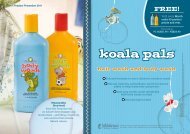Building Your melaleuca Business - Please enter password to ...
Building Your melaleuca Business - Please enter password to ...
Building Your melaleuca Business - Please enter password to ...
You also want an ePaper? Increase the reach of your titles
YUMPU automatically turns print PDFs into web optimized ePapers that Google loves.
The Online Enrolment system at Melaleuca .com is <strong>to</strong>ol that<br />
Melaleuca offers <strong>to</strong> make building a Melaleuca business even<br />
easier . This valuable <strong>to</strong>ol enables Marketing Executives <strong>to</strong><br />
enrol a cus<strong>to</strong>mer or Marketing Executive applicant who lives<br />
far away by signing the Cus<strong>to</strong>mer Membership Agreement<br />
and/or Marketing Executive Agreement forms online.<br />
online enrolments<br />
Before you use the Online Enrolment system,<br />
you will need <strong>to</strong>:<br />
1 . Be a Preferred Cus<strong>to</strong>mer .<br />
2 . Sign and place on file with Melaleuca an Independent Marketing<br />
Executive Agreement .<br />
3. Set up an online account at Melaleuca.com (Select Region –<br />
Australia or New Zealand and then select Member Sign In). Refer <strong>to</strong><br />
<strong>Your</strong> Melaleuca Cus<strong>to</strong>mer Membership booklet for more details .<br />
4. Have your new cus<strong>to</strong>mer’s information available.<br />
Steps <strong>to</strong> initiate an online enrolment:<br />
1. Go <strong>to</strong> Melaleuca.com (Select Region – Australia or New Zealand).<br />
2 . Select Member Sign In and log in<strong>to</strong> your online account .<br />
3 . Select "Online Enrolments" from the menu options in the Product<br />
S<strong>to</strong>re or <strong>Business</strong> Centre .<br />
4. Choose what type of enrolment is being done (Preferred Cus<strong>to</strong>mer,<br />
Direct Cus<strong>to</strong>mer and/or Independent Marketing Executive.)<br />
5. Select your cus<strong>to</strong>mers’ enrolment country and preferred<br />
language . Click “Start Enrolment .”<br />
6. Read the Agreement page, then click “I Agree and Continue.”<br />
(When selected, it takes you <strong>to</strong> the Online Cus<strong>to</strong>mer<br />
Membership Agreement.)<br />
When enrolling a new Preferred Cus<strong>to</strong>mer/Independent<br />
Marketing Executive:<br />
1. Select Preferred Cus<strong>to</strong>mer’s product point commitment option<br />
of 35 or 55 .<br />
2. Fill in the required name fields, shipping address, contact<br />
information and language preferences .<br />
3. Enter the cus<strong>to</strong>mer’s email address.<br />
4 . Select the tick box <strong>to</strong> receive our fortnightly electronic<br />
Melaleuca newsletter .<br />
5. Select Marketing Executive’s level of participation.<br />
6. Select type of Membership Kit ($49 Melaleuca Membership Kit or<br />
Welcome Kit if enrolling a Direct Cus<strong>to</strong>mer). If the kit has already<br />
been purchased, <strong>enter</strong> the Membership Kit number and verify the<br />
number is valid .<br />
7 . If your new enrolee would like <strong>to</strong> order a Value or Career Pack at<br />
the time of the enrolment, select this option.<br />
8 . Create a Backup Order for the cus<strong>to</strong>mer <strong>to</strong> receive in the event<br />
that they do not place a monthly product order .<br />
9. You are au<strong>to</strong>matically listed as the enroller (Lead Enroller). Enter<br />
the pres<strong>enter</strong> (Presentation By) and the Marketing Executive<br />
(Immediate Support Team Marketing Executive). Enter the assist<br />
(Assisted Enroller) if applicable.<br />
10 . Scroll <strong>to</strong> the end of the screen and Click on "Submit Online<br />
Enrolment" . After you select this but<strong>to</strong>n an email with a 4 digit<br />
<strong>password</strong> is sent <strong>to</strong> the new enrolee requesting them <strong>to</strong> click on<br />
a link <strong>to</strong> complete their part of the online enrolment .<br />
RESOURCES AND TOOLS BUILDING YOUR MELALEUCA BUSINESS<br />
54