A032-ET - International Laser Ranging Service
A032-ET - International Laser Ranging Service
A032-ET - International Laser Ranging Service
You also want an ePaper? Increase the reach of your titles
YUMPU automatically turns print PDFs into web optimized ePapers that Google loves.
Event Timer <strong>A032</strong>-<strong>ET</strong>Cycle duration [ms] (is adequate to the waiting time T M , part 2.4.2 of the Manual)Number of Events (is adequate to the maximum amount M of TD-blocks that can beaccumulated in one cycle, part 2.4.2 of the Manual)Let’s remember that the Cycle duration and Number of Events should be set in view of expectedrate of Start-event incoming.Clicking the button Send Setting to Server leads to sending the setting parameters and thepreviously defined correcting value (see above) to the <strong>ET</strong>-server.3.1.5. Gate control panel. To demonstrate possibilities of online gate delay control, the <strong>A032</strong>.2-C2 generates the gate delay values in form of periodic triangle function with user-definablerange and incrementing step. Clicking the button Gate control panel brings about a panelproviding a setting for such values generation (Fig.C-4).Fig.C-4. Gate control panelA new value is generated at each Start event and represents a parameter in the start command(see ANNEX A, part 3.6). This parameter acts for every measurement cycle as long as newstart command with other parameter will come. During the measurement the <strong>A032</strong>.2-C2 repeatsthe start command after acceptance of each data batch. In more details the gate delay control isillustrated by an example (see Part 4.2 of this Annex).If the <strong>ET</strong>-server is set and the Session remains open you can start the measurement using themain control panel.3.2. Main control panelClick the button RUN starts the measurement with earlier preset parameters. In this case the<strong>A032</strong>.2-C2 cyclically receives the batch of time-tags, extract Start-events from the batch,generates new gate delay and restarts measurement with it. After that <strong>A032</strong>.2-C2 calculates thetime intervals between all adjacent time-tags and displays these intervals versus time-tag serialnumbers. The interval between Start event and following Stop event is coloured in blue, but allothers in red. Button RUN remains accessible and can be clicked to restart the measurementwith modified parameters of gate delay control.The measurement will be stopped either automatically when the preset amount of time intervals(see the numeric control at the upper right corner of the panel) is reached or manually byclicking the button STOP at any moment. Generally the Event Timer <strong>A032</strong>-<strong>ET</strong> in itself does notlimit the total amount of measured events but the <strong>A032</strong>.2-C2 software limits this amount up tocertain value user-defined in configuration file Param_cl.cnf. This value should be defineddepending on the available PC resources because all received data has to be stored in theworking memory for further processing and saving.The main control panel provides also following user-controlled procedures related with datadisplaying:34