A032-ET - International Laser Ranging Service
A032-ET - International Laser Ranging Service
A032-ET - International Laser Ranging Service
Create successful ePaper yourself
Turn your PDF publications into a flip-book with our unique Google optimized e-Paper software.
Event Timer <strong>A032</strong>-<strong>ET</strong>First two parameters are defined in corresponding configuration file for <strong>ET</strong>-server program andmust be the same. The last parameter is the size of dynamically allocated arrays, in which alltiming data are stored for the next processing and saving. Any text editor can be used forcorrection of corresponding parameter values in the configuration file.For convenience, you can place a shortcut to the executable program APPClient.exe on yourdesktop. Double click the shortcut or APPClient.exe icon in the working directory starts the <strong>ET</strong>clientsoftware. When started, the program opens a main control panel “DEMO Subsystem<strong>A032</strong>.2-C2” (Fig.C-2).To uninstall <strong>A032</strong>.2-C2 Software you should use the standard MS-Windows function “Add orRemove Programs”.3. Control panels of the <strong>A032</strong>.2-C2The main control panel of the <strong>A032</strong>.2-C2 (Fig.C-2) provides mainly the functions related with themeasurement On/Off, presentation and filing of the measurement results. However before anymeasuring the preparatory procedures should be performed. Click the button SERVER calls outan accessory panel “<strong>ET</strong>-Server <strong>A032</strong>.2 Control” (Fig.C-3), which provides the Sessionestablishment and the preparatory procedures (“Scaling”, “Time synchronization”, “Timemonitoring”, “Setting”) for the following measurements.Fig.C-2. The <strong>A032</strong>.2-C2 main control panelFig.C-3. The <strong>A032</strong>.2-C2 accessory panel32