A032-ET - International Laser Ranging Service
A032-ET - International Laser Ranging Service
A032-ET - International Laser Ranging Service
Create successful ePaper yourself
Turn your PDF publications into a flip-book with our unique Google optimized e-Paper software.
Event Timer <strong>A032</strong>-<strong>ET</strong>Period (x10 ns) defines the period of test pulses that will be generated at the TEST OUTconnector of the <strong>ET</strong>-device.Let’s remember that the Cycle duration and Number of Events should be set in view of expectedmean rate of event incoming. Generally the values Cycle duration = 15 ms and Number ofEvents = 204 are acceptable for any rate but can be non-optimal for the specific case.Clicking the button Send Settings to Server leads to sending the first three setting parametersand the previously defined time correction value (see above) to the <strong>ET</strong>-server. In the case ofsuccess the measurement with preset parameters becomes possible. The fourth settingparameter (Period) will be send separately, directly by the command to start measurement. Inthe case of setting command reject the message indicating the reasons of such rejectionappears.If the <strong>ET</strong>-server is set and the Session remains open you can start the measurement using themain control panel.3.2. Main control panelClicking the button RUN starts the measurement with earlier preset parameters. In this case the<strong>A032</strong>.1-C1 cyclically receives the batches of time-tags, calculates the time intervals between alladjacent time-tags and displays these intervals versus time-tag serial numbers. Once pressedthe button becomes inaccessible up to the measurement stopping.The measurement will be stopped either automatically when the preset amount of time intervals(see the numeric control at the upper right corner of the panel) is reached or manually byclicking the button STOP at any moment. Generally the Event Timer <strong>A032</strong>-<strong>ET</strong> in itself does notlimit the total amount of measured events but the <strong>A032</strong>.1-C1 software limits this amount up tocertain value user-defined in configuration file Param_cl.cnf. This value should be defineddepending on the available PC resources because all received data has to be stored in theworking memory for further processing and saving.The main control panel provides also following user-controlled procedures related with datadisplaying:“Graph” – ring control to choose one of six graph styles; the control is possible only aftermeasurement ending and acts on the displayed data.Check box at right of title “Graph” – if it is initially checked all points which reflect the timeintervals from every Start event to the next nearest Stop event will be displayed in bluecolour after measurement ending to separate them from time intervals between any otherpairs of adjacent events.X toggle button - its suppressing allows to zoom in the plot for X-axis. If zoom is made after themeasurement is stopped, the zoomed area is defined by left and right sides of zoomingrectangle; if zoom is made during the measurement, the only left side of the zoomingrectangle defines the zoomed area.Y toggle button - its suppressing allows to zoom in the plot for Y-axis. Such zoom can be madeat any time; the zoomed Y-axis size remains the same up to the next zoom changing.If X or/and Y are suppressed you may press and hold the mouse left button and drag themouse to draw rectangles; the inner area of the last rectangle will be zoomed after themouse button is released.There are additional controls for zooming at the ends of the graph X-axis and Y-axis:+X round button – each click decreases the left value and increases the right value of the X-axis on quarter;+Y round button – each click decreases the bottom value and increases the upper value ofthe Y-axis on quarter.28