A032-ET - International Laser Ranging Service
A032-ET - International Laser Ranging Service
A032-ET - International Laser Ranging Service
You also want an ePaper? Increase the reach of your titles
YUMPU automatically turns print PDFs into web optimized ePapers that Google loves.
Event Timer <strong>A032</strong>-<strong>ET</strong>Time monitoring. Using this procedure, the <strong>ET</strong>-client can receive a sequence of timetagscorresponding to incoming the 1 pps sync pulses. In other words, the <strong>ET</strong>-client cansee the real time provided by the timer’s clock to use that for various purposes, forexample, to check correctness of the time synchronization by comparing the timer’s clockwith any other available real-time clock. In the case of successful previous timesynchronization all time-tags should be multiple to 1 sec approx.The <strong>ET</strong>-client can end this procedure at any instant by sending the command STOP to the<strong>ET</strong>-server.Setting. Using this procedure the <strong>ET</strong>-client defines the main parameters of themeasurements. There are 4 separate parameters to be set:1. Time correction (user-definable positive or negative integer of seconds). As comparedto the time-tags provided after the time synchronization, further this value will beadded to the every time-tag before sending of it to the <strong>ET</strong>-client. This allows correctingthe time provided by the timer’s clock.2. Triggering (either external or internal). In the case of external triggering the start of ameasurement will be additionally synchronized by an external pulse at the input TRIGIN of the <strong>ET</strong>-device; in the case of internal triggering the measurement will be enableddirectly by the <strong>ET</strong>-client, without additional synchronization.3. Amount M of TD-blocks (user-selectable: 204, 102, 50 or 25). This is the amount ofTD-blocks, which the <strong>ET</strong>-server cyclically takes out from the <strong>ET</strong>-device, processes andsends to the <strong>ET</strong>-client.4. Monitoring period T M (user-definable from 10 ms with 1 ms step). This is a time perioddefining how often the <strong>ET</strong>-server checks the <strong>ET</strong>-device to detect the defined amountof TD- blocks in the FIFO memory.Measurement. Using this procedure the <strong>ET</strong>-client starts the measurement withparameters set before. During the measurement the <strong>ET</strong>-server cyclically sends the batchof M time-tags to the <strong>ET</strong>-client. Each time-tag is presented by two integers: data0 anddata1, specifying the time instant in the range 24 hours with 1 ps LSD resolution. Sign ofthe data0 defines the input of the <strong>ET</strong>-device providing the event. To calculate the eventtime from {data0, data1} the following simple expression is used:time[i] = (data0)x327680 + (data1)/1000 [ns]where possible negative sign of the data0 is set aside. Note that the size of batch receivedby the <strong>ET</strong>-client can differ from the size of batch sent by the <strong>ET</strong>-sever. Generally theTCP/IP protocol affords both splitting and merging the batch of data blocks to send it bythe sequential packets depending on the actual network performance and load. Thisshould be taken into account for the specific data processing by the <strong>ET</strong>-client.There is one more parameter user-defined at the starting (or restarting) of measurement.This parameter is transferred to the <strong>ET</strong>-server directly with the command START anddefines the period of a NIM pulse sequence generated at the TEST OUT output of the <strong>ET</strong>device.This additional feature is beyond the standard application of the <strong>A032</strong>.1 timeroption and can be used optionally.The <strong>ET</strong>-client can end the measurement procedure at any moment by sending thecommand STOP to the <strong>ET</strong>-server.2.4.2. Control procedures for the <strong>A032</strong>.2 optionThe above three procedures “Scaling”, “Time synchronization” and “Time monitoring” arefully identical for both of the options of <strong>ET</strong>-server. However the procedures “Setting” and12