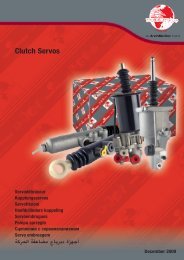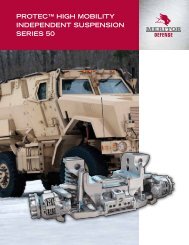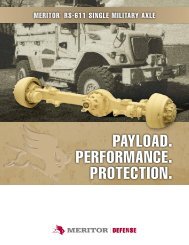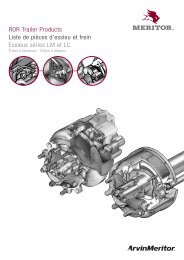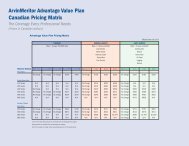MAINTENANCE MANUAL - Meritor
MAINTENANCE MANUAL - Meritor
MAINTENANCE MANUAL - Meritor
- No tags were found...
You also want an ePaper? Increase the reach of your titles
YUMPU automatically turns print PDFs into web optimized ePapers that Google loves.
Assembly and Installation1. Attach a dial indicator onto the mounting flangeof the differential. Figure 4.29.2. Adjust the dial indicator so that the plunger orpointer is against the tooth surface.1 - Tighten adjusting ring thisside2 - Increase backlash3 - Loosen adjusting ring thissideFigure 4.31Figure 4.293. Adjust the dial indicator to ZERO. Hold the drivepinion in position.4. After reading the dial indicator, rotate the differentialand ring gear a small amount in bothdirections against the drive pinion teeth.• If the backlash reading is within specification:Check the tooth contact patterns.• If the backlash reading is not within specification:Adjust backlash as necessary.5. Loosen one bearing adjusting ring one notch,then tighten the opposite ring the sameamount. Figures 4.30 e 4.31.• To increase backlash: Move the ring gearaway from the drive pinion.• To decrease backlash: Move the ring gear towardthe drive pinion.NOTE:When you adjust backlash, only move thering gear. Do not move the drive pinion.6. Repeat Steps 2-5 until the backlash is withinspecifications.Check the Tooth Contact Patterns (Backlash)of the Gear SetIn the following procedures, movement of thecontact pattern in the length of the tooth is indicatedas toward the heel or toe of the ring gear.Figure 4.32.Always check tooth contact patterns on the driveside of the gear teeth. Figure 4.35.1 - Tighten adjusting ring thisside.2 - Increase backlash.3 - Loosen adjusting ring thisside.1 - TOE2 - HEELFigure 4.32Figure 4.3030 <strong>MAINTENANCE</strong> <strong>MANUAL</strong>