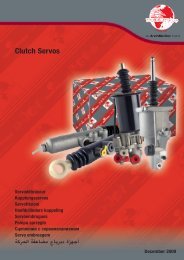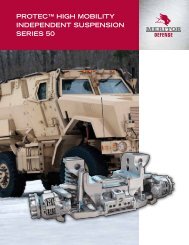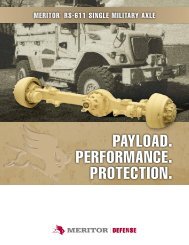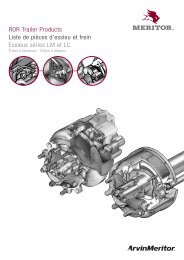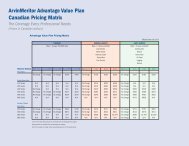MAINTENANCE MANUAL - Meritor
MAINTENANCE MANUAL - Meritor
MAINTENANCE MANUAL - Meritor
- No tags were found...
You also want an ePaper? Increase the reach of your titles
YUMPU automatically turns print PDFs into web optimized ePapers that Google loves.
Assembly and Installation1 - MICROMETERFigure 4.27Figure 4.285. Subtract the measurement you obtained inStep 2 from the measurement in Step 4. Thedifference is the amount the bearing capshave expanded. See the following example.• If the measurement is 0.006-0.013-inch(0.15-0.33 mm): Proceed to Check RingGear Runout (Radial Movement) in this section.• If the measurement is not within the specificationsabove: Repeat Steps 3 and 4 as necessarySample Differential Bearing Preload Calculation3. Rotate the differential and ring gear. Readthe dial indicator. Runout must not exceed0.008-inch (0.200 mm).• If runout exceeds the specification above:Remove the differential and ring gear assemblyfrom the differential. See the Section 2and Steps 4-5 below. • If runout is within specification: Proceed toRing Gear Backlash in this section.4. Check the differential parts including thecase for wear and damage. Repair or replaceparts as necessary.5. Install the differential and ring gear into thecase. Repeat the preload adjustment of thedifferential bearings.X or Y MeasurementBeforeTightening AdjustingRingsX or Y MeasurementAfterTightening AdjustingRingsAmountBearing CapsHave ExpandedRing Gear BacklashSpecifications13,927 inch.13,936 inch.0,009 inch.353,74 mm353,97 mm0,23 mmCheck Ring Gear Run Out (Radial Movement)Backlash setting rangefor old gear sets0,008 - 0,018 inch.(0,20 - 0,46 mm)1. Attach a dial indicator onto the differential’smounting flange. Figure 4.28.2. Adjust the dial indicator so that the pointer isagainst the ring gear’s back surface. Set thedial indicator to ZERO.Backlash setting fornew gear sets0,005 - 0,015 inch.(0,13 - 0,25 mm)After checking the tooth contact patterns, thebacklash can be adjusted within specificationlimits, if needed. To change the location of thepattern, use the following procedures.<strong>MAINTENANCE</strong> <strong>MANUAL</strong>29