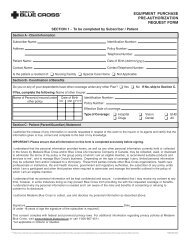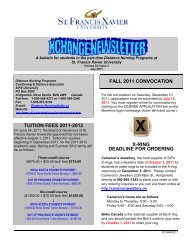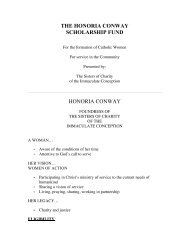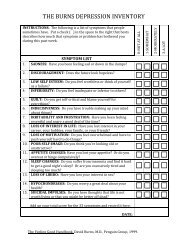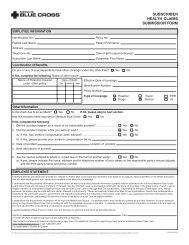Fall / Winter 2013-2014 Calendar - St. Francis Xavier University
Fall / Winter 2013-2014 Calendar - St. Francis Xavier University
Fall / Winter 2013-2014 Calendar - St. Francis Xavier University
Create successful ePaper yourself
Turn your PDF publications into a flip-book with our unique Google optimized e-Paper software.
ONLINE LEARNINGTaking courses online provides a flexible and convenient opportunity for you as a student. Online platforms includeMoodle and Blackboard Collaborate TM .Many of our online courses and programs use Moodle as the learning management system, providing students with theflexibility of choosing the time of day or night they wish to participate in their course. Moodle is often used fordiscussions and document sharing throughout the term.Graduate courses in Education (MEd) use both Collaborate and Moodle. Collaborate is real time, meaning you and yourpeers are present at the same time. Through Collaborate, you will be able to listen and speak with others and throughinteractive tools, see and share activities. You will either access your Collaborate classroom via either a link provided toyou from your professor, or via a link in your Moodle course.To ensure that you are prepared to be an online learner and to help you prepare for positive and successful onlineexperiences here are a few tips and suggestions:You must have access to a computer and the Internet on a regular basis. You will need to check your course dailyto participate in discussions and to get course materials and updates. Also, keep your <strong>St</strong>FX email inbox active, asthis is how your professor will communicate with you.You must be prepared to spend at least 10 hours of study time per week for each course you are taking. Onlinecourses provide flexibility and convenience; however, they do require time, commitment, and attention.Time management skills are important in an online course. Check your course daily for new postings, updates,assignment deadlines, quiz dates, etc. In many courses, weekly schedules are provided to help you stay on track.Moodle and Collaborate tutorials are available. Participate in a tutorial before the course begins to ensure thatyou are prepared for the first class. These tutorials will help your understanding of the transition from traditionalclassroom into an online classroom and ensure you have the required technology to participate.You will be expected to participate and share in discussions by responding to questions posted by the instructoras well as responding to postings by others in your class. This is done in an open, constructive, and friendlymanner. Posting your thoughts and comments provides you the opportunity to reflect on your answers beforeposting them.Technology guidelines for Windows and Mac are provided on page 5.TECHNOLOGY SUPPORT AND GUIDELINES FOR COMPUTER-BASED DISTANCE COURSESMoodle Support for students in Continuing & Distance Education programs/coursesEmail: cdesupport@stfx.caContact Continuing & Distance Education Moodle Support if you require support for Moodle or help with technologyissues related to online courses.Collaborate Support/Tutorials for Teaching and LearningEmail: fzadeh@stfx.caPhone: (902) 867-5728Collaborate Technical Support (24/7)Live Chat: http://www.presidiumlearning.net/BlackboardCollaborateLivePerson/Information on Collaborate can also be found at: http://www.blackboard.com/Platforms/Collaborate/Support/Supportfor-Blackboard-Collaborate.aspxPhone: 1-877-382-22934