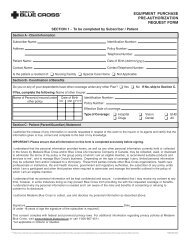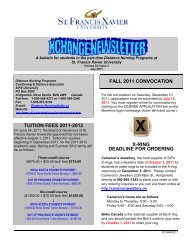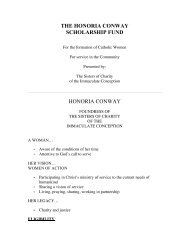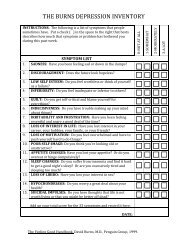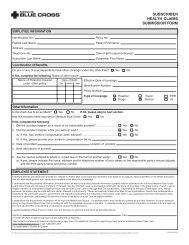Fall / Winter 2013-2014 Calendar - St. Francis Xavier University
Fall / Winter 2013-2014 Calendar - St. Francis Xavier University
Fall / Winter 2013-2014 Calendar - St. Francis Xavier University
Create successful ePaper yourself
Turn your PDF publications into a flip-book with our unique Google optimized e-Paper software.
COURSE REGISTRATION INFORMATIONThe following course registration information is for undergraduate, Post RN, and Graduate <strong>St</strong>udies in Education. For allother programs, please see specific program information for course registration information.Advanced registration is required: When you have successfully met admission requirements to <strong>St</strong>FX, you will receive aletter of acceptance from the Admissions Office, which contains your <strong>St</strong>FX ID number. In this letter, you are asked to callthe Continuing & Distance Education Office (1-877-867-3906) to register for your first course. At this time, please ask usfor your PIN letter to be forwarded to you. This letter will allow you to, among other things, register for future coursesonline. Continuing students should follow online course registration directions as indicated to follow.Those who wish to take a course at <strong>St</strong>FX for credit at another institution must present a letter of permission from theirhome institution.Check your registration times /dates<strong>St</strong>udents who have been admitted as new non-degree undergraduate students to <strong>St</strong>FX will be sent a letter from theAdmissions Office advising them to contact Continuing & Distance Education to register for their first course. Continuingstudents are requested to view registration information at: www.sites.stfx.ca/registrars_office/Course_TimetableHOW TO REGISTER FOR A COURSE<strong>St</strong>udents are required to register for all their own courses (unless otherwise indicated). To register, you must have your‘PIN Letter’, which contains your <strong>St</strong>FX student ID and your 6-digit numeric password. If you are a new student and havenot received your PIN letter, or if you a returning student having difficulties with our registration process, please contactour Program Office at (902) 867-3906 / 2372 or toll free at 1-877-867-3906.Please note the link below that will bring you to our registration tutorial. This tutorial will guide you through theregistration process step-by-step with screen shots that will help ensure that you are on the right track.1. Select the following link: http://sites.stfx.ca/registrars_office/Course_Timetable2. Click on ‘Log into mesAMIS,’ then enter your student ID and your 6-digit numeric PIN3. Select the Registration link and thenenter your student ID and your 6-digitnumeric PIN once again4. Click on the ‘<strong>St</strong>udent Services’ tab5. Select ‘Registration,’ emphasized by thecolour purple6. Select the appropriate term, i.e., FullAcademic Year 2012-<strong>2013</strong>, or Spring<strong>2013</strong> or Summer <strong>2013</strong>7. Select Add/Drop Classes8. Input the CRN(s) (Course ReferenceNumber) into the field(s) at the bottomof the page9. Once CRNs are entered, click the‘Submit Changes’ at the bottom of thescreenNote the webregistration tutorial link9