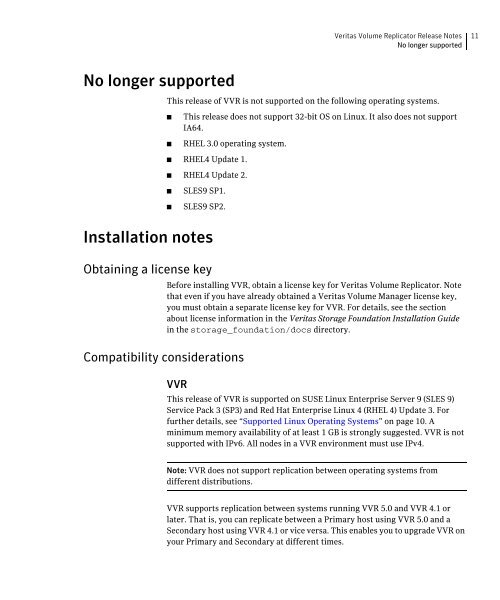Volume Replicator 5.0 Release Notes - Storage Foundation ...
Volume Replicator 5.0 Release Notes - Storage Foundation ... Volume Replicator 5.0 Release Notes - Storage Foundation ...
10 Veritas Volume Replicator Release NotesSupported Linux Operating Systems■Planning the SRL Size in a Shared Disk Group Environment—VRAdvisorsupports SRL size planning for a CVM cluster, in a shared disk groupenvironment. For shared disk groups, the data can be collected remotely oneach node of the CVM cluster to minimize the write shipping.Note: For this release, VRAdvisor will not be supported for non-CVM clusters.■■Enhanced Data Collection Capabilities—The VRAdvisor data collectionwizard has been enhanced to collect data for multiple hosts, simultaneously.These hosts are either standalone hosts or nodes in a CVM cluster.Depending on whether VxVM is present, and the operating system that isbeing used, the data collection wizard can automatically select theappropriate data format and also convert the native data formats to the CSV(comma separated variables) formats.Collecting Network Statistics—VRAdvisor can now provide network analysisinformation through an additional option on the VRAdvisor wizard. Thisoption provides information such as, the estimated network latency, packetdrop rate and the available network bandwidth along with a comparativenetwork performance data for TCP and UDP protocols.For more information about the Veritas Volume Replicator Advisor, refer to theVeritas Volume Replicator Advisor User’s Guide (vvr_advisor_users.pdf),which is available in the VRTSvrdoc package located under thevolume_replicator/rpms directory.Supported Linux Operating SystemsRequired patchesThe Veritas 5.0 release operates on the architectures and operating systemsshown below. Veritas supports only those kernel binaries distributed by Red Hatand SUSE:■■Red Hat Enterprise Linux 4 (RHEL 4) with Update 3 (2.6.9-34 kernel) onAMD Opteron or Intel Xeon EM64T (x86_64).SUSE Linux Enterprise Server 9 (SLES 9) with SP3 (2.6.5-7.244, 252 kernels)on AMD Opteron or Intel Xeon EM64T (x86_64).There are no patch recommendations available.
Veritas Volume Replicator Release Notes 11No longer supportedNo longer supportedThis release of VVR is not supported on the following operating systems.■■This release does not support 32-bit OS on Linux. It also does not supportIA64.RHEL 3.0 operating system.■ RHEL4 Update 1.■ RHEL4 Update 2.■■SLES9 SP1.SLES9 SP2.Installation notesObtaining a license keyCompatibility considerationsBefore installing VVR, obtain a license key for Veritas Volume Replicator. Notethat even if you have already obtained a Veritas Volume Manager license key,you must obtain a separate license key for VVR. For details, see the sectionabout license information in the Veritas Storage Foundation Installation Guidein the storage_foundation/docs directory.VVRThis release of VVR is supported on SUSE Linux Enterprise Server 9 (SLES 9)Service Pack 3 (SP3) and Red Hat Enterprise Linux 4 (RHEL 4) Update 3. Forfurther details, see “Supported Linux Operating Systems” on page 10. Aminimum memory availability of at least 1 GB is strongly suggested. VVR is notsupported with IPv6. All nodes in a VVR environment must use IPv4.Note: VVR does not support replication between operating systems fromdifferent distributions.VVR supports replication between systems running VVR 5.0 and VVR 4.1 orlater. That is, you can replicate between a Primary host using VVR 5.0 and aSecondary host using VVR 4.1 or vice versa. This enables you to upgrade VVR onyour Primary and Secondary at different times.
- Page 1 and 2: Veritas Volume ReplicatorRelease N
- Page 3: Third-party legal noticesThird-part
- Page 6 and 7: 6 ContentsSelecting records using s
- Page 8 and 9: 8 Veritas Volume Replicator Release
- Page 12 and 13: 12 Veritas Volume Replicator Releas
- Page 14 and 15: 14 Veritas Volume Replicator Releas
- Page 16 and 17: 16 Veritas Volume Replicator Releas
- Page 18 and 19: 18 Veritas Volume Replicator Releas
- Page 20 and 21: 20 Veritas Volume Replicator Releas
- Page 22 and 23: 22 Veritas Volume Replicator Releas
- Page 24 and 25: 24 Veritas Volume Replicator Releas
- Page 26 and 27: 26 Veritas Volume Replicator Releas
- Page 28 and 29: 28 Third-party Legal NoticesApache
- Page 30 and 31: 30 Third-party Legal NoticesPARTICU
- Page 32 and 33: 32 Third-party Legal Notices3. YOU
- Page 34 and 35: 34 Third-party Legal NoticesTo prot
- Page 36 and 37: 36 Third-party Legal Noticescode fo
- Page 38 and 39: 38 Third-party Legal NoticesWILLING
- Page 40 and 41: 40 Third-party Legal NoticesThe lic
- Page 42 and 43: 42 Third-party Legal NoticesHowever
- Page 44 and 45: 44 Third-party Legal NoticesTo appl
- Page 46 and 47: 46 Third-party Legal NoticesCopyrig
- Page 48 and 49: 48 Third-party Legal Notices8. If t
- Page 50 and 51: 50 Third-party Legal NoticesTHIS SO
- Page 52 and 53: 52 Third-party Legal NoticesFile-Sp
- Page 54: 54 Third-party Legal NoticesSysdep.
Veritas <strong>Volume</strong> <strong>Replicator</strong> <strong>Release</strong> <strong>Notes</strong> 11No longer supportedNo longer supportedThis release of VVR is not supported on the following operating systems.■■This release does not support 32-bit OS on Linux. It also does not supportIA64.RHEL 3.0 operating system.■ RHEL4 Update 1.■ RHEL4 Update 2.■■SLES9 SP1.SLES9 SP2.Installation notesObtaining a license keyCompatibility considerationsBefore installing VVR, obtain a license key for Veritas <strong>Volume</strong> <strong>Replicator</strong>. Notethat even if you have already obtained a Veritas <strong>Volume</strong> Manager license key,you must obtain a separate license key for VVR. For details, see the sectionabout license information in the Veritas <strong>Storage</strong> <strong>Foundation</strong> Installation Guidein the storage_foundation/docs directory.VVRThis release of VVR is supported on SUSE Linux Enterprise Server 9 (SLES 9)Service Pack 3 (SP3) and Red Hat Enterprise Linux 4 (RHEL 4) Update 3. Forfurther details, see “Supported Linux Operating Systems” on page 10. Aminimum memory availability of at least 1 GB is strongly suggested. VVR is notsupported with IPv6. All nodes in a VVR environment must use IPv4.Note: VVR does not support replication between operating systems fromdifferent distributions.VVR supports replication between systems running VVR <strong>5.0</strong> and VVR 4.1 orlater. That is, you can replicate between a Primary host using VVR <strong>5.0</strong> and aSecondary host using VVR 4.1 or vice versa. This enables you to upgrade VVR onyour Primary and Secondary at different times.