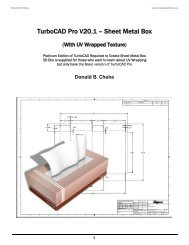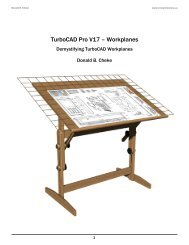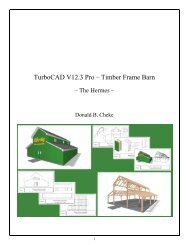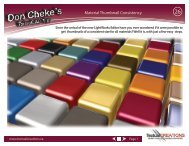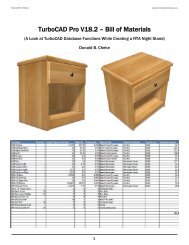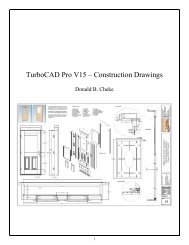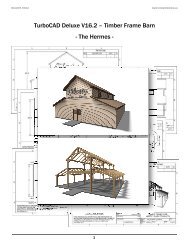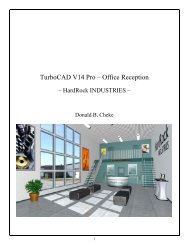TurboCAD Pro V15 - Understanding Workplanes
TurboCAD Pro V15 - Understanding Workplanes
TurboCAD Pro V15 - Understanding Workplanes
- No tags were found...
You also want an ePaper? Increase the reach of your titles
YUMPU automatically turns print PDFs into web optimized ePapers that Google loves.
Since this is a frequent need, many users create a shortcut tool on their <strong>TurboCAD</strong> desktop or use theshort-cut keys. Below is an image of the tool the author has on his desktop. A text toolbar is created firstand then the text icon is changed to the down arrow icon via the 'change button image' customizedialogue.Many users find the above part especially confusing and often ask why? In essence every item is createdon its own workplane even though it looks like they are on the same workplane. Issues don't arise untilthe 2D objects are copied and then issues will be seen when functions such as line length, offset, paralleland so forth are employed. It is just something a user has to get used to as it has been this way for allversions of <strong>TurboCAD</strong>. Eventually a user will come to know instinctually when to place their 2Dobjects on the workplane.Because the "table" is required continually while drawing the developers of <strong>TurboCAD</strong> have includedseveral workplane tools to facilitate the move quickly and efficiently.Show / Hide Workplane Workplane by Active View Workplane by World Workplane by Entity Workplane by 3 Points Workplane by Z Axis Previous Workplane Set Named Workplane Workplane Origin Edit Current Workplane Workplane by FacetAuto Workplane by FaceFit Workplane to Window Show/Hide Intersections between WorkPlane and 3D ObjectsThis tutorial assumes that the beginner has studied the desktop to some degree and can locate most ofthe tools. Since there are endless desktop configurations that can be set up in <strong>TurboCAD</strong> the author has5