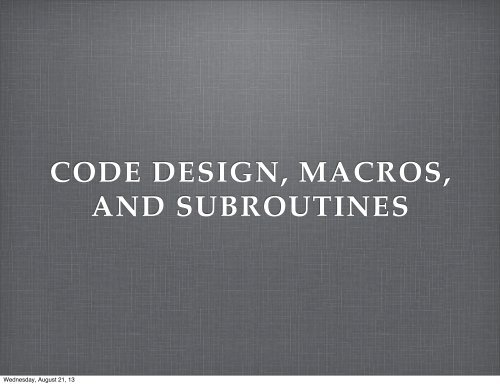CODE DESIGN, MACROS, AND SUBROUTINES
CODE DESIGN, MACROS, AND SUBROUTINES
CODE DESIGN, MACROS, AND SUBROUTINES
You also want an ePaper? Increase the reach of your titles
YUMPU automatically turns print PDFs into web optimized ePapers that Google loves.
<strong>CODE</strong> <strong>DESIGN</strong>Do not simply start writing code!!! Attempt to write your best version first.Develop a detailed project outline.Choose the best tool for the job (SAS is great for data prep and largedatasets, while Stata works well for estimating models)Break your project into discrete steps that can be developed independently.Create input data (subset, sort, and merge input files)Transform (create new variables)Statistical estimates (develop estimators, generate models)Output and diagnostics (create tables, graphs, and verify results)Wednesday, August 21, 13
ASSUME YOUR <strong>CODE</strong> ISWRONG!Design your code and subroutines under theassumption you will make mistakesDuring development, break your program into smallpieces and debug each section of code separatelyAdd in debugging code that will be turned offduring normal execution (i.e. put statements in SAS)Develop a prior expectation of what the results willlook like at each stageWednesday, August 21, 13
<strong>CODE</strong> STYLEMake your code as transparent as possibleOther users and even yourself in a few months will forget importantdetails that seem clear while writing the codeUse a consistent styleIndent code blocksCreate useful comments (not as easy as it seems)Use lower or upper case consistently. Do not mix unless the stylebenefits are very important (preserve search ability)Sequentially number your code sequence and tag datasets (runall.bash)Wednesday, August 21, 13
EXAMPLElibname dot “.”;data temp1;set dot.inputs;if good=1;proc means;proc reg;model y=x1 x2 x3;Wednesday, August 21, 13
REWRITE 1*** Use the data created in program 0_inputs.sas ***;*** to calculate the returns to experience ***;libname dot “.”;data temp1;set dot.inputs;if good=1 then output;run;proc means data=temp1;run;proc reg data=temp1;run;model y=x1 x2 x3;Wednesday, August 21, 13
REWRITE 2*** Use the data created in program 0_inputs.sas ***;*** to calculate the returns to experience ***;libname dot “.”;proc means data=dot.inputs(where=(good=1));run;proc reg data=dot.inputs(where=(good=1));run;model y=x1 x2 x3;Wednesday, August 21, 13
REWRITE 3*** Use the data created in program 0_inputs.sas ***;*** to calculate the returns to experience ***;libname dot “.”;/* Add a quartic experience term */data temp1 /view=temp1;set dot.inputs(where=(good=1));length x4 5;x4=x3*x;run;proc means data=dot.inputs data=temp1;run;proc reg data=dot.inputs(data=temp1);run;model y=x1 x2 x3 x4;Wednesday, August 21, 13
<strong>MACROS</strong>Enables you to delay resolution of a portion of your code.You can replace a hard-coded filename, variable, or section with dynamiccode that is generated at the time of executionSAS and Stata process macros similarly, but SAS passes your entireprogram through the macro pre-processor, while Stata operates line by line.Result: If there is an error, SAS will fail prior to processing data whileStata will run until the first macro failureStata uses macros in built in commands (ado files). Using global macroscan have unintended effects. You can unknowingly overwrite anexisting variable or use a macro variable created in another commandWednesday, August 21, 13
SIMPLE EXAMPLESAS%let rhs_vars=x1 x2 x3;proc reg; model y=&rhs;Statalocal rhs_vars=x1 x2 x3;reg y `rhs_vars’Wednesday, August 21, 13
SAS MACRO FACILITYMacros can be used to both generalize a program and create subroutinesBy processing is often a more transparent solution (available in both SAS and Stata).Similar set of processing for multiple groups (states or industries for example).Always use MPRINT, MLOGIC, and SYMBOLGEN options%include (great for config files) and autocall (sasautos)When debugging a difficult section of code, output the resolved code to a filegrep MPRINTExercise. Run code and output the resolved code to a file. Run that code separatelyand look at the results.See: http://www2.sas.com/proceedings/sugi29/243-29.pdfWednesday, August 21, 13
WHY USE <strong>SUBROUTINES</strong>?Using a code library improves the productivity andquality of your codeEncourages the re-use of well tested algorithmsEnforces consistent results across time and teammembersSome loss of transparencyCode in subroutine is hidden from view whencalled from the main programWednesday, August 21, 13
<strong>SUBROUTINES</strong>Subroutines can be isolated from the main codeProvide a local name spaceReturning results to the main programWednesday, August 21, 13
EXAMPLE: CPI MACRO*** Adjust earnings for inflation ***;libname dot “.”;%macro cpi;array cpi{2010:2013} _TEMPORARY_;if _N_=1 then do;cpi{2010}=.8;cpi{2011}=.9;cpi{2012}=.95;cpi{2013}=1.2;end;%mend;data temp1;set dot.inputs;%cpi;earn_adj=earn*(cpi{2010}/cpi{year});run;Wednesday, August 21, 13
BAD EXAMPLE: CPI*** Adjust earnings for inflation ***;libname dot “.”;%macro cpi;data temp1;set dot.inputs;array cpi{2010:2013} _TEMPORARY_;if _N_=1 then do;cpi{2010}=.8;cpi{2011}=.9;cpi{2012}=.95;cpi{2013}=1.2;end;earn_adj=earn*(cpi{2010}/cpi{year});run;%mend;Wednesday, August 21, 13
STATALinks to web tutorialshttp://www.ssc.wisc.edu/sscc/pubs/stata_prog1.htmhttp://data.princeton.edu/stata/programming.htmlAdo files - Use a local ado folder and your programscan be used like any other Stata commandWednesday, August 21, 13
MATRIX PROGRAMMINGSAS IMLStata MataMatlab (the most efficient solution)Much of the syntax is similar to FortranUseful tool for developing and prototyping FortransolutionsWednesday, August 21, 13
CONCLUSIONWrite code with a consistent, readable styleUse macro loops as the last tool to solve a problemIf you do use macros, minimize their impact byusing them like subroutinesSubroutines are a useful way to impose consistencyChoose the best tool for the jobWednesday, August 21, 13