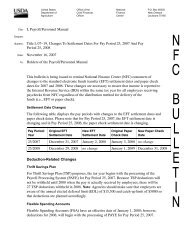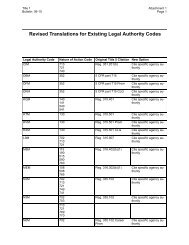NFC Processing Tips FEHB Processing Guidance
NFC Processing Tips FEHB Processing Guidance
NFC Processing Tips FEHB Processing Guidance
- No tags were found...
Create successful ePaper yourself
Turn your PDF publications into a flip-book with our unique Google optimized e-Paper software.
<strong>NFC</strong> <strong>Processing</strong> <strong>Tips</strong><strong>FEHB</strong> <strong>Processing</strong> <strong>Guidance</strong>o Date of Event = 8/21/2005 (date <strong>NFC</strong> assumed payrollprocessing)o Date Signed = 8/21/2005 (date <strong>NFC</strong> assumed payrollprocessing)o Date Received in Personnel Office = 8/21/2005 (date <strong>NFC</strong>assumed payroll processing)o Is this a retroactive adjustment = No, if employee to pay 1extra <strong>FEHB</strong> premium per pay period. Yes, if the employeeis to use the biweekly salary payments to offset the debt.o Enter Remark indicating original document submitted inerror• Submit SPPS Web request to refund the difference in the <strong>FEHB</strong>premiums from date of SF2809 change through 8/20/2005 (last dayserviced by losing payroll office) if collected by losing payrolloffice.o Identify the losing payroll office number• Submit SPPS Web request to refund the difference in the <strong>FEHB</strong>premiums from 8/21/2005 (date <strong>NFC</strong> assumed payroll processing)to pay period SF 2809 processed• For each SPPS Web request:o Include effective date of the original <strong>FEHB</strong> with a detailedexplanation of the circumstances surrounding the latenessof the change.o Identify the losing payroll office numbero Attach copies of the certified SF 2809 and appropriateSF50(s).o The dates on the SF 2809 MUST substantiate the requestedaction and effective dates.e. Example: Employee Enrolled in <strong>FEHB</strong> in June, 2005, and the agencybegan being payrolled by <strong>NFC</strong> on 8/21/2005 but the <strong>NFC</strong> databaseindicates employee Cancelled.• Process SF 2809o Effective Date = 8/21/2005 (date <strong>NFC</strong> assumed payrollprocessing)o Transaction = New Enrollmento Event Code = New Enrolleeo Event Code That Permits Change = Code 1D (Any changein employee's employment status that results in entitlementto coverage) or 5D (Change in Employment status)o Date of Event = 8/21/2005 (date <strong>NFC</strong> assumed payrollprocessing)o Date Signed = 8/21/2005 (date <strong>NFC</strong> assumed payrollprocessing)o Date Received in Personnel Office = 8/21/2005 (date <strong>NFC</strong>assumed payroll processing)4