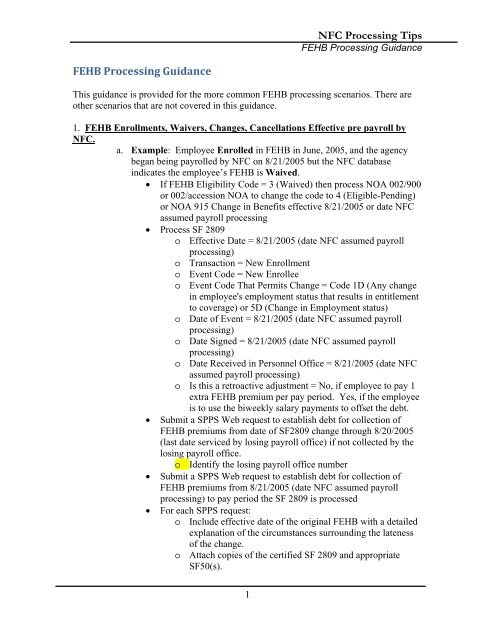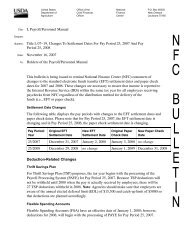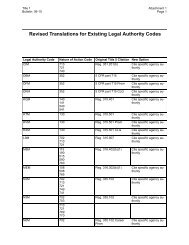NFC Processing Tips FEHB Processing Guidance
NFC Processing Tips FEHB Processing Guidance
NFC Processing Tips FEHB Processing Guidance
- No tags were found...
You also want an ePaper? Increase the reach of your titles
YUMPU automatically turns print PDFs into web optimized ePapers that Google loves.
<strong>NFC</strong> <strong>Processing</strong> <strong>Tips</strong><strong>FEHB</strong> <strong>Processing</strong> <strong>Guidance</strong>o Date of Event = 8/21/2005 (date <strong>NFC</strong> assumed payrollprocessing)o Date Signed = 8/21/2005 (date <strong>NFC</strong> assumed payrollprocessing)o Date Received in Personnel Office = 8/21/2005 (date <strong>NFC</strong>assumed payroll processing)o Is this a retroactive adjustment = No, if employee to pay 1extra <strong>FEHB</strong> premium per pay period. Yes, if the employeeis to use the biweekly salary payments to offset the debt.o Enter Remark indicating original document submitted inerror• Submit SPPS Web request to refund the difference in the <strong>FEHB</strong>premiums from date of SF2809 change through 8/20/2005 (last dayserviced by losing payroll office) if collected by losing payrolloffice.o Identify the losing payroll office number• Submit SPPS Web request to refund the difference in the <strong>FEHB</strong>premiums from 8/21/2005 (date <strong>NFC</strong> assumed payroll processing)to pay period SF 2809 processed• For each SPPS Web request:o Include effective date of the original <strong>FEHB</strong> with a detailedexplanation of the circumstances surrounding the latenessof the change.o Identify the losing payroll office numbero Attach copies of the certified SF 2809 and appropriateSF50(s).o The dates on the SF 2809 MUST substantiate the requestedaction and effective dates.e. Example: Employee Enrolled in <strong>FEHB</strong> in June, 2005, and the agencybegan being payrolled by <strong>NFC</strong> on 8/21/2005 but the <strong>NFC</strong> databaseindicates employee Cancelled.• Process SF 2809o Effective Date = 8/21/2005 (date <strong>NFC</strong> assumed payrollprocessing)o Transaction = New Enrollmento Event Code = New Enrolleeo Event Code That Permits Change = Code 1D (Any changein employee's employment status that results in entitlementto coverage) or 5D (Change in Employment status)o Date of Event = 8/21/2005 (date <strong>NFC</strong> assumed payrollprocessing)o Date Signed = 8/21/2005 (date <strong>NFC</strong> assumed payrollprocessing)o Date Received in Personnel Office = 8/21/2005 (date <strong>NFC</strong>assumed payroll processing)4
5<strong>NFC</strong> <strong>Processing</strong> <strong>Tips</strong><strong>FEHB</strong> <strong>Processing</strong> <strong>Guidance</strong>o Is this a retroactive adjustment = No, if employee to pay 1extra <strong>FEHB</strong> premium per pay period. Yes, if the employeeis to use the biweekly salary payments to offset the debt.• Submit SPPS request to establish debt for collection of <strong>FEHB</strong>premiums from date of SF2809 change through 8/20/2005 (last dayserviced by losing payroll office) if not collected by losing payrolloffice.o Identify the losing payroll office number• Submit SPPS Web request to establish bill for collection of <strong>FEHB</strong>premiums from 8/21/2005 (day <strong>NFC</strong> assumed payroll processing)to pay period SF 2809 processed.• For each SPPS Web request:o Include effective date of the original <strong>FEHB</strong> with a detailedexplanation of the circumstances surrounding the latenessof the change.o Attach copies of the certified SF 2809 and appropriateSF50(s).o The dates on the SF 2809 MUST substantiate the requestedaction and effective dates.f. Example: Employee Cancelled <strong>FEHB</strong> in June, 2005, and the agencybegan being payrolled by <strong>NFC</strong> on 8/21/2005 but the <strong>NFC</strong> databaseindicates SF 2810 with 105.• Process SF 2809o Effective Date = 9/03/2005 (last day of pay period <strong>NFC</strong>assumed payroll processing)o Transaction = Cancel (By Employee)o Event Code = Othero Event Code That Permits Change = Code 1D (Any changein employee's employment status that results in entitlementto coverage) or 5D (Change in Employment status)o Enrollment Code = Blanko Date of Event = 8/21/2005 (date <strong>NFC</strong> assumed payrollprocessing)o Date Signed = 8/21/2005 (date <strong>NFC</strong> assumed payrollprocessing)o Date Received in Personnel Office = 8/21/2005 (date <strong>NFC</strong>assumed payroll processing)o Is this a retroactive adjustment = No, if employee to pay 1extra <strong>FEHB</strong> premium per pay period. Yes, if the employeeis to use the biweekly salary payments to offset the debt.o Enter Remark indicating original document submitted inerror and the <strong>FEHB</strong> is Cancelled• Submit SPPS Web request to refund <strong>FEHB</strong> premiums from date ofSF2809 change through 8/20/2005 (last day serviced by losingpayroll office) if collected by losing payroll office.
<strong>NFC</strong> <strong>Processing</strong> <strong>Tips</strong><strong>FEHB</strong> <strong>Processing</strong> <strong>Guidance</strong>o Identify the losing payroll office number• Submit SPPS Web request to refund <strong>FEHB</strong> premiums from8/21/2005 (date <strong>NFC</strong> assumed payroll processing) to pay periodSF 2809 processed• For each SPPS Web request:o Include effective date of the original <strong>FEHB</strong> with a detailedexplanation of the circumstances surrounding the latenessof the change.o Attach copies of the certified SF 2809 and appropriateSF50(s).o The dates on the SF 2809 MUST substantiate the requestedaction and effective dates.2. <strong>FEHB</strong> Enrollments, Waivers, Changes, Terminations, Cancellations Effectiveafter <strong>NFC</strong> becomes the payroll office.a. Example: Employee Enrolled in Self Only <strong>FEHB</strong> and Qualifying Life Event(QLE) effective 10/21/2005 allowed change to Family <strong>FEHB</strong>. Employeesubmitted change on November 2, 2005.• Process SF 2809o Effective Date = 1 st Day of Pay Period After Receipt of SF2809 in POI or 1 st Day of Pay Period in which childborn/adopted whichever is applicableo Transaction = Change in Enrollo Event Code = Othero Event Code That Permits Change = OPM Code for QLEo Date of Event = Date of QLEo Date Signed = Must be no earlier than 31 days before thedate of the change in family status and no later than 60 daysafter the date of the change in family statuso Date Received in Personnel Office = Date received by POIo Is this a retroactive adjustment = No, if employee to pay 1extra <strong>FEHB</strong> premium per pay period. Yes, if the employeeis to use the biweekly salary payments to offset the debt.• If SF 2809 processed timely, no SPPS Web request is necessary.• If processed late, submit SPPS Web request to collect <strong>FEHB</strong>premiums from effective pay period through pay period SF 2809processedo Include effective date of the original <strong>FEHB</strong> with a detailedexplanation of the circumstances surrounding the latenessof the change.o The dates on the SF 2809 MUST substantiate the requestedaction and effective dates.b. Example: Employee Waived <strong>FEHB</strong> received November 13, 2005 – accessioneffective 10/30/2005.• Process SF 28096
<strong>NFC</strong> <strong>Processing</strong> <strong>Tips</strong><strong>FEHB</strong> <strong>Processing</strong> <strong>Guidance</strong>o Effective Date = 1 st Day of Pay Period after Receipt of SF2809 in POIo Transaction = Waivedo Event Code = Othero Event Code That Permits Change = 1A or 5A (Initialopportunity to enroll)o Date of Event = Accession Dateo Date Signed = Within 60 days of Accession Dateo Date Received in Personnel Office = Date SF 2809Received in POI• If employee does not submit SF 2809 within 60 days, POI MUSTchange the <strong>FEHB</strong> Eligibility Code =3 (Waiver)c. Example: Employee Not Enrolled in <strong>FEHB</strong> and QLE effective 12/01/2005allowed enrollment to family <strong>FEHB</strong>. Employee submitted change onFebruary 1, 2006.• Process SF 2809o Effective Date = 1 st Day of Pay Period After Receipt of SF2809 in POI or 1 st Day of Pay Period in which childborn/adopted whichever is applicableo Transaction = New Enrollmento Event Code = New Enrolleeo Event Code That Permits Change = OPM Code for QLEo Date of Event = Date of QLEo Date Signed = Must be no earlier than 31 days before thedate of the change in family status and no later than 60 daysafter the date of the change in family statuso Date Received in Personnel Office = Date received in POIo Is this a retroactive adjustment = No, if employee to pay 1extra <strong>FEHB</strong> premium per pay period. Yes, if the employeeis to use the biweekly salary payments to offset the debt.• If receive error message regarding the 90 day limitation and theemployee was unable, for cause beyond his or her control, to enrollwithin the time limits prescribed, the employee may enroll within60 days after the POI advises the employee of its determination.• If timely processed, no SPPS Web request is needed.• If processed late, submit SPPS Web request to collect <strong>FEHB</strong>premiums from effective pay period to pay period SF 2809processed.o Include effective date of the original <strong>FEHB</strong> with a detailedexplanation of the circumstances surrounding the latenessof the change.o The dates on the SF 2809 MUST substantiate the requestedaction and effective dates.7
<strong>NFC</strong> <strong>Processing</strong> <strong>Tips</strong><strong>FEHB</strong> <strong>Processing</strong> <strong>Guidance</strong>d. Example: Employee Enrolled in <strong>FEHB</strong> and QLE effective 02/02/2006allowed cancellation which employee submitted on March 8, 2006.• Process SF 2809o Effective Date = Last day of pay period in which receivedby POIo Transaction = Cancel (By Employee)o Event Code = Othero Event Code That Permits Change = OPM Code for QLEo Date of Event = Date of QLEo Date Signed = Must be no earlier than 31 days before thedate of the change in family status and no later than 60 daysafter the date of the change in family statuso Date Received in Personnel Office = Date received in POIo Is this a retroactive adjustment = No, if employee to pay 1extra <strong>FEHB</strong> premium per pay period. Yes, if the employeeis to use the biweekly salary payments to offset the debt.• If cancellation processed timely, no SPPS Web request is needed.• If cancellation is processed late, submit SPPS Web request torefund <strong>FEHB</strong> premiums from effective pay period to pay period SF2809 processed.o Include effective date of the original <strong>FEHB</strong> with a detailedexplanation of the circumstances surrounding the latenessof the change.o The dates on the SF 2809 MUST substantiate the requestedaction and effective datese. Example: Mail Handlers Terminated <strong>FEHB</strong> effective 02/05/2006 due tononpayment of dues.• Process SF 2810o Effective Date = Date on letter from the Payroll Office(MUST USE THIS DATE whether SF 2810 processedtimely or not)o Transaction = Cancel by Carriero Event Code = Other3. <strong>Processing</strong> <strong>FEHB</strong> for Employees in a Non-Pay Statusa. Example: Employee goes on LWOP-US• Process appropriate personnel action with NOA/authority codesdesignating agency will pay for benefits• If employee elects to terminate <strong>FEHB</strong>, process SF 2810o Effective Date = Effective Date on Personnel Actionplacing employee on LWOPo Transaction = Termination Due to LWOPo Event Code = Otherb. Example: Employee returns from LWOP-US8
<strong>NFC</strong> <strong>Processing</strong> <strong>Tips</strong><strong>FEHB</strong> <strong>Processing</strong> <strong>Guidance</strong>• Process appropriate personnel action returning employee to duty• If employee terminated <strong>FEHB</strong>, process SF 2810o Effective Date = Effective Date on Personnel Actionreturning the employee to duty OR the 1 st day after thetermination of Tricare OR any appropriate day between thetwo dates depending on the circumstanceso Transaction = Reinstatemento Event Code = Reinstatementc. Example: Employee has an accident and the employee is entitled to OWCP• Process appropriate personnel action with NOA/authority codes forDOL/OWCP• Process SF 2810o Effective Date = Effective Date on Personnel Actiono Transaction = Transfer Out (SF 2810)o Event Code = Other• STOP submission of T&A effective pay period the personnelaction is processedd. Example: Employee returns to duty full time after time on OWCP• Process personnel action returning employee to duty• Process SF 2810o Effective Date = Effective Date on Personnel Actiono Transaction = Transfer In (SF 2810)o Event Code = Othero Enrollment Code = If employee changed <strong>FEHB</strong> Planswhile on OWCP, include new enrollment code• START submission of T&A in pay period employee returns todutye. Example: Employee returns to duty part time after time on OWCP• Process personnel action returning employee to duty• Benefits are paid by DOL• DO NOT process SF 2810 to Transfer In the benefits• Assure IRIS 115 contains no benefit information beforesubmission of T&A• If IRIS 115 contains <strong>FEHB</strong> information, process SF 2810 asindicated when employee goes on OWCP• START submission of T&A in pay period employee returns todutyf. Example: Employee separates before returning to duty from OWCP• Assure IRIS 115 contains no benefit information before processingseparation action9
<strong>NFC</strong> <strong>Processing</strong> <strong>Tips</strong><strong>FEHB</strong> <strong>Processing</strong> <strong>Guidance</strong>• If IRIS 115 contains <strong>FEHB</strong> information, process SF 2810 asindicated when employee goes on OWCP• Include Remark Code 386 on the personnel action for employeesthat are retiring4. <strong>Processing</strong> Refunds or Collection of <strong>FEHB</strong> Premiums when effective datesprocessed incorrectly and subsequent actions cannot apply. This applies to those<strong>FEHB</strong> actions processed incorrectly PRIOR TO pay period 10, 2006. Instructions 1-3will apply to all other <strong>FEHB</strong> processing.• Submit SPPS Web request to establish debt for collection or refundof <strong>FEHB</strong> premiums from date of SF2809 change to pay period theSF 2809 was processed.o Include effective date of the original <strong>FEHB</strong> with a detailedexplanation of the circumstances surrounding the latenessof the change.o Attach copies of the certified SF 2809 and appropriateSF50(s).10