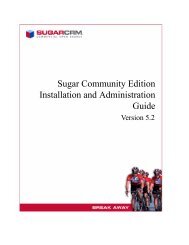Asertiva Thunderbird Extension for Sugar - SugarForge
Asertiva Thunderbird Extension for Sugar - SugarForge
Asertiva Thunderbird Extension for Sugar - SugarForge
Create successful ePaper yourself
Turn your PDF publications into a flip-book with our unique Google optimized e-Paper software.
<strong>Asertiva</strong> <strong>Thunderbird</strong> <strong>Extension</strong> <strong>for</strong> <strong>Sugar</strong>Installation ManualTable of ContentsIntroduction......................................................................................................................... 3System Requirements.......................................................................................................... 3Pre-requisites....................................................................................................................... 3Installation of the <strong>Thunderbird</strong> <strong>Extension</strong> .......................................................................... 4Configuration of the <strong>Thunderbird</strong> <strong>Extension</strong>.................................................................... 10Configuration of the <strong>Thunderbird</strong> <strong>Extension</strong> Toolbars - Messenger............................ 10Configuration of the <strong>Thunderbird</strong> <strong>Extension</strong> Toolbars - AddressBook........................ 12Configuration of the <strong>Thunderbird</strong> <strong>Extension</strong> Toolbars - Messenger Compose............ 15Configuration of the <strong>Thunderbird</strong> <strong>Extension</strong> Settings.................................................. 17Uninstallation of <strong>Extension</strong>............................................................................................... 21Troubleshooting ................................................................................................................ 23Known Issues.................................................................................................................... 23Contact .............................................................................................................................. 24License .............................................................................................................................. 24Copyright 2006 <strong>Asertiva</strong> Cia. Ltda. All rights reserved.All other trademarks are property of their respective owners.2
<strong>Asertiva</strong> <strong>Thunderbird</strong> <strong>Extension</strong> <strong>for</strong> <strong>Sugar</strong>Installation ManualIntroduction<strong>Asertiva</strong> <strong>Thunderbird</strong> <strong>Extension</strong> <strong>for</strong> <strong>Sugar</strong> is a Mozilla <strong>Thunderbird</strong> <strong>Extension</strong>(visit: http://www.mozilla.com/thunderbird ), designed to work with sugarCRM.This document is the installation guide (step by step) of the <strong>Extension</strong>.System Requirements• Operative Systems: Linux, Windows (2000/NT/XP/2003) or MAC OS.<strong>Asertiva</strong> <strong>Thunderbird</strong> <strong>Extension</strong> <strong>for</strong> <strong>Sugar</strong> makes use of a SQLite binarycomponent, the original version includes only support <strong>for</strong> this plat<strong>for</strong>ms.• Software: <strong>Thunderbird</strong> version 1.5 or higher email client.Pre-requisitesThis is the list of the software you will need to install the <strong>Asertiva</strong> <strong>Thunderbird</strong><strong>Extension</strong> <strong>for</strong> <strong>Sugar</strong>:• Mozilla <strong>Thunderbird</strong> Version >= 1.5You can download this software from:http://www.mozilla.com/products/thunderbird/• <strong>Sugar</strong>CRM OpenSource Version >= 4.2• Access to a <strong>Sugar</strong>CRM serverYou must have a valid login username and password to connect to thesugarCRM Server.Copyright 2006 <strong>Asertiva</strong> Cia. Ltda. All rights reserved.All other trademarks are property of their respective owners.3
<strong>Asertiva</strong> <strong>Thunderbird</strong> <strong>Extension</strong> <strong>for</strong> <strong>Sugar</strong>Installation ManualInstallation of the <strong>Thunderbird</strong> <strong>Extension</strong>Download the <strong>Asertiva</strong> <strong>Thunderbird</strong> <strong>Extension</strong> <strong>for</strong> <strong>Sugar</strong> from:http://www.sugar<strong>for</strong>ge.org/projects/asertivaFirst Install <strong>Thunderbird</strong> and start it. Then, open the menu: “Tools-><strong>Extension</strong>s”Copyright 2006 <strong>Asertiva</strong> Cia. Ltda. All rights reserved.All other trademarks are property of their respective owners.4
<strong>Asertiva</strong> <strong>Thunderbird</strong> <strong>Extension</strong> <strong>for</strong> <strong>Sugar</strong>Installation ManualIn the <strong>Extension</strong> dialog, click on the “Install” button at the bottom.Copyright 2006 <strong>Asertiva</strong> Cia. Ltda. All rights reserved.All other trademarks are property of their respective owners.5
<strong>Asertiva</strong> <strong>Thunderbird</strong> <strong>Extension</strong> <strong>for</strong> <strong>Sugar</strong>Installation ManualWith the file browser dialog, select the <strong>Asertiva</strong> <strong>Thunderbird</strong> <strong>Extension</strong> <strong>for</strong> <strong>Sugar</strong>package called: asertiva_sugarcrm-.xpiCopyright 2006 <strong>Asertiva</strong> Cia. Ltda. All rights reserved.All other trademarks are property of their respective owners.6
<strong>Asertiva</strong> <strong>Thunderbird</strong> <strong>Extension</strong> <strong>for</strong> <strong>Sugar</strong>Installation ManualWait <strong>for</strong> the countdown, and click on the Button “Install Now”. Please ignore anywarning message.Note: Please ignore the message “Unsigned” displayed in the SoftwareInstallation dialog.Copyright 2006 <strong>Asertiva</strong> Cia. Ltda. All rights reserved.All other trademarks are property of their respective owners.7
<strong>Asertiva</strong> <strong>Thunderbird</strong> <strong>Extension</strong> <strong>for</strong> <strong>Sugar</strong>Installation ManualNow you can see the <strong>Asertiva</strong> <strong>Thunderbird</strong> <strong>Extension</strong> <strong>for</strong> <strong>Sugar</strong> in the list ofinstalled thunderbird extensions, please restart the <strong>Thunderbird</strong> mail client.Copyright 2006 <strong>Asertiva</strong> Cia. Ltda. All rights reserved.All other trademarks are property of their respective owners.8
<strong>Asertiva</strong> <strong>Thunderbird</strong> <strong>Extension</strong> <strong>for</strong> <strong>Sugar</strong>Installation ManualWhen you restart <strong>Thunderbird</strong>, you can now see the <strong>Asertiva</strong> <strong>Thunderbird</strong><strong>Extension</strong> <strong>for</strong> <strong>Sugar</strong> Menu on the Tools menu item: Tools->sugarCRMCopyright 2006 <strong>Asertiva</strong> Cia. Ltda. All rights reserved.All other trademarks are property of their respective owners.9
<strong>Asertiva</strong> <strong>Thunderbird</strong> <strong>Extension</strong> <strong>for</strong> <strong>Sugar</strong>Installation ManualConfiguration of the <strong>Thunderbird</strong> <strong>Extension</strong>Now with the <strong>Asertiva</strong> <strong>Thunderbird</strong> <strong>Extension</strong> <strong>for</strong> <strong>Sugar</strong> installed, you need toconfigure and customize.Configuration of the <strong>Thunderbird</strong> <strong>Extension</strong> Toolbars -MessengerGo to the menu item: View->Toolbars->Customize, to activate the <strong>Extension</strong>Toolbar.Copyright 2006 <strong>Asertiva</strong> Cia. Ltda. All rights reserved.All other trademarks are property of their respective owners.10
<strong>Asertiva</strong> <strong>Thunderbird</strong> <strong>Extension</strong> <strong>for</strong> <strong>Sugar</strong>Installation ManualSearch the “Add to sugarCRM” button in the toolbar list, and drag and drop in themain <strong>Thunderbird</strong> Toolbar, and click on the “OK” button in the dialog, to confirmthe actions.Copyright 2006 <strong>Asertiva</strong> Cia. Ltda. All rights reserved.All other trademarks are property of their respective owners.11
<strong>Asertiva</strong> <strong>Thunderbird</strong> <strong>Extension</strong> <strong>for</strong> <strong>Sugar</strong>Installation ManualConfiguration of the <strong>Thunderbird</strong> <strong>Extension</strong> Toolbars -AddressBookFirst you need to open the addressbook window, go to the menu item: Tools->Addressbook.Copyright 2006 <strong>Asertiva</strong> Cia. Ltda. All rights reserved.All other trademarks are property of their respective owners.12
<strong>Asertiva</strong> <strong>Thunderbird</strong> <strong>Extension</strong> <strong>for</strong> <strong>Sugar</strong>Installation ManualGo to the menu item: View->Toolbars->Customize, to activate the <strong>Extension</strong>Toolbar.Copyright 2006 <strong>Asertiva</strong> Cia. Ltda. All rights reserved.All other trademarks are property of their respective owners.13
<strong>Asertiva</strong> <strong>Thunderbird</strong> <strong>Extension</strong> <strong>for</strong> <strong>Sugar</strong>Installation ManualNow you have more buttons, drag and drop the buttons you will need:The “Sync Contacts” button .- This button starts the contact sync processbetween thunderbird and sugarCRM.The “Mark <strong>for</strong> Sync” button .- This button marks the thunderbird contactcard to sync with sugarCRM.The “Unmark <strong>for</strong> Sync” button .- This button un-marks the thunderbirdcontact card to sync with sugarCRM.Drag and drop any of this buttons on the Addressbook Toolbar, and clickon the “OK” button in the dialog to confirm the actions.Copyright 2006 <strong>Asertiva</strong> Cia. Ltda. All rights reserved.All other trademarks are property of their respective owners.14
<strong>Asertiva</strong> <strong>Thunderbird</strong> <strong>Extension</strong> <strong>for</strong> <strong>Sugar</strong>Installation ManualConfiguration of the <strong>Thunderbird</strong> <strong>Extension</strong> Toolbars -Messenger ComposeFirst you need to open the compose message window, go to the menu-item: File->New->Message.Copyright 2006 <strong>Asertiva</strong> Cia. Ltda. All rights reserved.All other trademarks are property of their respective owners.15
<strong>Asertiva</strong> <strong>Thunderbird</strong> <strong>Extension</strong> <strong>for</strong> <strong>Sugar</strong>Installation ManualGo to the menu-item: View->Toolbars->Customize, to activate the <strong>Extension</strong>Toolbar.Search the “sugarContacts” button in the toolbar list, and drag and drop in themain <strong>Thunderbird</strong> Toolbar, and click on the “OK” button in the dialog to confirmthe actions.Copyright 2006 <strong>Asertiva</strong> Cia. Ltda. All rights reserved.All other trademarks are property of their respective owners.16
<strong>Asertiva</strong> <strong>Thunderbird</strong> <strong>Extension</strong> <strong>for</strong> <strong>Sugar</strong>Installation ManualConfiguration of the <strong>Thunderbird</strong> <strong>Extension</strong> SettingsStart <strong>Thunderbird</strong>. Then, go to the menu-item Tools -> sugarCRM to configure<strong>Asertiva</strong> <strong>Thunderbird</strong> <strong>Extension</strong> <strong>for</strong> <strong>Sugar</strong> settings.Copyright 2006 <strong>Asertiva</strong> Cia. Ltda. All rights reserved.All other trademarks are property of their respective owners.17
<strong>Asertiva</strong> <strong>Thunderbird</strong> <strong>Extension</strong> <strong>for</strong> <strong>Sugar</strong>Installation ManualGeneral Tab:Username field: This is your sugarCRM username to access the serverinstallation.Password field: This is the password of the given sugarCRM username.Server URL field: This is the server address, normally it is the same addressyou use to access your sugarCRM server.Test Settings Button: This button will test the configuration above and check ifthe in<strong>for</strong>mation is correct.Copyright 2006 <strong>Asertiva</strong> Cia. Ltda. All rights reserved.All other trademarks are property of their respective owners.18
<strong>Asertiva</strong> <strong>Thunderbird</strong> <strong>Extension</strong> <strong>for</strong> <strong>Sugar</strong>Installation ManualContact Tab:Target Address Book: This is the default addressbook that the extension willuse when it needs to create a thunderbird contact.Sync Conflict Resolution: The actions that the extension will take if a contact isin conflict between sugarCRM and thunderbird.There are tree options:• sugarCRM prevails: If a contact is in conflict, the sugarCRM in<strong>for</strong>mationwill be copied to the thunderbird contact card.• <strong>Thunderbird</strong> prevails: If a contact is in conflict, the <strong>Thunderbird</strong> in<strong>for</strong>mationwill be copied to the sugarCRM contact.• Ask user: If a contact is in conflict, a dialog window will be prompt to theuser to take the action, here you can see the in<strong>for</strong>mation differencesbetween the sugarCRM and the<strong>Thunderbird</strong> contact.Copyright 2006 <strong>Asertiva</strong> Cia. Ltda. All rights reserved.All other trademarks are property of their respective owners.19
<strong>Asertiva</strong> <strong>Thunderbird</strong> <strong>Extension</strong> <strong>for</strong> <strong>Sugar</strong>Installation ManualCreate an account if contact is marked: If a contact needs to be created insugarCRM, and the account doesn’t exist, the extension will create it, based onthe name of the Company Card In<strong>for</strong>mation.Copyright 2006 <strong>Asertiva</strong> Cia. Ltda. All rights reserved.All other trademarks are property of their respective owners.20
<strong>Asertiva</strong> <strong>Thunderbird</strong> <strong>Extension</strong> <strong>for</strong> <strong>Sugar</strong>Installation ManualUninstallation of <strong>Extension</strong>Start <strong>Thunderbird</strong> and Go to the menu-item: Tools-><strong>Extension</strong>s, to open theextension manager dialog.Copyright 2006 <strong>Asertiva</strong> Cia. Ltda. All rights reserved.All other trademarks are property of their respective owners.21
<strong>Asertiva</strong> <strong>Thunderbird</strong> <strong>Extension</strong> <strong>for</strong> <strong>Sugar</strong>Installation ManualSearch <strong>for</strong> the “<strong>Asertiva</strong> <strong>Thunderbird</strong> <strong>Extension</strong> <strong>for</strong> <strong>Sugar</strong>” extension and click onthe uninstall button at the bottom of the dialog.Now confirm the action, click on the OK button to accept. <strong>Asertiva</strong> <strong>Thunderbird</strong><strong>Extension</strong> <strong>for</strong> <strong>Sugar</strong> will be uninstalled. You will need to restart <strong>Thunderbird</strong>.Copyright 2006 <strong>Asertiva</strong> Cia. Ltda. All rights reserved.All other trademarks are property of their respective owners.22
<strong>Asertiva</strong> <strong>Thunderbird</strong> <strong>Extension</strong> <strong>for</strong> <strong>Sugar</strong>Installation ManualTroubleshootingTroubleshooting will be updated later, if you have any problem contact us byemail at: larnot@asertiva.comKnown IssuesCopyright 2006 <strong>Asertiva</strong> Cia. Ltda. All rights reserved.All other trademarks are property of their respective owners.23
<strong>Asertiva</strong> <strong>Thunderbird</strong> <strong>Extension</strong> <strong>for</strong> <strong>Sugar</strong>Installation ManualContactPlease visit http://www.sugar<strong>for</strong>ge.org/projects/asertiva or contact us at:info@asertiva.comhttp://www.asertiva.com is the company home page of the <strong>Asertiva</strong> <strong>Thunderbird</strong><strong>Extension</strong> <strong>for</strong> <strong>Sugar</strong>.You can contact the main developer and owner of the extension atlarnot@asertiva.comLicenseThe <strong>Asertiva</strong> Public License Version 1.1 ("APL") consists of the Mozilla PublicLicense Version 1.1, modified to be specific to <strong>Asertiva</strong> <strong>Thunderbird</strong> <strong>Extension</strong><strong>for</strong> <strong>Sugar</strong>, with the Additional Terms in Exhibit B.The original Mozilla Public License 1.1 can be found at:http://www.mozilla.org/MPL/MPL-1.1.htmlASERTIVA PUBLIC LICENSE Version 1.1Please read the LICENSE.txt in sources or check about info in the <strong>Extension</strong>.If you need a commercial license, please contact us at: larnot@asertiva.com orlarnot@arnot.infoCopyright 2006 <strong>Asertiva</strong> Cia. Ltda. All rights reserved.All other trademarks are property of their respective owners.24