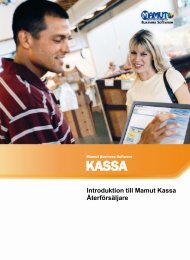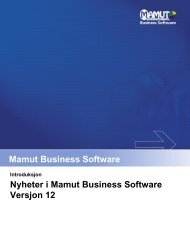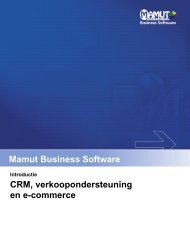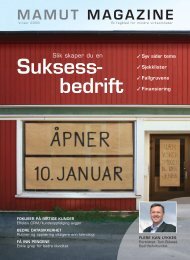Mamut API
Mamut API
Mamut API
You also want an ePaper? Increase the reach of your titles
YUMPU automatically turns print PDFs into web optimized ePapers that Google loves.
<strong>Mamut</strong> <strong>API</strong>Sven Olav Rosnes, Senior consultant, Support16.03.2009api@mamut.com
<strong>Mamut</strong> <strong>API</strong>AgendaWhat is <strong>Mamut</strong> <strong>API</strong>?RequirementsConnecting to the databaseCode examplesExamples of usageQ & A
<strong>Mamut</strong> <strong>API</strong>What is <strong>Mamut</strong> <strong>API</strong>COM component called GBA<strong>API</strong><strong>API</strong>: Application Programming InterfaceAn interface for communicating with the MBS databaseSupports large parts of most major modules in MBSMost common use:Expand functionality by integrating other softwareImport data
<strong>Mamut</strong> <strong>API</strong>Requirements 1/2<strong>Mamut</strong> <strong>API</strong> licenseAny tool that supports ActiveX/COMWritten in Visual FoxPro but is language-independentMicrosoft WindowsData Execution Prevention OFFWin 2003 / XP: “Turn on DEP for essential Windows...”or Boot.ini /noexececute=AlwaysOffVista: Command prompt bcdedit /set nx alwaysoff
<strong>Mamut</strong> <strong>API</strong>Requirements 2/2MBS installed on the same machineDo not need to use MBS – only need to be installedNeed write access to the document areaDo not use the Example database (12.2.7007 and 7038)Only one version of MBS installed<strong>Mamut</strong> <strong>API</strong> registered in WindowsGBA<strong>API</strong> Reg.batAppPath in Registry etcReinstall/repair MBS to fix
<strong>Mamut</strong> <strong>API</strong>Connecting to the database 1/3Interim solutionWorks with MBS12, not MBS14oGBA.setclientpath() points to Database.ini1. oGBA = CreateObject("gbaapi.gba")2. oGBA.setclientpath("C:\Documents and Settings\All Users\Public<strong>Mamut</strong>\<strong>Mamut</strong>\_MBS12_7038\Data\system")
<strong>Mamut</strong> <strong>API</strong>Connecting to the database 2/3Permanent solutionConnectInfo class1. oGBA = CreateObject("GBA<strong>API</strong>.GBA")2. oconn = CreateObject("gbaapi.ConnectInfo")3. oconn.SetConnectBasicInfo(".", "MAMUT", 30, 1)4. oGBA.OpenConnection(oconn)
<strong>Mamut</strong> <strong>API</strong>Connecting to the database 3/3Connecting only to the system database1. oConn.PartialInit = TrueExample:Find <strong>Mamut</strong>.ini from IniFile in RegistryFind system database number in <strong>Mamut</strong>.iniConnect to system database onlyQuery the table g_clientConnect to system and client database
<strong>Mamut</strong> <strong>API</strong>Code examples 1/2Early binding / Late bindingRecommend Late bindingCheck “GBAe2apiErrors.txt “ for errorsLocated in “My Documents” (created when the first error occurs)May use ogba.Raiseexceptiononerror = TrueTo throw the error back to the applicationMay result in “Successfully...OK” error in VB 2005New field: g_contac.Custid, new meaning: g_contac.contidCreateNewByCustid(), GetByCustid()
<strong>Mamut</strong> <strong>API</strong>Code examples 2/2Newinit(oGBA)More important than beforeExamples:Create customerCreate productCreate invoiceCreate payment journal entry
<strong>Mamut</strong> <strong>API</strong>Examples of usagewww.integrasjonspartner.nowww.edi-soft.noEDI softwarewww.proline.noPOS etc.www.savanne.noBarcode scanning for sales orders and stocktaking+ many others
<strong>Mamut</strong> <strong>API</strong>Questions?