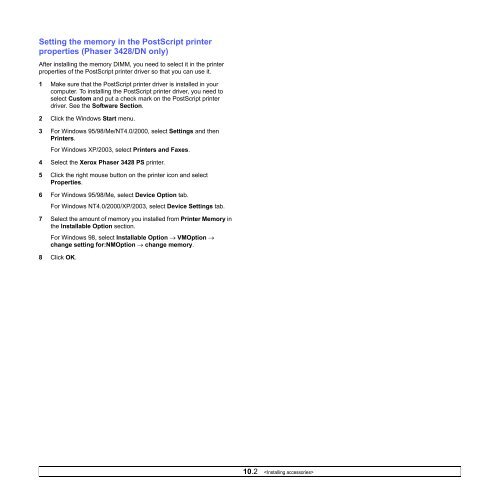Download - Xerox Support and Drivers
Download - Xerox Support and Drivers
Download - Xerox Support and Drivers
Create successful ePaper yourself
Turn your PDF publications into a flip-book with our unique Google optimized e-Paper software.
Setting the memory in the PostScript printerproperties (Phaser 3428/DN only)After installing the memory DIMM, you need to select it in the printerproperties of the PostScript printer driver so that you can use it.1 Make sure that the PostScript printer driver is installed in yourcomputer. To installing the PostScript printer driver, you need toselect Custom <strong>and</strong> put a check mark on the PostScript printerdriver. See the Software Section.2 Click the Windows Start menu.3 For Windows 95/98/Me/NT4.0/2000, select Settings <strong>and</strong> thenPrinters.For Windows XP/2003, select Printers <strong>and</strong> Faxes.4 Select the <strong>Xerox</strong> Phaser 3428 PS printer.5 Click the right mouse button on the printer icon <strong>and</strong> selectProperties.6 For Windows 95/98/Me, select Device Option tab.For Windows NT4.0/2000/XP/2003, select Device Settings tab.7 Select the amount of memory you installed from Printer Memory inthe Installable Option section.For Windows 98, select Installable Option → VMOption →change setting for:NMOption → change memory.8 Click OK.10.2