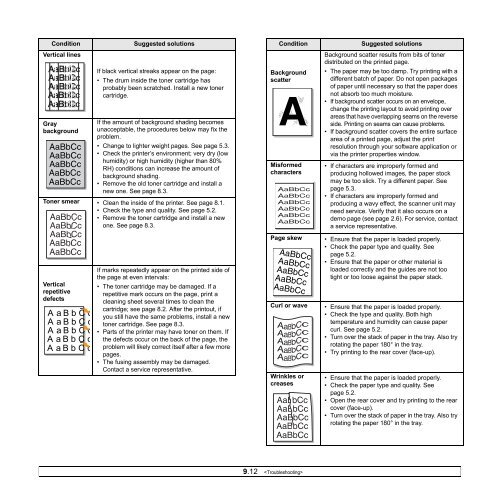Download - Xerox Support and Drivers
Download - Xerox Support and Drivers
Download - Xerox Support and Drivers
Create successful ePaper yourself
Turn your PDF publications into a flip-book with our unique Google optimized e-Paper software.
ConditionVertical linesAaBbCcAaBbCcAaBbCcAaBbCcAaBbCcGraybackgroundAaBbCcAaBbCcAaBbCcAaBbCcAaBbCcIf black vertical streaks appear on the page:• The drum inside the toner cartridge hasprobably been scratched. Install a new tonercartridge.If the amount of background shading becomesunacceptable, the procedures below may fix theproblem.• Change to lighter weight pages. See page 5.3.• Check the printer’s environment; very dry (lowhumidity) or high humidity (higher than 80%RH) conditions can increase the amount ofbackground shading.• Remove the old toner cartridge <strong>and</strong> install anew one. See page 8.3.Toner smear • Clean the inside of the printer. See page 8.1.• Check the type <strong>and</strong> quality. See page 5.2.• Remove the toner cartridge <strong>and</strong> install a newone. See page 8.3.VerticalrepetitivedefectsAaBbCcAaBbCcAaBbCcAaBbCcAaBbCcSuggested solutionsIf marks repeatedly appear on the printed side ofthe page at even intervals:• The toner cartridge may be damaged. If arepetitive mark occurs on the page, print acleaning sheet several times to clean thecartridge; see page 8.2. After the printout, ifyou still have the same problems, install a newtoner cartridge. See page 8.3.• Parts of the printer may have toner on them. Ifthe defects occur on the back of the page, theproblem will likely correct itself after a few morepages.• The fusing assembly may be damaged.Contact a service representative.ConditionBackgroundscatterAMisformedcharactersPage skewAaBbCcAaBbCcAaBbCcAaBbCcAaBbCcCurl or waveWrinkles orcreasesSuggested solutionsBackground scatter results from bits of tonerdistributed on the printed page.• The paper may be too damp. Try printing with adifferent batch of paper. Do not open packagesof paper until necessary so that the paper doesnot absorb too much moisture.• If background scatter occurs on an envelope,change the printing layout to avoid printing overareas that have overlapping seams on the reverseside. Printing on seams can cause problems.• If background scatter covers the entire surfacearea of a printed page, adjust the printresolution through your software application orvia the printer properties window.• If characters are improperly formed <strong>and</strong>producing hollowed images, the paper stockmay be too slick. Try a different paper. Seepage 5.3.• If characters are improperly formed <strong>and</strong>producing a wavy effect, the scanner unit mayneed service. Verify that it also occurs on ademo page (see page 2.6). For service, contacta service representative.• Ensure that the paper is loaded properly.• Check the paper type <strong>and</strong> quality. Seepage 5.2.• Ensure that the paper or other material isloaded correctly <strong>and</strong> the guides are not tootight or too loose against the paper stack.• Ensure that the paper is loaded properly.• Check the type <strong>and</strong> quality. Both hightemperature <strong>and</strong> humidity can cause papercurl. See page 5.2.• Turn over the stack of paper in the tray. Also tryrotating the paper 180° in the tray.• Try printing to the rear cover (face-up).• Ensure that the paper is loaded properly.• Check the paper type <strong>and</strong> quality. Seepage 5.2.• Open the rear cover <strong>and</strong> try printing to the rearcover (face-up).• Turn over the stack of paper in the tray. Also tryrotating the paper 180° in the tray.9.12