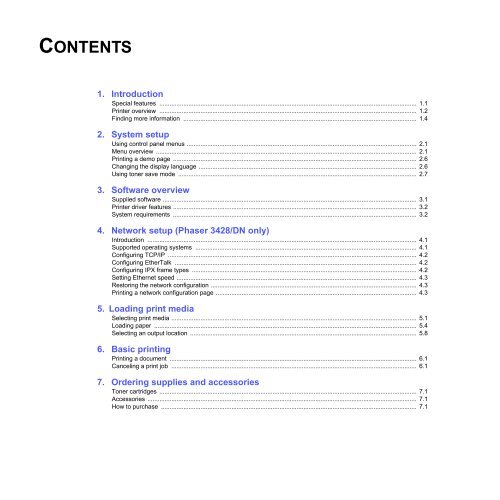Download - Xerox Support and Drivers
Download - Xerox Support and Drivers
Download - Xerox Support and Drivers
You also want an ePaper? Increase the reach of your titles
YUMPU automatically turns print PDFs into web optimized ePapers that Google loves.
CONTENTS1. IntroductionSpecial features ...................................................................................................................................................... 1.1Printer overview ...................................................................................................................................................... 1.2Finding more information ........................................................................................................................................ 1.42. System setupUsing control panel menus ...................................................................................................................................... 2.1Menu overview ........................................................................................................................................................ 2.1Printing a demo page .............................................................................................................................................. 2.6Changing the display language ............................................................................................................................... 2.6Using toner save mode ........................................................................................................................................... 2.73. Software overviewSupplied software .................................................................................................................................................... 3.1Printer driver features .............................................................................................................................................. 3.2System requirements .............................................................................................................................................. 3.24. Network setup (Phaser 3428/DN only)Introduction ............................................................................................................................................................. 4.1<strong>Support</strong>ed operating systems ................................................................................................................................. 4.1Configuring TCP/IP ................................................................................................................................................. 4.2Configuring EtherTalk ............................................................................................................................................. 4.2Configuring IPX frame types ................................................................................................................................... 4.2Setting Ethernet speed ............................................................................................................................................ 4.3Restoring the network configuration ........................................................................................................................ 4.3Printing a network configuration page ..................................................................................................................... 4.35. Loading print mediaSelecting print media ............................................................................................................................................... 5.1Loading paper ......................................................................................................................................................... 5.4Selecting an output location .................................................................................................................................... 5.86. Basic printingPrinting a document ................................................................................................................................................ 6.1Canceling a print job ............................................................................................................................................... 6.17. Ordering supplies <strong>and</strong> accessoriesToner cartridges ...................................................................................................................................................... 7.1Accessories ............................................................................................................................................................. 7.1How to purchase ..................................................................................................................................................... 7.1