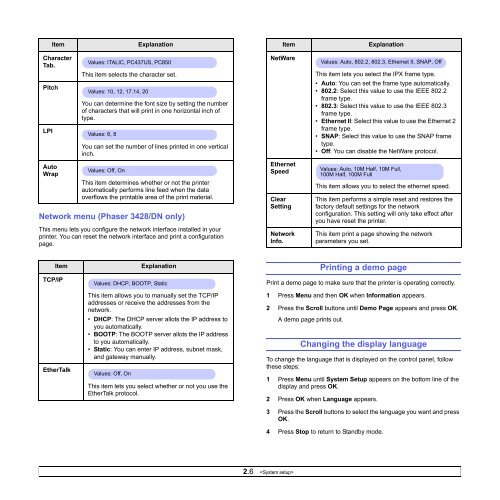Download - Xerox Support and Drivers
Download - Xerox Support and Drivers
Download - Xerox Support and Drivers
Create successful ePaper yourself
Turn your PDF publications into a flip-book with our unique Google optimized e-Paper software.
ItemExplanationItemExplanationCharacterTab.PitchLPIAutoWrapValues: ITALIC, PC437US, PC850This item selects the character set.Values: 10, 12, 17.14, 20You can determine the font size by setting the numberof characters that will print in one horizontal inch oftype.Values: 6, 8You can set the number of lines printed in one verticalinch.Values: Off, OnThis item determines whether or not the printerautomatically performs line feed when the dataoverflows the printable area of the print material.Network menu (Phaser 3428/DN only)This menu lets you configure the network interface installed in yourprinter. You can reset the network interface <strong>and</strong> print a configurationpage.NetWareEthernetSpeedClearSettingNetworkInfo.Values: Auto, 802.2, 802.3, Ethernet II, SNAP, OffThis item lets you select the IPX frame type.• Auto: You can set the frame type automatically.• 802.2: Select this value to use the IEEE 802.2frame type.• 802.3: Select this value to use the IEEE 802.3frame type.• Ethernet II: Select this value to use the Ethernet 2frame type.• SNAP: Select this value to use the SNAP frametype.• Off: You can disable the NetWare protocol.Values: Auto, 10M Half, 10M Full,100M Half, 100M FullThis item allows you to select the ethernet speed.This item performs a simple reset <strong>and</strong> restores thefactory default settings for the networkconfiguration. This setting will only take effect afteryou have reset the printer.This item print a page showing the networkparameters you set.ItemTCP/IPEtherTalkExplanationValues: DHCP, BOOTP, StaticThis item allows you to manually set the TCP/IPaddresses or receive the addresses from thenetwork.• DHCP: The DHCP server allots the IP address toyou automatically.• BOOTP: The BOOTP server allots the IP addressto you automatically.• Static: You can enter IP address, subnet mask,<strong>and</strong> gateway manually.Values: Off, OnThis item lets you select whether or not you use theEtherTalk protocol.Printing a demo pagePrint a demo page to make sure that the printer is operating correctly.1 Press Menu <strong>and</strong> then OK when Information appears.2 Press the Scroll buttons until Demo Page appears <strong>and</strong> press OK.A demo page prints out.Changing the display languageTo change the language that is displayed on the control panel, followthese steps:1 Press Menu until System Setup appears on the bottom line of thedisplay <strong>and</strong> press OK.2 Press OK when Language appears.3 Press the Scroll buttons to select the language you want <strong>and</strong> pressOK.4 Press Stop to return to St<strong>and</strong>by mode.2.6