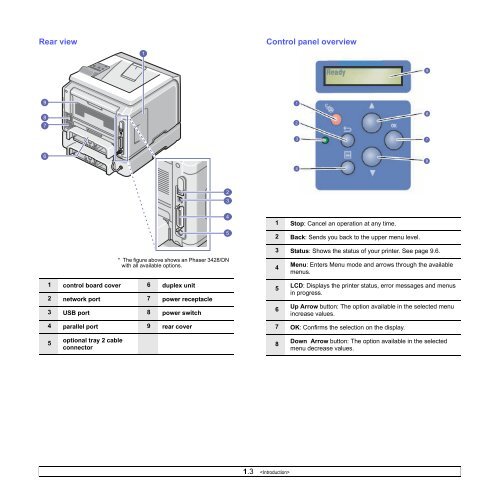Download - Xerox Support and Drivers
Download - Xerox Support and Drivers
Download - Xerox Support and Drivers
You also want an ePaper? Increase the reach of your titles
YUMPU automatically turns print PDFs into web optimized ePapers that Google loves.
Rear viewControl panel overview1 Stop: Cancel an operation at any time.2 Back: Sends you back to the upper menu level.* The figure above shows an Phaser 3428/DNwith all available options.3 Status: Shows the status of your printer. See page 9.6.4Menu: Enters Menu mode <strong>and</strong> arrows through the availablemenus.1 control board cover 6 duplex unit2 network port 7 power receptacle3 USB port 8 power switch56LCD: Displays the printer status, error messages <strong>and</strong> menusin progress.Up Arrow button: The option available in the selected menuincrease values.4 parallel port 9 rear cover7 OK: Confirms the selection on the display.5optional tray 2 cableconnector8Down Arrow button: The option available in the selectedmenu decrease values.1.3