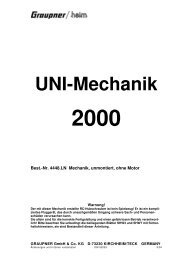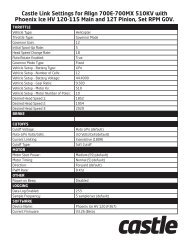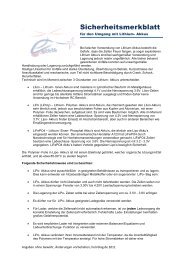TAROT ZYX 3 AXIS GYRO INSTRUCTION MANUAL - Infinity Hobby
TAROT ZYX 3 AXIS GYRO INSTRUCTION MANUAL - Infinity Hobby
TAROT ZYX 3 AXIS GYRO INSTRUCTION MANUAL - Infinity Hobby
Create successful ePaper yourself
Turn your PDF publications into a flip-book with our unique Google optimized e-Paper software.
7.2.1 Configuration of system menusetup, restart the gyro to exit programming mode the all save and complete ◆WhenParameter Name ValueType of gyro sensitivity adjustment <strong>GYRO</strong> SENS RUDD D/RTail sensitivity adjustment <strong>GYRO</strong> SENS->RATE0: 28%1: 71%Tail sensitivity switchINPUT SELECT->GEAR <strong>GYRO</strong> SYSAll the channel travel adjust TRAVEL ADJUST 100%All the channel sub trim SUB TRIM 0All the channel dual rate D/R&EXP->D/R 100%Aileron elevator exp D/R&EXP->EXP +40%8FGParameter Path ValueModel->Gyro RateGyro sensitivity in each condition andIn each condition and 35%modemodeAll channel end point Linkage->End Point 100All the channel sub trim Linkage->Sub Trim 0All the channel dual rate Model->Dual Rate 100Aileron elevator exp Model->Dual Rate-EXP -407.2 Configuration of system menu and setup menuThere are two menus in programming mode: system menu and setup menu.Notes:exit programming mode before attempting to fly the model. ◆The items of the two menus can selected circularly. ◆When complete a setup, press SET button to save the setup and enter the next item. ◆Alwaysdon’t connect servos to the gyro before servo type is properly. ◆Please◆Enter the system menuTurn on the transmitter, connect the gyro to receiver, move aileron stick full left or right immediatelyafter power on the gyro, wait until the three LEDs flash alternately, then center the stick. Now the gyroenters the system menu, press the SET button to the first item. (When the LEDs flashing,movement ofsticks take no effect.)5