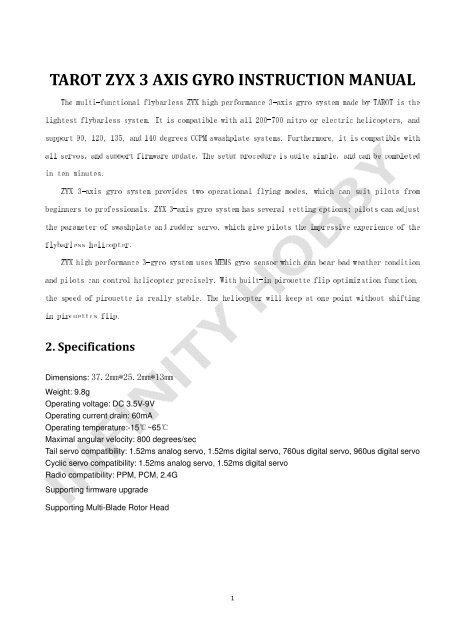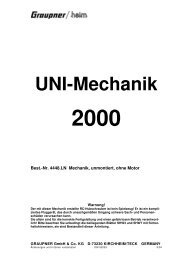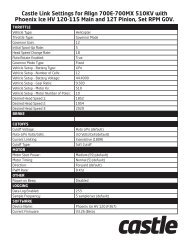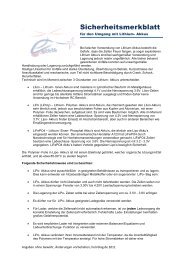TAROT ZYX 3 AXIS GYRO INSTRUCTION MANUAL - Infinity Hobby
TAROT ZYX 3 AXIS GYRO INSTRUCTION MANUAL - Infinity Hobby
TAROT ZYX 3 AXIS GYRO INSTRUCTION MANUAL - Infinity Hobby
Create successful ePaper yourself
Turn your PDF publications into a flip-book with our unique Google optimized e-Paper software.
5. Gyro mounting◆ Mountgyro should be mounted at a flat position which is perpendicular to the main shaft and far awayfrom the engine and other electric devices.the gyro to the flat position by using a sponge double sided tape, arrange the cable of gyroloosely to reduce transmission of vibrations through the cable. Do not allow the gyro case to touchother parts of the helicopter.Mounting on a small electric helicopter: use a 2-3mmm foam pad.◆ TheMounting on a large or a High vibration helicopters: use a 2-3mmm foam pad on each side of thedamping shield plate.are three directions to be selected for mounting the gyro (the gyro need to be configuredaccordingly later).ThereDirection 1: Direction 2: Direction 3:◆6. Installation of servo horns and linkagessure all the mechanical parts of the rotor head, the swashplate and the tail rotor areinstalled correctly, all parts can move smoothly, and all the servos are installed firmly.the linkage balls to cyclic servo horns. We recommend the distance from the ball to center is:12.5-13mm (250,450size), 14-14.5mm (500size), 14.5-15mm (600 or larger size).◆ Make3◆ Install
the linkage ball to tail servo horn. We recommend the distance from the ball to center is: 4.5mm(250size), 7.5-10mm (450, 500size),13.5-15mm(600 or larger size) .the horn to tail servo temporarily, adjust the horn position to make it perpendicular to the linkage,then set the tail pitch to be approximately 8°in the direction that compensates the main rotor torque byadjusting the linkage length.◆ Install◆ InstallNote: Don’t connect servos to the gyro in this stage.7. Gyro setup through transmitter.1. Transmitter configuration7.1Power on the transmitter and create a new helicopter mode, set the trims and sub-trims of all the channelsto be zero. Select the swashplate type as a non-mixing mode(Futaba:H1;JR:1 servo NORM)in yourtransmitter. Make sure all the mixing functions related to swashplate and tail are disable (turned off). Do notadjust the collective pitch curve now, remain it as a straight line.Take DX7 and 8FG for example, the initial configurations are shown below.DX74
7.2.1 Configuration of system menusetup, restart the gyro to exit programming mode the all save and complete ◆WhenParameter Name ValueType of gyro sensitivity adjustment <strong>GYRO</strong> SENS RUDD D/RTail sensitivity adjustment <strong>GYRO</strong> SENS->RATE0: 28%1: 71%Tail sensitivity switchINPUT SELECT->GEAR <strong>GYRO</strong> SYSAll the channel travel adjust TRAVEL ADJUST 100%All the channel sub trim SUB TRIM 0All the channel dual rate D/R&EXP->D/R 100%Aileron elevator exp D/R&EXP->EXP +40%8FGParameter Path ValueModel->Gyro RateGyro sensitivity in each condition andIn each condition and 35%modemodeAll channel end point Linkage->End Point 100All the channel sub trim Linkage->Sub Trim 0All the channel dual rate Model->Dual Rate 100Aileron elevator exp Model->Dual Rate-EXP -407.2 Configuration of system menu and setup menuThere are two menus in programming mode: system menu and setup menu.Notes:exit programming mode before attempting to fly the model. ◆The items of the two menus can selected circularly. ◆When complete a setup, press SET button to save the setup and enter the next item. ◆Alwaysdon’t connect servos to the gyro before servo type is properly. ◆Please◆Enter the system menuTurn on the transmitter, connect the gyro to receiver, move aileron stick full left or right immediatelyafter power on the gyro, wait until the three LEDs flash alternately, then center the stick. Now the gyroenters the system menu, press the SET button to the first item. (When the LEDs flashing,movement ofsticks take no effect.)5
If you can't enter the system menu , please check the setting of endpoint and dual rate setting ontransmitter.◆Change a parameter ,save the setting and witch to next item.Move aileron stick left or right can change a parameter; Press the SET button will save the parameterand switch to next item.◆LED indicationThe three LEDs flash simultaneously : switch to a new item, the number of flashes will represent thesequence number of the item.Number of Thethree LEDsflashsimultaneouslyitemDescription of parameter and condition(Move aileron stick left or right to change parameter.)a* Factory default setting1 flash InstallationdirectiongyroofYellow ,1 flash:Direction 1*Yellow ,2 flashes:Direction 2Yellow ,3 flashes:Direction 36
2 flashesYellow flash: ,1parameter group 1 is selected(F3C mode, for beginner we recommendParametergroupselectionselecting this option. If the helicopter is not in good condition or the tailservo is slow, tail wag, select this option too ) *Yellow flashes: ,2parameter group 2 is selected(3D mode)3 flashes Servo type Before completing the servo type selection, don’t connect the servo to thegyro. It may damage the servos and gyro.Yellow ,1 flash:All the tail and cyclic servos are 1520us analog. *Yellow ,2 flashes:Tail servo is 1520us digital,cyclic servos are 1520us analog.Yellow ,3 flashes:Tail servo is 1520us digital,cyclic servos are 1520us digital.Yellow ,4 flashes:Tail servo is 760us digital,cyclic servos are 1520us analog.Yellow ,5 flashes:Tail servo is 760us digital,cyclic servos are 1520us digital.Yellow ,6 flashes:Tail servo is 960us digital,cyclic servos are 1520us digital.4 flashes SwashplatetypeYellow ,1 flash:mechanical mixerYellow ,2 flashes:120 degree CCPM*Yellow ,3 flashes:135 degree CCPMYellow ,4 flashes:140 degree CCPMYellow ,5 flashes:90 degree CCPM5 flashes PirouetteoptimizationYellow ,1 flash:positiveBlue ,1 flash:negative*In this item, the swashplate tilts to a direction. Now you can consider theswashplate to be a compass, the direction of tilt is the compassorientation. Hold helicopter in hand and rotate it around its main shaft for90 degrees, check the swashplate tilt direction, if it maintains theorientation, the sign of “Pirouette optimization” is right, if it goes to theopposite orientation, reverse the sign of “Pirouette optimization”.If the configuration is not complete in 40 second, the swashplate will go7
level, you must press SET button 6 times to enter this item again.(This is the last item ofconfiguration, you must complete all theitem)other configuration before this6 flashes Data reset Move aileron stick right and left quickly for several times, until the blueLED flashes fast, then all the parameters of system menu and setup menuis reset to the factory default settings.7.2.2Configuration of setup menu◆Enter setup menu。Turn on the transmitter, connect the gyro to receiver and connect servos to gyro(do not Install the horns toservos yet), power on the gyro , and move rudder stick full left or right immediately and hold there until thethree LEDs flash alternately, then center the stick. Now the gyro enters the setup menu, press theSET button to the first item.If you can't enter the setup menu, please check cthe setting of endpoint and dualrate setting on transmitter.◆Change a parameter ,save the parameter and switch to next item.Move aileron stick left or right can change the sequence number of the parameter in a item; Moverudder stick left or right can change the parameter; Press the SET button will save theflashing,parameter andswitch to next item. (When the LEDs the movement of sticks take no effect.)◆LED indicationThe three LEDs flash simultaneously : switch to a new item, the number of flashes is the sequence number8
linkages.(all the default values are 0, adjustment range is -125~of the item.In a item ,red flash indicates the sequence number of the parameter.In item1、3、4、6、7, fast yellow flashes indicate parameter value increasing, fast blue flashes indicate valuedecreasing. Every flash means the change is oneNumber of Thethree LEDsflashsimultaneouslyitemDescription of parameter and condition1 flash Gyro gain of3 axisMove aileron stick left or right can select the axis; Move rudder stick leftor right to change the gain value; adjustment range is 10~125.Red,1 flash : tail gain(default value:F3C 70; 3D 100)Red,2 flashes : roll gain(default value:F3C 40; 3D 40)Red,3 flashes : pitch gain(default value:F3C 40; 3D 40)2 flashes Servo reverse Move aileron stick left or right to select one of 4 servos, Move rudderstick left or right can change the direction of the servo;Yellow ,1 flash:positiveBlue ,1flash:negativeMove the collective pitch stick and check if the swashplate moves upand down levelly. Otherwise adjust the signs of “CH1”, “CH2”, “CH3”.Red,1 flash :CH1(default: negative)Red,2 flashes :CH2(default: positive)Red,3 flashes :CH3(default: positive)Red,4 flashes :CH4(default: negative)3 flashes Servo trim Move aileron stick left or right to select the servo, Move rudder stick leftor right can change the value;Center the collective pitch stick, Adjust the values of “CH1”, “CH2”,“CH3”.and the horns positions to make them perpendicular to the9
125.)Red,1 flash :CH1Red,2 flashes :CH2Red,3 flashes :CH3Red,4 flashes :CH44 flashes Servo limit Move aileron stick left or right to select servo, Move rudder stick leftor right to change the value;adjustment range is 20~125.Red,1 flash : direction A of tail servo(default: 70)Red,2 flashes : direction B of tail servo(default: 70)Red,3 flashes :roll limit of swashplate(default: 80)5 flashes GyroCompensationDirectionRed,4 flashes : pitch limit of swashplate(default: 80)Move aileron stick left or right to switch the axis;Move rudder stick left or right to change the direction.Yellow ,1 flash:positiveBlue ,1 flash:negativeRed,1 flash : yaw axis(default value: positive)Red,2 flashes : roll axis (default value: positive)Red,3 flashes : pitch axis (default value: positive)Note:Exit the setup mode to check the Compensation Direction, make surethe Direction is right, otherwise will cause damage.6 flashes collectivepitch rangeMove rudder stick left or right to change the value;(default: 60, adjustment range is -125~125).You can also use the servo travel function to setup the collective, it cantake the same effect.7 flashes Compensationof pitch to tailMove rudder stick left or right to change the value;(default: 0, adjustment range is -40~40).move the collective pitch stick up and down to check the value and10
yaw axis:pitch axis:roll axis:direction of compensationPlease re-enter system menu, sequence 5 to make sure Pirouette optimization is in right direction.8. Check before flight:8 .1 Check before first flight:◆Disconnect the speed controller and motor, power on the transmitter and the helicopter, move all thestick to check the servo direction.◆Pick up helicopter and rotate it around its 3 axis, check the Gyro Compensation Direction.◆Enter the system menu ,check the Pirouette optimization direction again11
8.2 Check before each flight:◆Always check the transmitter and receiver battery voltage to ensure they have enoughremaining capacity to complete the flight.Verify ◆that the gyro is operating correctly.◆Verify that the gyro compensates in the correct direction◆Verify that the gyro is operating in the desired mode.◆Verify that the gyro mounting pads are in good condition.◆Verify that the gyro wires are not contacting the frame of the helicopter.9. FAQ◆Tail oscillate quickly(tail wag, hunting).• Make sure the helicopter is in good mechanical condition. All shafts must absolutely straight. Limit the vibrationas low as possible. Make sure the tail rotor pushrod is straight.• Decrease the gyro sensitivity setting on transmitter until 15%(JR:57%).• Select parameter group 1 (F3C mode) in system menu◆Helicopter swing randomly.•Make sure the helicopter is in good mechanical condition. All shafts must absolutely straight. Limit thevibration as low as possible.•Use the accessory shield plate and mounting pad. A coin also is OK.•Decrease the setting of gain parameter within gyro.12
◆Rotate uncontrollable.•Check the Installation direction of gyro•Check the Gyro Compensation Direction•Move all the stick to check the servo direction.◆Rotate on a direction slowly and continually, drift.When power on, the gyro needs several seconds to initialize. During initialization, Remain the airframeimmobile and the aileron elevator and rudder stick centered, red yellow and blue LEDs flash simultaneously.When initialization complete, the tail servo will move right and then left to indicate.Quickly dial the gain switch between Normal Mode and head-lock Mode for several times, the gyro willinitialize again◆Red LED keep flashingError occur during Initialization, Restart the gyro (power off then on again). Remain the airframe immobile andthe aileron elevator and rudder stick centered during initialization◆Helicopter unstable when fast PirouetteEnter the system menu,check the Pirouette optimization direction again13