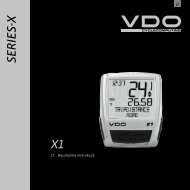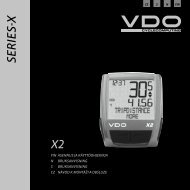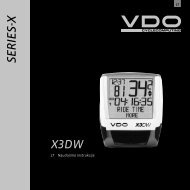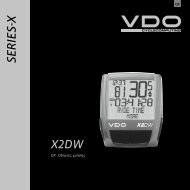MC1.0+ - VDO
MC1.0+ - VDO
MC1.0+ - VDO
- No tags were found...
You also want an ePaper? Increase the reach of your titles
YUMPU automatically turns print PDFs into web optimized ePapers that Google loves.
2.7.2 Resetting the NAVIGATOR to zeroStep 1: MODE 2 calls NAVIGATOR into displayStep 2: Press MODE 2 for 3 sec., the value indicated is being reset to zero. Your <strong>VDO</strong> MC 1.0 will be counting on from zero.GBMC1.0Warning: Before resetting to zero, make sure the information NAVIGATOR is called in. If NAVIGATOR is not in the display, you are accidentally re-settingother information to zero.2.8 Presetting (programming) the odometerAfter a battery change, you can re-enter previous odometer values (for both bikes) into your <strong>VDO</strong> MC 1.0.Step 1: With MODE 2 call "ODO1 METER" or "ODO2 METER" into display, depending which one of these values you want to re-enter.Step 2:Step 3:Step 4:Press MODE 1 for 3 sec. The lower part of the display alternately shows "ENTER ODO1 METER" or "ENTER ODO2 METER" plus the respectivevalue with the last number flashing.With MODE 2 you increase the number, with MODE 1 you jump to the next number etc.Once you have entered your values for ODOMETER 1 and ODOMETER 2, you exit set-up mode by pressing MODE 1 for 3 sec.13