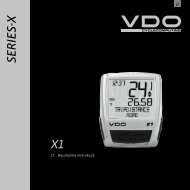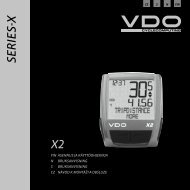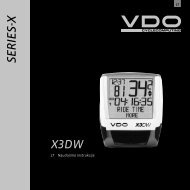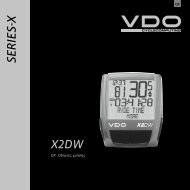MC1.0+ - VDO
MC1.0+ - VDO
MC1.0+ - VDO
- No tags were found...
Create successful ePaper yourself
Turn your PDF publications into a flip-book with our unique Google optimized e-Paper software.
INSTALLATION AND OPERATION MANUAL - <strong>VDO</strong> MC 1.0IndexPrefaceImportant information about the altimeter1. Mounting 2.7.1 Presetting the NAVIGATOR1.1 Handlebar holder 2.7.2 Resetting the NAVIGATOR to zero1.2 Speed transmitter (sender) 2.8 Presetting / programming the odometer1.3 Spoke magnet 2.9 Manual operation of the stopwatch1.4 Twist-Click mounting of computer onto handlebarholder 3. Resetting information to zero1.5 Installing the battery 4. SERVICE INTERVAL indicator2. Initial set-up of your <strong>VDO</strong> MC 1.0 5. SLEEP MODE2.1 Basic information on how to operate your <strong>VDO</strong> MC 1.0 6. Altimeter information of your <strong>VDO</strong> MC 1.02.2 Interrogating information 6.1 The home or basis altitude2.3 Calling set-up mode 6.1.1 Significance of the home or basis altitude2.3.1 Button / key covering in set-up mode 6.1.2 Calibrating the altimeter to your home altitude or basis of choice2.4 Selecting your language 6.1.3 Re-calibrating the altimeter to absorb changes in barometric pressure2.5 Selecting the wheel circumference (wheelsize) 6.2 Correction of actual altitude2.5.1 How to determine the precise wheelsize 7. FAQ / Troubleshooting2.5.2 Entering (programming) the wheelsize 8. Warranty2.5.3 Switching wheelsizes (Changing from WS1 to WS2) 9. Technical data2.6 Entering time / setting the clock 10. Packaging contents2.7 The NAVIGATORGBMC1.01