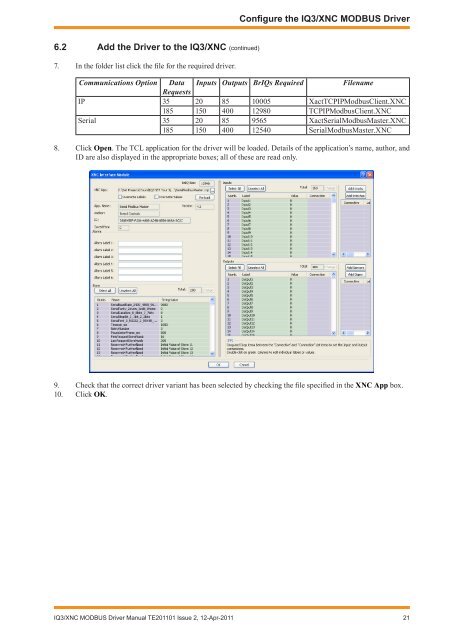Installation/startup instruction (English) - PNet - Trend
Installation/startup instruction (English) - PNet - Trend
Installation/startup instruction (English) - PNet - Trend
- No tags were found...
You also want an ePaper? Increase the reach of your titles
YUMPU automatically turns print PDFs into web optimized ePapers that Google loves.
Configure the IQ3/XNC MODBUS Driver6.2 Add the Driver to the IQ3/XNC (continued)7. In the folder list click the file for the required driver.Communications Option Data Inputs Outputs BrIQs RequiredFilenameRequestsIP 35 20 85 10005 XactTCPIPModbusClient.XNC185 150 400 12980 TCPIPModbusClient.XNCSerial 35 20 85 9565 XactSerialModbusMaster.XNC185 150 400 12540 SerialModbusMaster.XNC8. Click Open. The TCL application for the driver will be loaded. Details of the application’s name, author, andID are also displayed in the appropriate boxes; all of these are read only.9. Check that the correct driver variant has been selected by checking the file specified in the XNC App box.10. Click OK.IQ3/XNC MODBUS Driver Manual TE201101 Issue 2, 12-Apr-201121