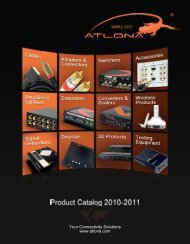User's Manual - Atlona
User's Manual - Atlona
User's Manual - Atlona
- No tags were found...
Create successful ePaper yourself
Turn your PDF publications into a flip-book with our unique Google optimized e-Paper software.
TABLE OF CONTENTS1. Introduction .................................................. 32. Package Contents .................................................. 33. Features .................................................. 34. Specification .................................................. 45. Panel Description .................................................. 45.1 Main Unit .................................................. 45.1.1. Front Panel .................................................. 45.1.2. Rear Panel .................................................. 55.2 HDMI Receiver .................................................. 56. Connect and Operation .................................................. 67. IR Remote Control .................................................. 87.1. RS232 Control .................................................. 97.2. RS232 Cable Wiring .................................................. 98. Safety Information .................................................. 129. Warranty .................................................. 1310. <strong>Atlona</strong> Product Registration .................................................. 14www.atlona.com | toll free: 1-877-536-3976For International: 1-408-962-05152
INTRODUCTION<strong>Atlona</strong> Technologies’ AT-PROHD88M-SR is an 8x8 HDMI Matrix Switcher over Twisted Pair designed to workas a switcher for multiple Audio/Video sources and displays. The <strong>Atlona</strong> unit is capable of switching HDMIsignals between eight sources (such as: Blue-Ray player, HD DVD player, satellite receiver, game system, etc.)and eight displays. Because it is a matrix switch, any or all of the 8 inputs can simultaneously be switched toany or all of the outputs. Along with supporting HDMI 1.3 and HDCP Compliance, switcher will support highdefinition video in multiple resolutions of up to 1080p or 1920x1200. Five switching modes are available includingfront panel buttons, local IR, IR call back from remote locations, RS485 and TCP/IP. The PROHD88 iscapable of routing IR signal from remote locations to the main location where the switcher is. The IR emitters/receivers can control the switch as well as sources next to it.The <strong>Atlona</strong> PROHD88M-SR has 8 dual* outputs.*Dual Output: HDMI + Dual Twisted Pair output where both are active at the same time. Each output could beconnected to either 2 displays or AVR and a Display; however the signal from both outputs will be identical.PACKAGE CONTENTS:• AT-PROHD88M-SR (main switch)• 8 x AT-PROHD-REC (CAT5/6/7 receivers)• 8 x 5 VDC Power Supply (110/240v universal) – for receivers• 1 x 12 VDC Power Supply (110/240v universal) – for the main switch• 1 x IR Remote.• 1x IR receiver extension cable.• 8x IR (IR emitter cables).• Rack Ears• 1 x USB to RS232 adapter cable.• <strong>Manual</strong>FEATURES:• HDMI 1.3b, HDCP and EDID compatible• 8 x CAT5/6/7 receivers are included• Allows up to eight HDMI sources to be independently switched to eight HDMI outputs, where each output isfeatured with HDMI and Twisted pair connections and both are active at the same time.• The eight outputs could show the same or different source simultaneously• Supports high definition resolutions up to 1920x1200 or 1080p• Supports all latest HDMI audio formats including Dolby TrueHD and DTS-HD• Switcher is featured with IR call back function which allows each remote location to send IR signal thoughCAT5/6/7 receivers back to the switch and further down to the nearby sources.• Each CAT5/6/7 output can go up to 165ft @ 1080p on CAT5/6 cables and up to 250ft @ 1080p on the CAT7cable (tested with Tyco wire). If more distance is required, <strong>Atlona</strong> offers CAT5/6/7 repeater (AT-PROHD-RP)unit which can double the distance and allow chain up to 6 units.• Each input and output port is able to support HDMI or DVI signal. For DVI signal adapter will be required.• Five switching modes: panel buttons, local IR, IR call back from remote locations, RS485 and TCP/IP.• Rack Mountable, comes with 19-inch Rack-Ears (4U)www.atlona.com | toll free: 1-877-536-3976For International: 1-408-962-05153
SAFETY INFORMATIONSafeguardsTo reduce the risk of electric shock, do notexpose this product to rain or moisture.If the wall plug does not fit into your localpower socket, hire an electrician to replaceyour obsolete socket.Do not modify the wall plug.Doing so will void the warranty and safetyfeatures.This equipment should be installed nearthe socket outlet and the device shouldbe easily accessible in case it requiresdisconnection.PrecautionsFCC Regulations state that anyunauthorized changes or modifications tothis equipment not expressly approved bythe manufacturer could void theuser’s authority to operate thisequipment.Operate this product using only theincluded external power supply. Use ofother power supplies could impairperformance, damage the product or causefires.Avoid excessive humidity, suddentemperature changes or temperatureextremes.Keep this product away from wet locationssuch as bathtubs, sinks, laundries, wetbasements and swimming pools.Use only accessories recommended byATLONA to avoid fire, shock or otherhazards.Unplug the product before cleaning. Usea damp cloth for cleaning. Do not usecleaning fluid or aerosols, which couldenter the unit and cause damage, fire orelectrical shock. Some substances mayalso mar the finish of the product.Never open or remove unit panels or makeany adjustments not described in thismanual. Attempting to do so could exposeyou to dangerous electrical shock or otherhazards. It may also cause damage to yourAT-PROHD88M-SR. Opening the productwill void the warranty.Do not attempt to service the unit. Insteaddisconnect it and contact your AuthorizedATLONA reseller or contact ATLONAdirectly.In the event of an electrostatic discharge,this device may automatically turn off. If thisoccurs, unplug the device, and plug it backin.Protect and route power cords so they willnot be stepped on or pinched by anythingplaced on or against them. Be especiallycareful of plug-ins, or cord exit points fromthis product.www.atlona.com | toll free: 1-877-536-3976For International: 1-408-962-051512