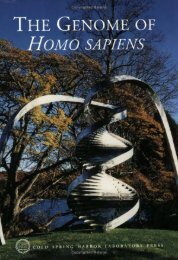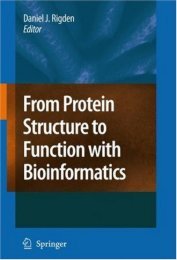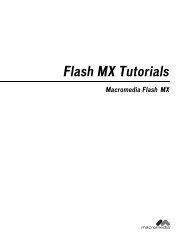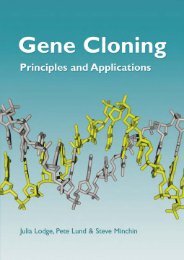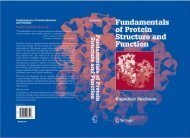六 、 Multi ViewChoose multi view style according to your needs. For example: 1、4、9、15、25、64 frames etc.Turn the page if viewing too many IPCamera.七 、 System OperationThe picture showed above is System Operation window, click “Start All”, all IPCameras will startto work, click “Stop All’, all IPCameras will stop.1. View History RecordClick “Records”, a dialogue box will come up, browse the history record to view.
There are two methods <strong>of</strong> Recording, “Planned Recording” and “Alarm Triggered Recording”,Setup to Alarm and Record function accordingly.In this dialogue box, <strong>User</strong> can also review the recorded video. The video is recorded in thestandard coding <strong>of</strong> MPEG4 or MJPEG, <strong>User</strong> can play it in the normal media players.2. <strong>SuperIPCam</strong> SettingClick “Options”, a dialogue box will come up, setup the <strong>User</strong>-end s<strong>of</strong>tware.a. In the “Storage” menu, Click “add” or “Delete”, choose save path for recording. Set “savedays”, expired record will be automatically deleted to save storage space. Set “Recording thefile’s length”, it will record block after block within default time span, keep files in a propersize to make index convenient.b. In the “Display” menu, choose to display “Equipment Name” or “Time” on the window ornot.c. In the “Alarm” menu, V <strong>series</strong> IPCamera does not support sending alarm information to theport <strong>of</strong> TCP and UDP 30000 at <strong>User</strong>’s end.d. In the “Auto run” menu, choose whether to run the user-end s<strong>of</strong>tware automatically andconnect all the monitoring IPCameras.e. In the ‘Others” menu, choose to set DDNS address (Default address: server.nwsvr.com, pleasedon’t change). In the multi-view mode, <strong>User</strong> can set automatic page-turning intervals”. <strong>User</strong>can also choose “Cache mode” to improve video stability.3. OthersClick “Other” at lower right corner, <strong>User</strong> can view Equipment List, manage Log and Operator. Inthe “About” menu, <strong>User</strong> can check s<strong>of</strong>tware version number and New version availability todownload.