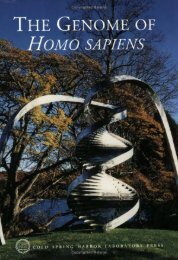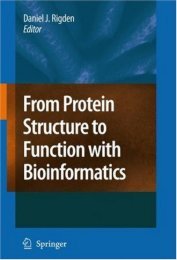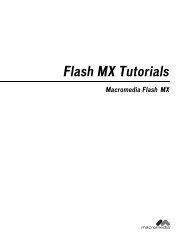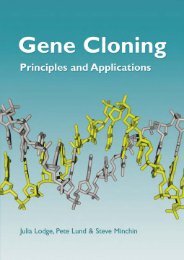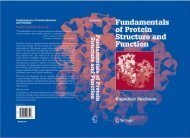SuperIPCam User Manual_V series.pdf - Index of
SuperIPCam User Manual_V series.pdf - Index of
SuperIPCam User Manual_V series.pdf - Index of
Create successful ePaper yourself
Turn your PDF publications into a flip-book with our unique Google optimized e-Paper software.
If select IP/URL mode , input the IPCamera’s IP address or input the URL <strong>of</strong> the IPCamera’sDDNS. (Note: Before inputting URL, make sure the IPCamera has accessed to the Internet.). Setusername and password for visiting IPCamera through IE browser. You can also set otherfunctions like “Alarm”, “Record” (Note: Alarm function is not available for V Serial IPCamera.).For Record, MPEG-4 format is recommended, It supports long time recording and saves space.See above.If selecting “Serial NO mode”, please input the Equipment Code which is assigned by themanufacturer. (Note: for detailed instruction, Please refer to Appendix). See below.Note: “TCP mode for getting data”. If not Checked, when more than 1 user is visiting theIPCamera simultaneously, <strong>User</strong> end might request data from other users so as to reduce the workload <strong>of</strong> the IPCamera. But this might make the data stream not stable. <strong>User</strong>s make their choice.Finish setup, click “OK”, The IPCamera will show up in the s<strong>of</strong>tware. Double click IPCamera tostart visiting.