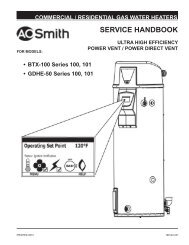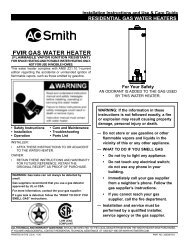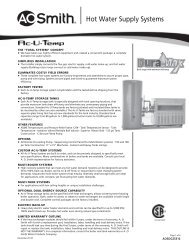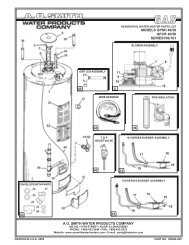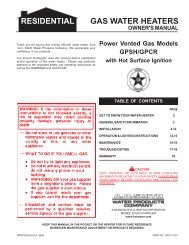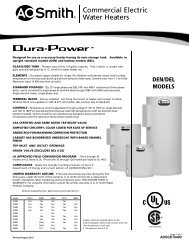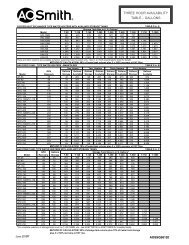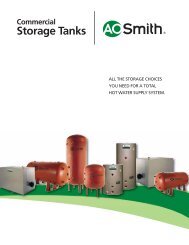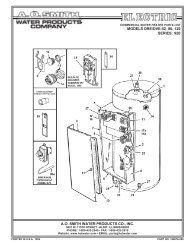Non-Condensing Models - AO Smith Water Heaters
Non-Condensing Models - AO Smith Water Heaters
Non-Condensing Models - AO Smith Water Heaters
Create successful ePaper yourself
Turn your PDF publications into a flip-book with our unique Google optimized e-Paper software.
Troubleshooting GuideADJUSTING MANIFOLD PRESSURE:The manifold gas pressure of the tankless unit can be adjusted by the following procedure.WARNINGAdjusting the manifold pressure can cause unexpected combustion conditions duringoperation, which can cause a health hazard, damage the tankless unit, and or shorten itslifespan. Therefore, changing the manifold pressure is not recommended unless thereare very strong reasons to do so (e.g. high elevation installations), and with theconsultation of the Technical Service Department.1) Set up the manometer by following steps 1 through 4 on the “Checking manifold gaspressure” procedures on p. 21.2) Press and hold down the “MIN” buttonon the computer board. While holdingdown the “MIN” button, press either the“INCREASE” or “DECREASE” button toincrease or decrease the manifold gaspressure, respectively (Figure 5.18).Refer to the manometer to verify thatpressure has been set to desired value.3) Now press and hold down the “MAX”button on the computer board to changethe maximum burn pressure.4) Repeatedly adjust the minimum andmaximum pressures again until bothlevels are stable and there are no more changes from the previous iteration.5) After the manifold gas pressure has been set, deactivate the unit (stop all water runningthrough the unit), remove the manometer tube, and replace the port screw.MAXMINIncreaseDecreaseFigure 20Computer boardRESETTING THE COMPUTER BOARD:1) Verify that there is no water flowing throughthe unit.2) If a temperature remote controller has beeninstalled, turn the power off to the remote.3) Turn off power to the unit, and then turn onagain.4) Push and hold the “INC” and “DEC” buttonson the computer board simultaneously forseveral seconds until the red LED lights upsolid.5) Use the Power ON‐OFF switch/GFI to turn theunit off then on again. The computer board isreset.Figure 2123| Page