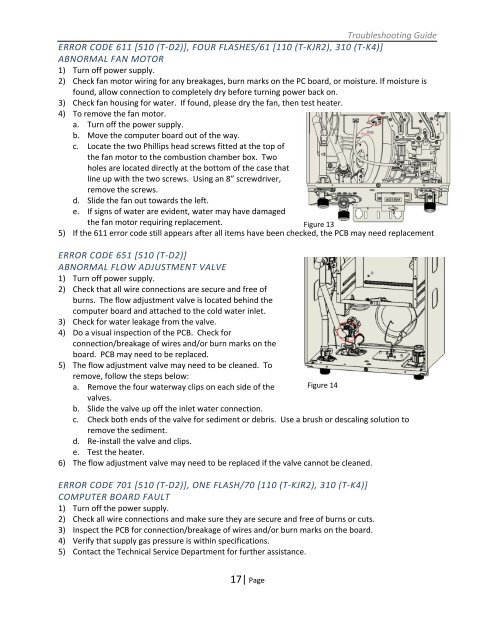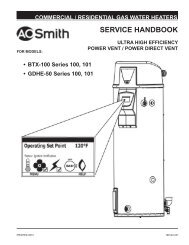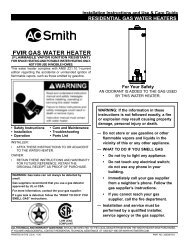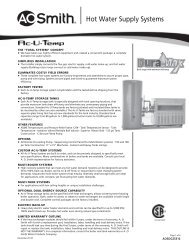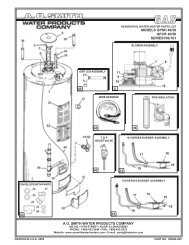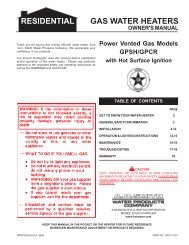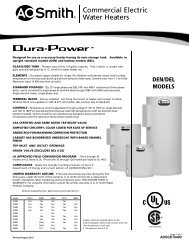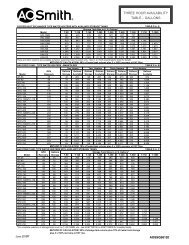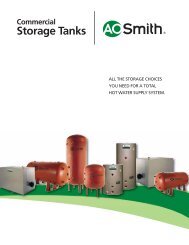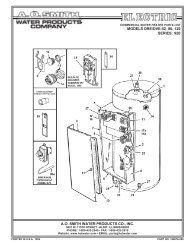Non-Condensing Models - AO Smith Water Heaters
Non-Condensing Models - AO Smith Water Heaters
Non-Condensing Models - AO Smith Water Heaters
Create successful ePaper yourself
Turn your PDF publications into a flip-book with our unique Google optimized e-Paper software.
Troubleshooting GuideERROR CODE 611 [510 (T‐D2)], FOUR FLASHES/61 [110 (T‐KJR2), 310 (T‐K4)]ABNORMAL FAN MOTOR1) Turn off power supply.2) Check fan motor wiring for any breakages, burn marks on the PC board, or moisture. If moisture isfound, allow connection to completely dry before turning power back on.3) Check fan housing for water. If found, please dry the fan, then test heater.4) To remove the fan motor.a. Turn off the power supply.b. Move the computer board out of the way.c. Locate the two Phillips head screws fitted at the top ofthe fan motor to the combustion chamber box. Twoholes are located directly at the bottom of the case thatline up with the two screws. Using an 8” screwdriver,remove the screws.d. Slide the fan out towards the left.e. If signs of water are evident, water may have damagedthe fan motor requiring replacement.Figure 135) If the 611 error code still appears after all items have been checked, the PCB may need replacementERROR CODE 651 [510 (T‐D2)]ABNORMAL FLOW ADJUSTMENT VALVE1) Turn off power supply.2) Check that all wire connections are secure and free ofburns. The flow adjustment valve is located behind thecomputer board and attached to the cold water inlet.3) Check for water leakage from the valve.4) Do a visual inspection of the PCB. Check forconnection/breakage of wires and/or burn marks on theboard. PCB may need to be replaced.5) The flow adjustment valve may need to be cleaned. Toremove, follow the steps below:a. Remove the four waterway clips on each side of the Figure 14valves.b. Slide the valve up off the inlet water connection.c. Check both ends of the valve for sediment or debris. Use a brush or descaling solution toremove the sediment.d. Re‐install the valve and clips.e. Test the heater.6) The flow adjustment valve may need to be replaced if the valve cannot be cleaned.ERROR CODE 701 [510 (T‐D2)], ONE FLASH/70 [110 (T‐KJR2), 310 (T‐K4)]COMPUTER BOARD FAULT1) Turn off the power supply.2) Check all wire connections and make sure they are secure and free of burns or cuts.3) Inspect the PCB for connection/breakage of wires and/or burn marks on the board.4) Verify that supply gas pressure is within specifications.5) Contact the Technical Service Department for further assistance.17| Page