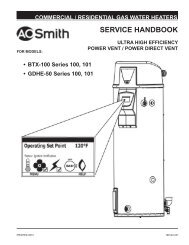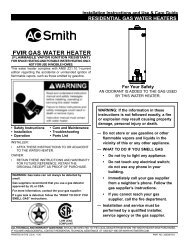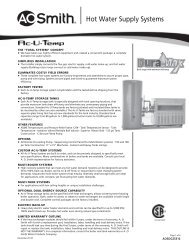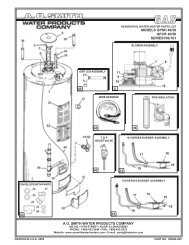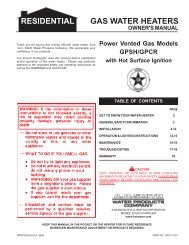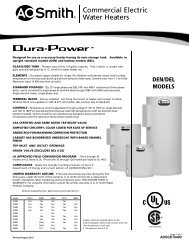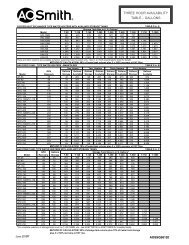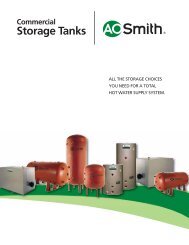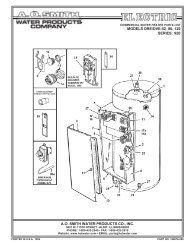Non-Condensing Models - AO Smith Water Heaters
Non-Condensing Models - AO Smith Water Heaters
Non-Condensing Models - AO Smith Water Heaters
You also want an ePaper? Increase the reach of your titles
YUMPU automatically turns print PDFs into web optimized ePapers that Google loves.
Troubleshooting GuideERROR CODE 311 [510 (T‐D2)], TWO FLASHES/31 [110 (T‐KJR2), 310 (T‐K4)]OUTPUT THERMISTOR1) Check that the wire connections are secure and free of burnsor cuts. The output thermistor is located on the heatexchanger on the right side.2) Check the resistance value; it should be about 9.0kΩ at roomtemperature (about 74°F).3) Clean the thermistor.a. Drain the unit of water. See p. 21.b. Remove the fastener holding the output thermistor andpull out the sensor probe. Clean the probe to a silverfinish. Do not lose the rubber o‐ring that wraps aroundthis sensor.c. Replace and test.4) If the error code persists, replace the thermistor.Figure 8ERROR CODE 321 [510 (T‐D2)], TWO FLASHES/32 [110 (T‐KJR2), 310 (T‐K4)]INLET THERMISTOR1) Check that the wire connections are secure and free of burns or cuts. The inlet thermistor isembedded in the water inlet connection.2) Check the resistance value; it should be about 9.0kΩ at room temperature (about 74°F).3) Clean the thermistor.a. Drain the unit of water. See p. 21.b. Remove the computer board to access the inlet thermistor. The computer is fixed in place by asingle screw at the top of the board.c. Remove the screw, pull out the sensor probe. Clean the probe to a silver finish. Do not lose therubber o‐ring that wraps around thissensor.d. Replace and test.4) If the error code persists, replace thethermistor.ERROR CODE 331 [510 (T‐D2)]MIXING THERMISTOR1) Check that the wire connections are secureFigure 9and free of burns or cuts. The mixingthermistor is embedded in the water outlet connection.2) Check the resistance value; it should be about 9.0kΩ at room temperature (about 74°F).3) Clean the thermistor.a. Drain the unit of water. See p. 21.b. Remove the computer board to access the mixing thermistor. The computer is fixed in place bya single screw at the top of the board.c. Remove the screw, pull out the sensor probe. Clean the probe to a silver finish. Do not lose thered rubber o‐ring that wraps around this sensor.d. Replace and test.4) If the error code persists, replace the thermistor.15| Page