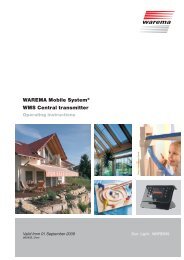Operating and installation instructions KNX MSE 8M230 - Warema
Operating and installation instructions KNX MSE 8M230 - Warema
Operating and installation instructions KNX MSE 8M230 - Warema
You also want an ePaper? Increase the reach of your titles
YUMPU automatically turns print PDFs into web optimized ePapers that Google loves.
RCommissioningAfter the <strong>installation</strong> has been completed <strong>and</strong> the supplyvoltage is applied, the device can be operated on a membranekeyboard (Fig. 3).Local operationThe membrane keyboard consists of 4 buttons; the UP/DOWN <strong>and</strong> PRG buttons have an integrated LED. Thechannel is selected using the SEL (Select) button. The selectedchannel is displayed by one of the 8 channel LEDs.Fig. 3PRGSELMembrane keyboard<strong>KNX</strong> <strong>MSE</strong> <strong>8M230</strong>1234Upon delivery, all outputs can be operated in dead man'smode (jog mode, when the button is released, the respectiverelay drops out immediately).To select the channel, press the SEL (Select) button repeatedlyuntil the desired channel lights up. When the UPor DOWN button is activated, the relay begins operating<strong>and</strong> the associated output is switched accordingly for theduration of the activation.5678MaintenanceThere are no parts within the device that require maintenance.In the event of a malfunction, the built-in miniaturefuses should only be changed by a qualified electrician.LiabilityFailure to comply with the product information in these<strong>instructions</strong> <strong>and</strong> use of the unit in a manner that contravenesits intended use <strong>and</strong> purpose may result in themanufacturer refusing to honour warranty claims for productdamage. In this case, liability for consequential harmto persons or damage to property will also be excluded.Follow the <strong>instructions</strong> in the operating manual of your sunshading system. The automatic or manual operation ofthe sun shading system when iced over as well as usingthe sun shading system during severe weather may causedamage <strong>and</strong> must be prevented by the user by taking suitableprecautions.DisposalAfter its use, the device must be disposed of according tolegal regulations or returned to your local recycling centre.EIB <strong>and</strong> <strong>KNX</strong> are registered trademarks of the KONNEXAssociation.WARNINGNever r<strong>and</strong>omly press the keys on themembrane keyboard without having a lineof sight to the sun shading system.ProgrammingNOTE:Take suitable precautions to prevent damagedue to electrostatic discharge!Press the programming button (Fig. 3) to putthe device into programming mode. The redLED lights up when programming mode isactive. The device is programmed on a PCwith the corresponding software. This softwareends the programming mode automatically.The red LED goes out.If the programming mode is to be endedearlier, press the programming button again.The red LED goes out.2We reserve the right to carry out improvements890578_a•en•26.10.2011