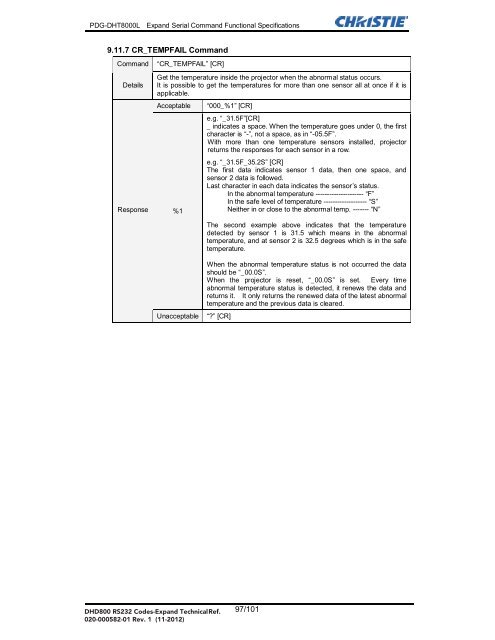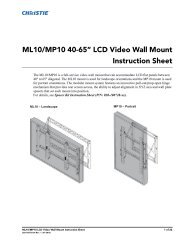Christie DHD800 Serial Communications Protocol-Extended
Christie DHD800 Serial Communications Protocol-Extended
Christie DHD800 Serial Communications Protocol-Extended
- No tags were found...
Create successful ePaper yourself
Turn your PDF publications into a flip-book with our unique Google optimized e-Paper software.
PDG-DHT8000L Expand <strong>Serial</strong> Command Functional Specifications9.11.7 CR_TEMPFAIL CommandCommandDetailsResponse“CR_TEMPFAIL” [CR]Get the temperature inside the projector when the abnormal status occurs.It is possible to get the temperatures for more than one sensor all at once if it isapplicable.Acceptable%1“000_%1” [CR]e.g. “_31.5F”[CR]_ indicates a space. When the temperature goes under 0, the firstcharacter is “-”, not a space, as in “-05.5F”.With more than one temperature sensors installed, projectorreturns the responses for each sensor in a row.e.g. “_31.5F_35.2S” [CR]The first data indicates sensor 1 data, then one space, andsensor 2 data is followed.Last character in each data indicates the sensor’s status.In the abnormal temperature --------------------- “F”In the safe level of temperature ------------------- “S”Neither in or close to the abnormal temp. ------- “N”The second example above indicates that the temperaturedetected by sensor 1 is 31.5 which means in the abnormaltemperature, and at sensor 2 is 32.5 degrees which is in the safetemperature.UnacceptableWhen the abnormal temperature status is not occurred the datashould be “_00.0S”.When the projector is reset, “_00.0S” is set. Every timeabnormal temperature status is detected, it renews the data andreturns it. It only returns the renewed data of the latest abnormaltemperature and the previous data is cleared.“?” [CR]<strong>DHD800</strong> RS232 Codes-Expand Technical Ref.020-000582-01 Rev. 1 (11-2012)97/101