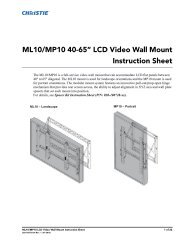Christie DHD800 Serial Communications Protocol-Extended
Christie DHD800 Serial Communications Protocol-Extended
Christie DHD800 Serial Communications Protocol-Extended
- No tags were found...
Create successful ePaper yourself
Turn your PDF publications into a flip-book with our unique Google optimized e-Paper software.
PDG-DHT8000L Expand <strong>Serial</strong> Command Functional Specifications8.9 Setting Command8.9.1 CF_LANG CommandCommand%1DetailsResponse“CF_LANG_%1” [CR]“ENG” --------------------------- Select ENGLISH“DEU” --------------------------- Select German“FRA” --------------------------- Select French“ITA” ----------------------------- Select Italian“ESP” ---------------------------- Select Spanish“POR” --------------------------- Select Portuguese“NED” --------------------------- Select Dutch“SVE” --------------------------- Select Swedish“JPN” --------------------------- Select Japanese“CHI” ---------------------------- Select Chinese“KOR” --------------------------- Select Korean“RUS” --------------------------- Select RussianSelect language for OSD. (Valid only when in the normal Power ON status.)The language set by this command is stored in EEPROM and the setting remainseffective after the power is turned to ALL OFF status.AcceptableUnacceptable“000” [CR]“Error Code” [CR]8.9.2 CF_ MENUPOSITION CommandCommand%1DetailsResponse“CF_MENUPOSITION_%1” [CR]“UP” ----------------------------- Move Menu position to upper side.“DN” ----------------------------- Move Menu position to lower side.“LEFT” -------------------------- Move Menu position to left side.“RIGHT” ------------------------ Move Menu position to right side.Move Menu position. (Valid only when in the normal Power ON status.)This function is worked from the first reception of Command.* When setting beyond the area of movement is carried out, return “101” [CR] andthe command is not executed.Ex.1) When movement to right side has already reached limit; and "RIGHT" isreceived.Ex.2) When “LEFT”/”UP” is received at the default position.AcceptableUnacceptable“000” [CR]“Error Code” [CR]8.9.3 CF_SIMPLEMENU CommandCommand%1DetailsResponse“CF_SIMPLEMENU_%1” [CR]“ON” ----------------------------- Set Simple menu to On.“OFF” --------------------------- Set Simple menu to Off.Select Simple menu. (Valid only when in the normal Power ON status.)The status set by this command is stored in EEPROM and the setting remainseven after the power is turned to ALL OFF status.AcceptableUnacceptable“000” [CR]“Error Code” [CR]<strong>DHD800</strong> RS232 Codes-Expand Technical Ref.020-000582-01 Rev. 1 (11-2012)38/101