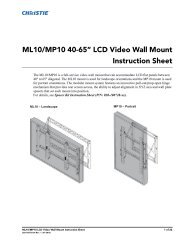Christie DHD800 Serial Communications Protocol-Extended
Christie DHD800 Serial Communications Protocol-Extended
Christie DHD800 Serial Communications Protocol-Extended
- No tags were found...
You also want an ePaper? Increase the reach of your titles
YUMPU automatically turns print PDFs into web optimized ePapers that Google loves.
PDG-DHT8000L Expand <strong>Serial</strong> Command Functional Specifications8.6 Input Control Command8.6.1 CF_INPUT CommandCommand%1DetailsResponse“CF_INPUT_%1” [CR]“1” ---------------------------------- Select Input 1“2” ---------------------------------- Select Input 2“3” ---------------------------------- Select Input 3"4” ---------------------------------- Select Input 4“UP”-------------------------------- Increment Input No. by 1“DN”-------------------------------- Decrement Input No. by 1Select Input (Only valid when it is in the normal Power ON status.)This command works the same way as “INPUT” button of the projector andremote control.AcceptableUnacceptable“000” [CR]“Error Code” [CR]8.6.2 CF_SOURCE CommandCommand%1DetailsResponse“CF_SOURCE_%1” [CR]“DIGITAL” ---------------- Select DVI Input“ANALOG” --------------- Select Analog Input“VIDEO” ------------------- Select Composite Video Input“S-VIDEO” ---------------- Select S-Video input“YPBPR” ------------------ Select Y/Pb/Pr Input“YCBCR” ------------------ Select Y/Cb/Cr Input“SDI1” --------------------- Select SDI 1 Input“SDI2” --------------------- Select SDI 2 Input“SCART” ------------------ Select SCART Input“HDCP” -------------------- Select HDCP Input“HDMI” -------------------- Select HDMI InputSelect source of the currently selected Input. (Valid only when in the normal PowerON status.) When selected Input does not meet the requirement for thespecified %1, return “101” [CR] and the command is not executed.AcceptableUnacceptable“000” [CR]“Error Code” [CR]8.6.3 CF_INPUT1~4 CommandCommand%1%2DetailsResponse“CF_INPUT%1_%2” [CR]“1” ------------------------------------ Specify Input 1“2” ------------------------------------ Specify Input 2“3” ------------------------------------ Specify Input 3“4” ------------------------------------ Specify Input 4“DIGITAL” ---------------- Select DVI Input (Computer signal)“ANALOG” --------------- Select Analog Input (Computer signal)“VIDEO” ------------------- Select Composite Video Input“S-VIDEO” ---------------- Select S-Video input“YPBPR” ------------------ Select Y/Pb/Pr Input“YCBCR” ------------------ Select Y/Cb/Cr Input“SDI1” --------------------- Select DF-SDI 1 Input“SDI2” --------------------- Select DF-SDI 2 Input“HDCP” -------------------- Select HDCP Input“SCART” ------------------ Select SCART Input“HDMI” -------------------- Select HDMI InputSelect Input specified by %1, and also Source specified by %2 concurrently.(Valid only when in the normal Power ON status.)AcceptableUnacceptable“000” [CR]“Error Code” [CR]<strong>DHD800</strong> RS232 Codes-Expand Technical Ref.020-000582-01 Rev. 1 (11-2012)31/101