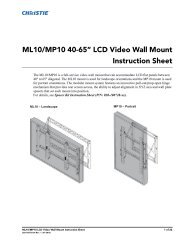Christie DHD800 Serial Communications Protocol-Extended
Christie DHD800 Serial Communications Protocol-Extended
Christie DHD800 Serial Communications Protocol-Extended
- No tags were found...
Create successful ePaper yourself
Turn your PDF publications into a flip-book with our unique Google optimized e-Paper software.
PDG-DHT8000L Expand <strong>Serial</strong> Command Functional Specifications8.5 PC Control Command8.5.1 CF_FSYNC CommandCommand%1DetailsResponse“CF_FSYNC_%1” [CR]“0000-0031” ----------------- Directly specify setting value of Fine Sync“UP” --------------------------- Increment setting value of Fine Sync by 1“DN” --------------------------- Decrement setting value of Fine Sync by 1Set value of Fine Sync in PC signal (Available only in the normal Power ON status)The value set by this command is not stored in the projector’s memory. Therefore,when the power is turned to ALL OFF status, the value returns to the originalsetting. (It is stored in Suspend mode.)AcceptableUnacceptable“000” [CR]“101” [CR] --- When input is Video signal--- When input is no signal8.5.2 CF_TDOTS CommandCommand%1DetailsResponse“CF_TDOTS_%1” [CR]“mmmm – nnnn” --------------- Directly specify setting value of Total Dots“mmmm” indicates minimum value, which is current (Display Area H + Position H) value“nnnn” indicates maximum value, that dot clock does not exceed more than 160MHz.“UP” ------------------------- Increment setting value of Total Dots by 1“DN” ------------------------- Decrement setting value of Total Dots by 1Set value of Total Dots in PC signal (Available only in the normal Power ONstatus). The value set by this command is not stored in the projector’s memory.Therefore, when the power is turned to ALL OFF status, the value returns to theoriginal setting. (It is stored in Suspend mode.)AcceptableUnacceptable“000” [CR]“101” [CR] --- When input is Video signal--- When input is no signal8.5.3 CF_H-POS CommandCommand%1DetailsResponse“CF_H-POS_%1” [CR]“0000-nnnn” -------- Directly specify setting value of Horizontal Position“nnnn” indicates maximum value, which is current value of (Total Dots – Display Area H)“UP” ------------------- Increment setting value of Horizontal Position by 1“DN” ------------------ Decrement setting value of Horizontal Position by 1Set value of Horizontal Position in PC signal (Available only in the normal PowerON status)The value set by this command is not stored in the projector’s memory. Therefore,when the power is turned to ALL OFF status, the value returns to the originalsetting. (It is stored in Suspend mode.)AcceptableUnacceptable“000” [CR]“101” [CR] --- When input is Video signal--- When input is no signal<strong>DHD800</strong> RS232 Codes-Expand Technical Ref.020-000582-01 Rev. 1 (11-2012)27/101