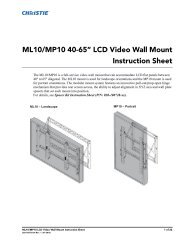Christie DHD800 Serial Communications Protocol-Extended
Christie DHD800 Serial Communications Protocol-Extended
Christie DHD800 Serial Communications Protocol-Extended
- No tags were found...
Create successful ePaper yourself
Turn your PDF publications into a flip-book with our unique Google optimized e-Paper software.
PDG-DHT8000L Expand <strong>Serial</strong> Command Functional SpecificationsCF_PIPMODEFREE_%1[CR]CF_PIPRST_%1[CR]CF_EDGEBLENDING_%1[CR]CF_BLEND_%1_%2[CR]CF_BLENDBLK_%1_%2[CR]CF_BLENDBLKALL_%1_%2[CR]CF_BLENDTESTPAT_%1[CR]CF_BLENDRST_%1[CR]CF_BLENDMENUOFF_%1[CR]CF_BLENDMENU_%1[CR]CF_COLORMATCHING_%1[CR]CF_CMMSXY_%1_%2_%3[CR]CF_CMMSL_%1_%2[CR]CF_CMTGXY_%1_%2_%3[CR]CF_CMTGG_%1_%2[CR]CF_CMAUTOTESTPAT_%1[CR]CF_CMRST_%1[CR]CF_CMSTORE_%1[CR]CF_CMMSTESTPAT_%1[CR]CF_CMTGTESTPAT_%1[CR]CF_CMFDEFAULT_%1[CR]CF_CMMENUOFF_%1[CR]CF_CMMENU_%1[CR]CF_DYNAMICBLACK_%1[CR]CF_HDMISETUP_%1[CR]CF_LOGO_%1[CR]CF_FANSPEED_%1[CR]CF_RCODE_%1[CR]CF_RSENS_%1[CR]CF_P-MANE_%1[CR]CF_P-MANETIME_%1[CR]CF_ON-STA_%1[CR]CF_PJPINCODE_%1[CR]CF_FILH_%1[CR]CF_FILTIMER_%1[CR]CF_FILCTL_%1[CR]CF_FILSCRL_%1[CR]CF_TESTPAT_%1[CR]CF_FDEFAULT_%1[CR]CF_KEYDIS_%1[CR]CF_SHUTRCPROT_%1[CR]CF_SHUTKEYPROT_%1[CR]CF_SHUTH_%1[CR]CF_SHUTEFFECT_%1[CR]CF_SHUTRELEASE_%1[CR]CF_DELAYCTRL_%1[CR]Delete the values registered in User %1 and return itto Free status.Reset setting of “Picture in Picture”Set Edge blendingSet width of Edge blendingSet Black level(R/G/B) of Edge blendingSet Black level(ALL) of Edge blendingSet Test pattern of Edge blendingReset Edge blendingSet Menu off of Edge blendingSelect display or erase Edge blending menu.Set Color matchingSet “x,y” value of Measured of Color matchingSet “L” value of Measured of Color matchingSet “x,y” value of Target of Color matchingSet “g” value of Target of Color matchingSet Auto test pattern of Color matchingReset Color matchingStore Color matchingDisplay Measured Test pattern of Color matchingDisplay Target Test pattern of Color matchingReturn color matching setting to Factory Defaultsetting.Set Menu off of Color matchingSelect display or erase Color matching menuSet DynamicBlackSet HDMI setupSet ON/OFF of LogoSelect Fan SpeedSelect Remote Control CodeSelect location of infrared remote receiver ofcontrolSet ON/OFF of Power ManagementSet time of Power ManagementSet ON/OFF of Power ON StartEnter PJ PIN code to cancel PJ lockremoteReset Filter used timeSet time to display Filter cleaning / replacementwarning on screenExecute operation of scroll of filterReset Filter scroll counterSet Test pattern display functionReturn the settings to Factory Default statusSet limitation of RC/KEY controlSet valid / invalid of RC use on Shutter controlfunctionSet valid / invalid use of key on the side panel onShutter control functionSet time of operating shutter management functionSet effect when opening/closing shutterSet release key of ShutterSet Video delay control function<strong>DHD800</strong> RS232 Codes-Expand Technical Ref.020-000582-01 Rev. 1 (11-2012)15/101