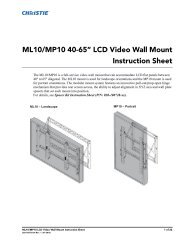Christie DHD800 Serial Communications Protocol-Extended
Christie DHD800 Serial Communications Protocol-Extended
Christie DHD800 Serial Communications Protocol-Extended
- No tags were found...
Create successful ePaper yourself
Turn your PDF publications into a flip-book with our unique Google optimized e-Paper software.
PDG-DHT8000L Expand <strong>Serial</strong> Command Functional Specifications3. Notes for communication・ Expand <strong>Serial</strong> Command is defined as a single command per line that starts with “C” and ends withcarriage return (0x0D).・ When a projector receives carriage return (0x0D), it starts decoding.・ There are two types of commands as below:Example of Functional Execution Command:”CF_BRIGHT_032” [CR]Example of Status Read Command: “CR_BRIGHT” [CR]Note) “_” indicates a space・ It clears the information of buffer in the following cases:- when the projector receives LF (0x0A) or EOF (0x1A).- when it takes more than one second to receive a single command(Until receiving the carriage return after the reception of the first data)・ The projector processes the command and returns the response within a few ms to 8000 ms afterthe reception of the command. When several commands are sent in succession, do not sendanother command unless the response to the previous command has been returned. Need toconfirm that the processing of the current command has been completed and returned the responsebefore sending another command.CommandPC → Projector“CF_BRIGHT_032” [CR]Projector → PC “000” [CR]Command processing(A few ms – 8000 ms)ResponseNote) when the computer sends another command before the previous response has beenreturned, the projector may not operate properly.Note) when the current command processing has not completed, another command process cannot be accepted by the projector・ Normally it is less than 1000ms for the completion of receiving a command and returning theresponse, but it takes more than 1000ms for some Functional Execution Commands as listedbelow:CommandItemCF_IMAGESelect Image ModeCF_INPUTSelect InputCF_SCREEN Select Screen SizeCF_SYSTEM Select SystemCF_INPUT1Select Input 1 and Signal (concurrent execution)CF_INPUT2Select Input 2 and SignalCF_INPUT3Select Input 3 and SignalCF_INPUT4Select Input 4 and SignalCF_IMAGEADJ Reset/Store for Image Adjustment・ It takes about 8 seconds for internal initialization after plugging in AC power. During this time itcannot process commands. Do not issue any command.<strong>DHD800</strong> RS232 Codes-Expand Technical Ref.020-000582-01 Rev. 1 (11-2012)11/101